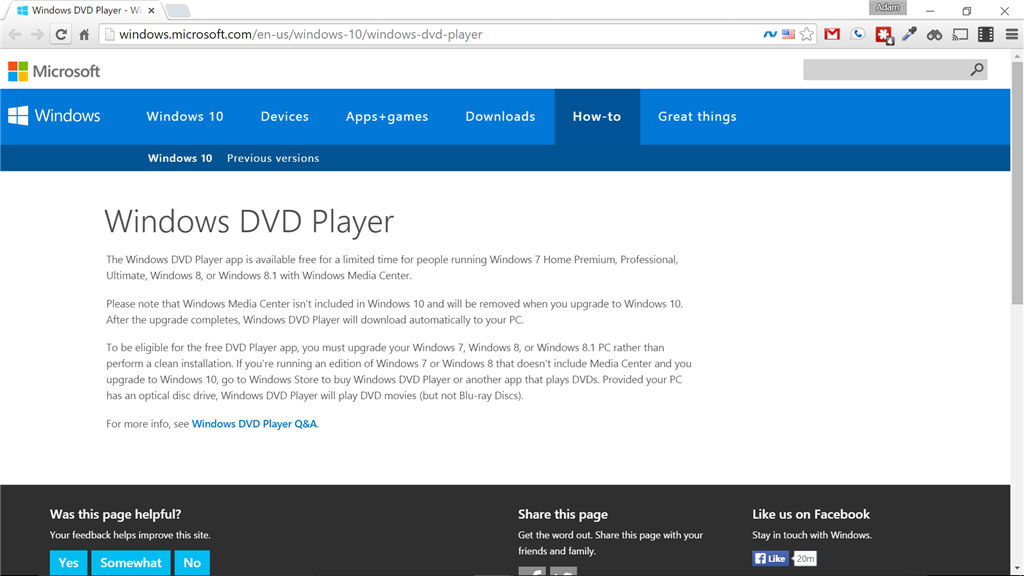I have windows 8.1 pro with media centre. I upgraded to windows 10 pro. and I get windows dvd player. recently formatted my machine do the clean install. but I haven't got the windows DVD player. update windows. please help me for solution
thanking you