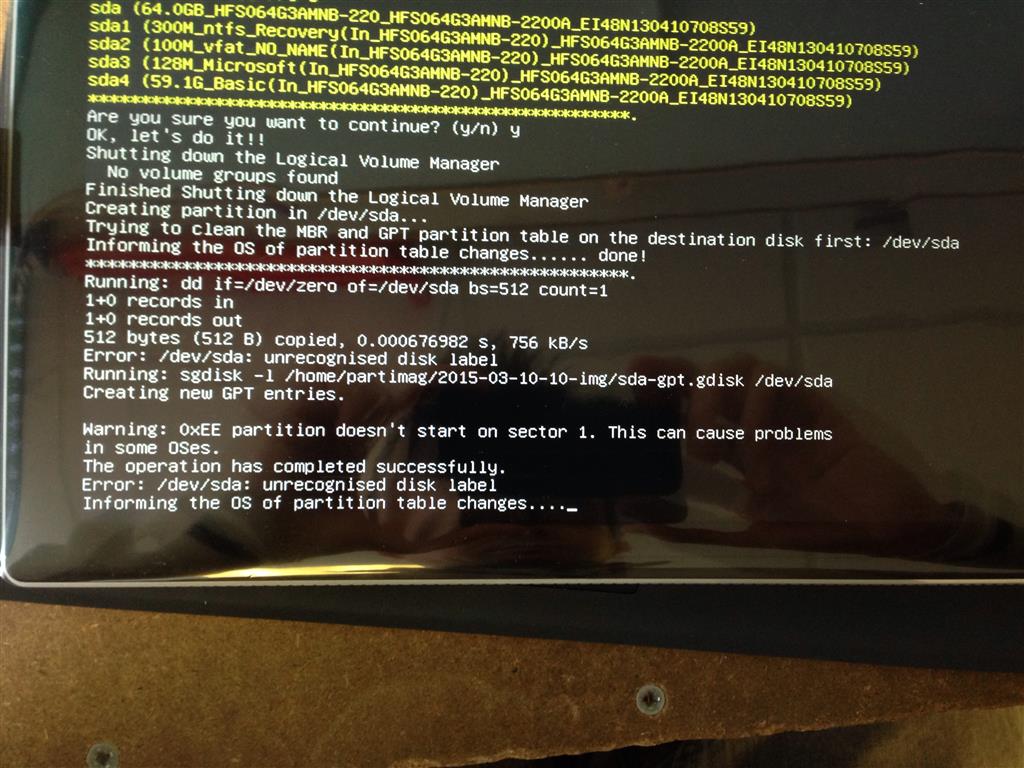Trying to think about this more logically, with regards to what worked and what didn't...
As I said, I didn't touch the first two partitions that Windows created before the main partition.
I'm not sure why there are two but I guess *one* of these two must contain the boot loader and this must be in the GPT format for the EUFI bios to be able to see and boot from it. Somewhere along the boot process this must pass execution control onto the
main partition that has the Windows installation on it.
Now, given that all I saved/restored was the partition with Windows on it, then I guess its possible that CloneZilla in general has issues with setting up GPT formats and therefore this might explain why people suggest using this uEFI secure boot and why
you are having limited success.
Your use case is different to mine as I am not needing to setup boot sectors and GPT disks.
I just checked in Disk Management.
I have the following (in order) on Disk 0...
1). 350MB Recovery Partition
2). 200 MB EFI System partition
3). 100 GB *NTFS* Partition - C:\ this is my Windows installation/partition.
4). 137.81 GB NTFS Partition - D:\ (a spare partition I setup so I could store disk images and other data on it). Not relevant.
So, note that partition 2 is the EFI system partition - this must be the GPT formatted partition that the UEFI bios is using to boot from. My
Windows installation partition is just NTFS.
This givens me an even stronger suspicion that the issue is with CloneZilla not being fully compatible with the GPT format (or at least one must be very selective over picking the version to use). It just happened to work for me because I only touched the
NTFS partition. It maybe there is a version that does work correctly with GPT (e.g uEFI secure boot) or maybe not. This isn't a problem I've had to solve for my scenario.
What you could try first is just seeing if you can save/restore just your Windows Partition (as I suggested in the last post). This might go along to confirm my suspicions.
Total guess work in general but, if that succeeds and you are lucky then it might be that the EFI system partitions created by the installation of windows DO NOT CHANGE between versions. I.e. Your enterprise Windows may have the exactly the same EIF system
partition as the default one. If that is the case then you will just be able to restore to the windows partition to clone your machines. This should be easy enough to test.
Failing that, you are probably going to have to experiment to see if you can find a version that fully understands EFI. This secure boot thing looks like the right way to go but I suspect you've already tried it.
Alternatively, used MDT or whatever else to restore just the EFI partition (this is only small so should not take long). Then use CloneZilla just to restore the Windows partition as NTFS.
All of this assumes you want a version (of the EFI partition) created from a specific Windows version other than the stock installation. If you are cloning/restoring just from stock EFI partition then I see no reason why just restoring a modified Windows
partition alone (using the same version I did) should not work. In short, don't touch the EFI partition with CloneZilla.
Let me know how you get on, this could be a looong day!
Good luck!
Regards,
Martyn