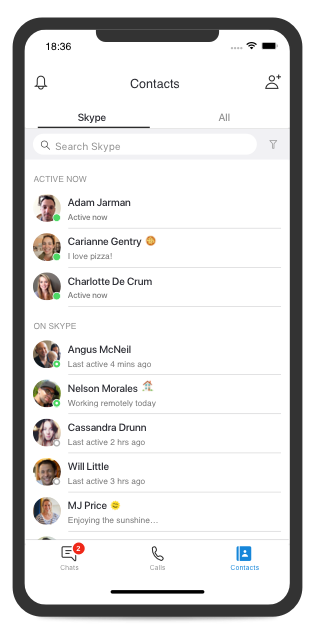We have heard your feedback on the Skype 8 Presence model. We have seen two major feedback themes emerge – (a) My contacts don’t see me as Active/Online even though I am (b) Give me more control on my presence. We are actively working on addressing them and would love your feedback on some of the changes we are planning.
My contacts don’t see me as Active even though I am
This by far has been the biggest feedback. We are addressing it immediately. We are currently testing the change in Skype Insiders and hope to roll it out to everyone shortly. Earlier, we marked you Inactive when you minimized the app. Going forward, your contacts will see you as Active if the Skype app is running on your computer and you are either using the mouse or the keyboard. This change also aligns us with the Skype 7 behavior you are familiar with.
Give me more control on my presence
How we share our availability and intent to communicate with others has evolved significantly over time, thanks to the ‘always on’ world we have come to live in where each of us is connected 24X7 through multiple devices. The simplified Skype 8 Presence model was a step in that direction. Your feedback makes it clear that there are times when you would like more control on how your presence is represented in the Skype ecosystem.
We spent a lot of time learning from users what aspects of the current model worked or did not work too well. The result is a streamlined model with four states – Active, Recently Active, Away and Not Active. The table below summarizes what each state means, how it’s represented, and how you would transition among these states.
| If your status is | Active | Recently Active | Away | Not Active |
| Contacts will see you as |
Active Now |
Last active [n] mins ago |
Last active [n] hrs | days ago |
Last active [n] mins | hrs | days ago |
| It means | You are in the app. On Desktop: you have the app running in the background and are either using mouse or keyboard | You were active less than an hour ago | You were active more than an hour ago | You are signed out, not reachable or have not been active for an extended period |
| Can you set the status | Yes | No | Yes | No |
If you are wondering where are ‘Invisible’ and ‘Do Not Disturb’, we have you covered.
Hide my Presence – You will be able to turn off your presence from Settings. Once you turn off your presence, you will be marked Not Active. We want to foster an environment of trust and openness. So, if you hide your presence, you will not be able to see others’ presence.
Quiet Mode – Many users shared that they found the Do Not Disturb status rude and preferred to sign out to minimize interruptions. We plan to have a new feature that we believe is a subtler but better way to handle unwanted interruptions. Quiet mode will silence all incoming messages and calls. If you would like to let your contacts know that you will not be taking calls or responding to messages, you can select the ‘Do not Disturb’ custom status. Just like before, you will have the flexibility to decide if you want to be alerted to incoming calls or messages.
When these states are just not enough - Many of us use the status message in addition to the presence states to share more about our availability. We plan to make status messages an integral part of your presence on Skype so that your contacts will easily know if you are unreachable because you are on a vacation or should expect a delay in response as you are attending a conference. We plan to make these status messages intelligent in future so that you don’t have to remember to remove an old status message.
Figure 1. Select from a pre-defined list of statuses
Figure 2.Your status message is visible across the app
Some of you may have contacts who are still running Skype 7. This is how the states will map
- If you are Active they will see you as Online.
- If you are Recently Active or Away they will see you as Away.
- If you are Not Active they will see you as Offline.
We believe our new model and controls will make it easier for you to manage the way you connect with the world through Skype. We look forward to hearing from you.