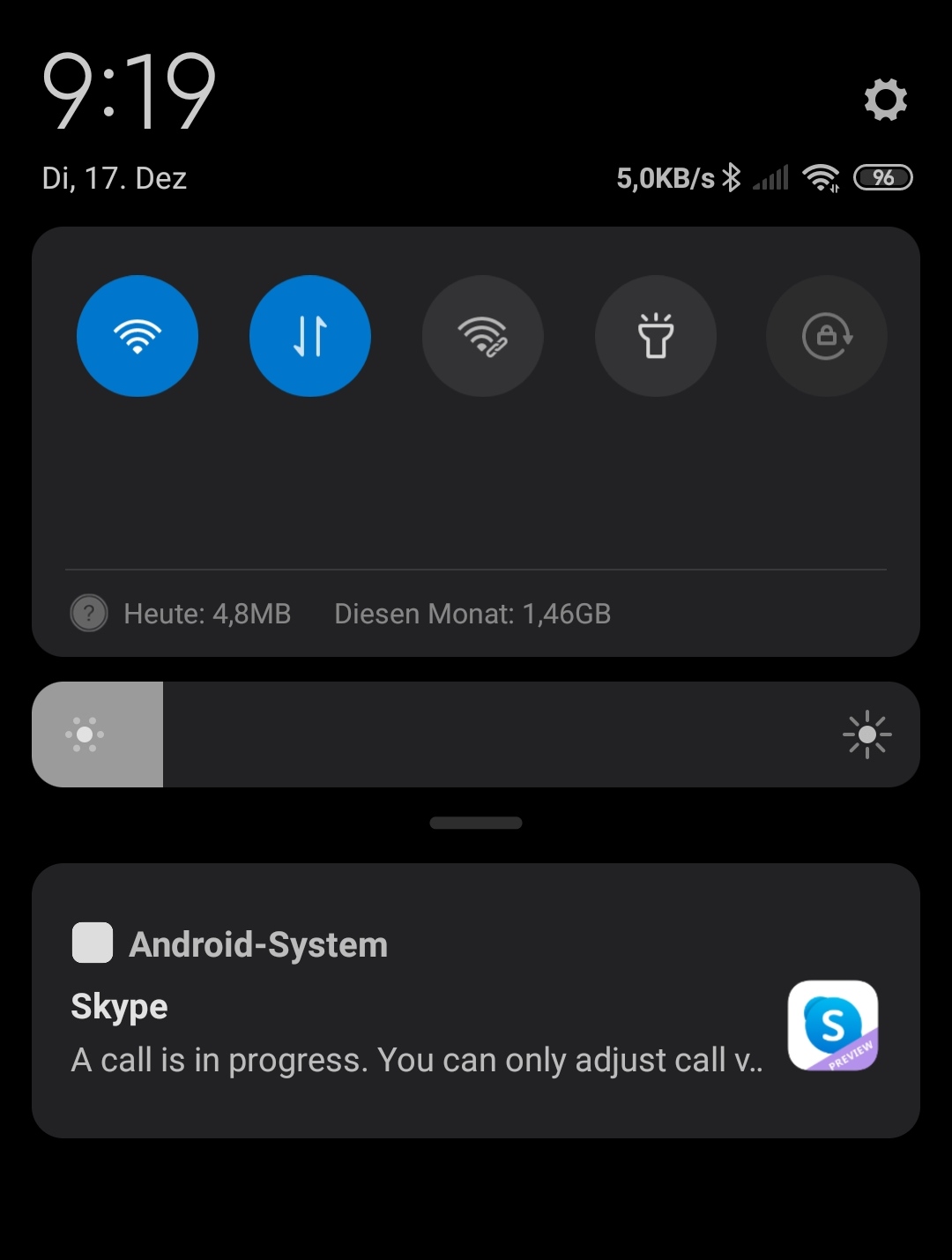The latest Skype version 8.55 is out. There are some cool new features in this release like Skype Meet Now, plus we’ve delivered fixes, for example with split view on Skype for desktop. You asked, we delivered!
Skype for Windows, Mac, Linux and Web
- Don't wait. Meet Now on Skype: With
Meet Now
you can quickly and easily create a meeting and invite anyone (even if they aren't on Skype) just by sharing a link.
- Send a message with tone: Is text losing your tone? You can now send a voice message in Skype instead. Also, feel free to show off that guitar riff you just learned.
- Bug fixes and stability improvements: We smashed some bugs, but a quick trip through the car wash cleaned the windshield quite nicely.
Skype for Android, iPhone and iPad
- Don't wait. Meet Now on Skype: With
Meet Now
you can quickly and easily create a meeting and invite anyone (even if they aren't on Skype) just by sharing a link.
- Do more with your camera: Skype for Android users now have the ability to scan and send documents (or even notes on a whiteboard) in addition to other photo and video personalization enhancements. Also, send the receipt for last night's tab to your friends - they owe you, make sure they don't forget!
- Bug fixes and stability improvements: We smashed some bugs, but a quick trip through the car wash cleaned the windshield quite nicely.
What’s fixed?
- Brazil time zone is now showing correctly
- Settings window correctly reopens when minimized
- Split view can be enabled and disabled in the Appearance settings also
- Added support for System Dark Theme detection on Windows 10
- Location sharing in split view mode now works as expected
- App notarized for macOS 10.15
The new features are rolling out gradually over the next couple of days so if you don’t see them right away, just check again soon!
Please let us know what you think about the latest changes, either here in the community or through the Skype app. And you can always go to Skype’s User Voice to submit and vote for new features and ideas. You might also want to check out the known issues.
Thank you for all that you do to support Skype!
The Skype Team
EDIT on December 19, 2019: We did fix a bunch of issues for split view in this release but there's unfortunately a new known issue with split view, the feature disabling itself occasionally for some users. We have fixed the issue and it will be included in the next release after the holiday season. Meanwhile, you will need to enable split view again if it should get disabled. Sorry for the inconvenience!