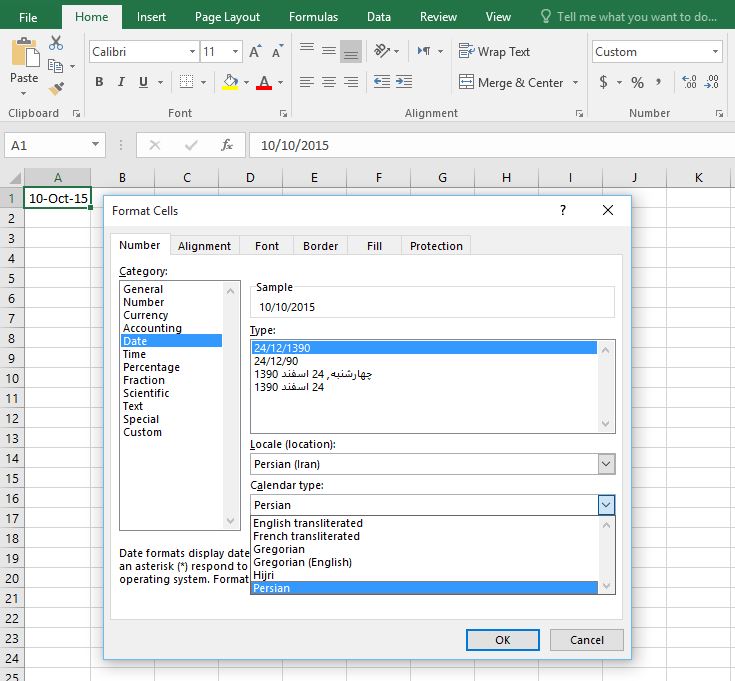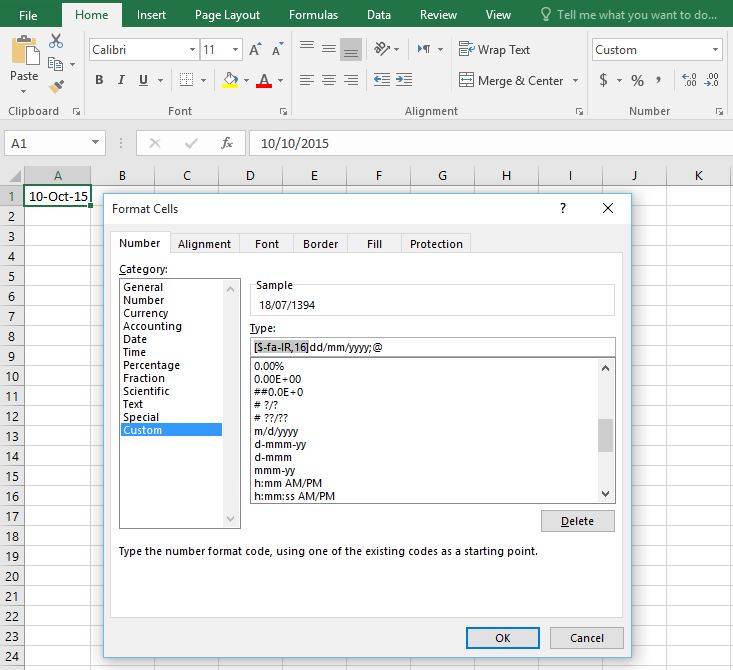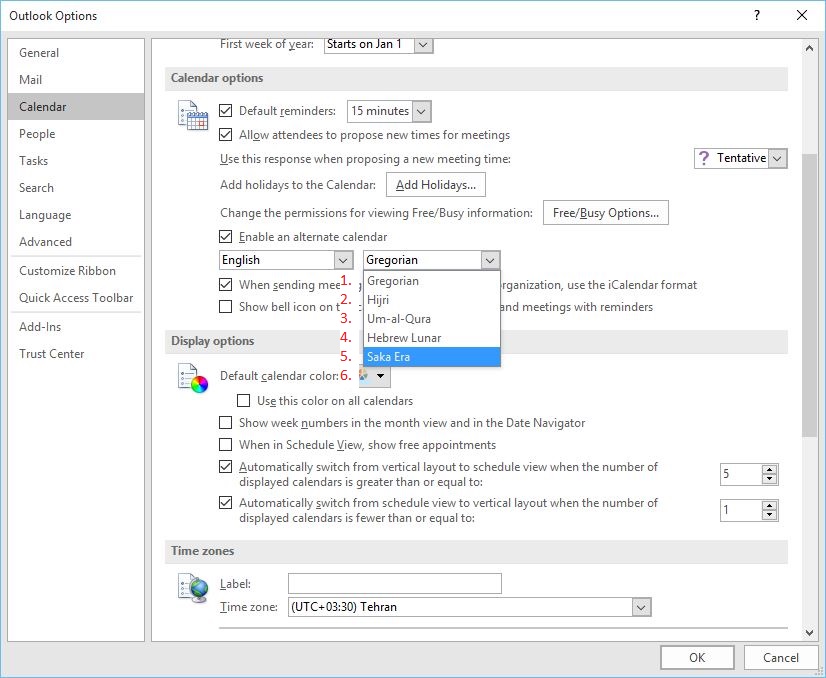Though Windows 10 now supports Jalali (Persian, Hijri Shamsi, جلالی, هجری شمسی) Calendar, Office 2016 does not show dates in Hijri Shamsi (Jalali), even when Windows 10 calendar is set as Persian (Hijri Shamsi, Jalali).
In Excel 2016, now we can set 'Number Format' for 'Date' to be shown as Jalai, by choosing Persian as 'Calendar Type'; Which adds the code [$-fa-IR, 16] before the field value. The argument 'fa-IR' sets 'Locale (location)' value and the second digit ("6") sets 'Calendar type' 'Persian'.
As for the first digit, it is meant to set language of the calendar ('1' for English, '2' for Japanese, '3' for Chinese Simplified, '4' for Chinese Traditional, '5' for Arabic, '6' for Thai, '7' for Korean, '8' for Hebrew and '9' for Hindi, as can be found under alternative calendar setting for Outlook). But, in Excel 2016, the argument 'fa-IR' overrides this argument.
So, If I understand correctly, in order to use Jalali (Persian) calendar at least as an alternative calendar for Outlook 2016, I should set Outlook's alternative calendar language to English ('1') and alternative calendar type to Persian (or argument '6'), but there only 5 calendar types, not six!
So, Is there any way to use Jalali (Persian, Hijri Shamsi) at least as an alternative calendar in Outlook 2016?