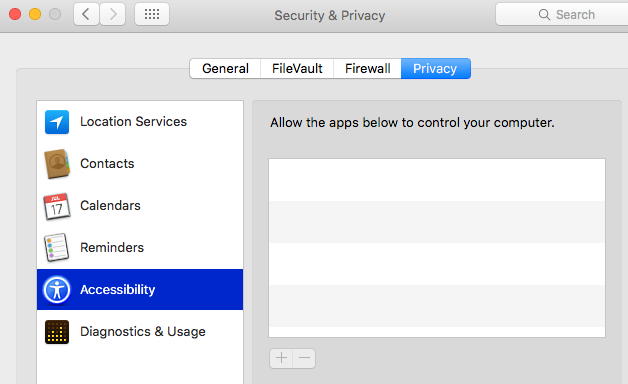Hey All,
I installed Office 2016 about 2 weeks ago, and so far I'm not particularly impressed. The most pressing issue for me at the moment is extreme lagginess in Word. Words are slow to appear when typed, cursor movement is laggy when using arrow keys to move it around, scrolling is laggy also.
I realise other people have posted about this issue previously, but according to Microsoft's changelog for word it was fixed by the v15.30 update. Unfortunately, the update did not fix the issue for me! Furthermore, I'm now running v15.31 and it's still not fixed.
Anybody have any ideas or experiencing the same on 15.30 or 15.31? I've tried cleaning my Mac of caches and junk files that I thought may be lingering around in Office and could be the cause of the issue, but no luck. Any help would be greatly appreciated.
I still have Office 2011 installed so will be reverting back to it until another update is pushed out.