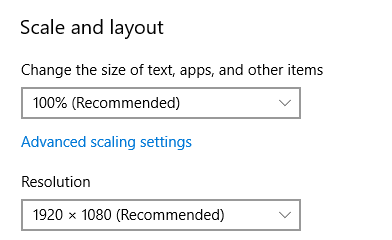Hi Everyone,
since yesterday my Outlook 2016 via Office 365 (64bit Version 1808 Build 10730.20102) does not remember the size of a new window opened -> e.g. Calendar or Tasks.
Everytime I resize it, close it and reopen it, it will open in a smaller Window on the wrong postion.
I have rebooted, started in Outlook in safe mode, disabled all Add-Ins and also reinstalled Office ... nothing helped.
This is really annoying and I need a fix for this.
Example: