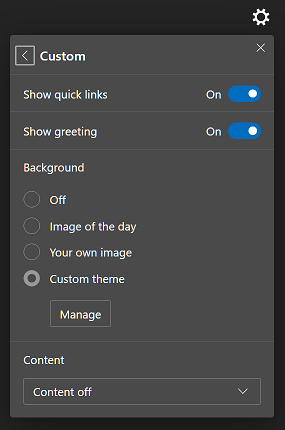Microsoft
In Microsoft Edge Web Browser there are only 3 Themes i.e Light, Dark & System Default. In Some Web Browser's you get add Customised & Other Themes. Request to Microsoft to add more Themes as the current System Default Themes which White & Silver Background is not that good. Hence required more Thmes for Microsoft Edge Web Browser.