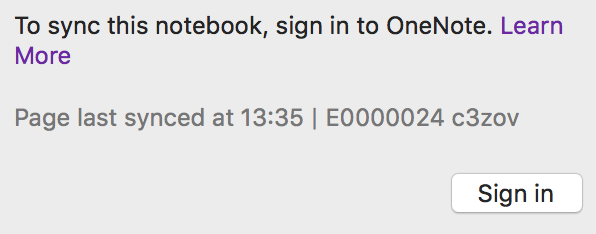Hi tani18,
Thanks for posting in the community.
According to your description, you have two issues. One is cannot access notebook by copy/paste the link in browser. The other is the sync error in OneNote client.
For the first one, we would like to explain to you, when you click Copy link to Notebook, the link has two parts actually. In Mac, you cannot access the link directly unless you delete “onenote:https....”(from onenote to the end part). Or you could
copy the link, paste it in Word and click Web view. You will see two parts, for the first part, it is the link to open the notebook in your client; for the second part, it’s the link to open the notebook online.

For your second issue, normally, it will sync well after you click Sign in in the screenshot. If not, you could try to re-sync the notebooks:
1. Please first backup the notes that have not been synced up to OneNote Online
2. Close all the notebooks in OneNote client.
3. Open the notebooks online
4.Open the online notebooks and click Open in OneNote.
Also, since the issue exists in all notebooks in your client, you could try to change the Internet environment, such as mobile hotspot.
Regards,
George