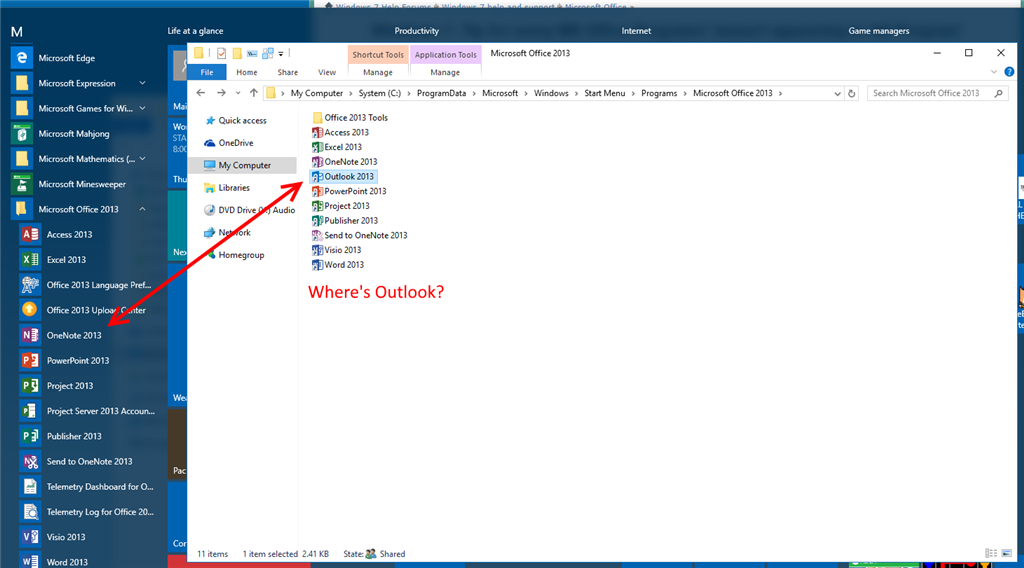WORKAROUND! - Until MS releases a fix. (because this still does not fix the >512 problem)
I figured out a better way to REBUILD the start menu database, that KEEPS (regenerates) all original live tiles, and re-scans the shortcut links. Since creating a new user account will force the system to regenerate the start menu *on that account only*,
this should be enough, assuming you've sorted your Shortcuts in the Start Menu folders to be proper, and now want the Start Menu to ACTUALLY reflect whats in there (what a concept... amazing). The process is to basically transfer the entire Database folder
from the new user account to your existing user account (but they are locked during use, so...)
1. Create a new user account
2. Log off your broken account and onto the new account. Making and logging onto a new account will regenerate all the live tiles & the start menu apps list (from the shortcuts in the oldschool start menu folders)
3. Go into the C:\Users\NEWACCOUNT\AppData\Local\TileDataLayer\ folder and Copy the "Database" folder, and -get-_ready_ to paste it into the Broken account's corresponding folder.
4. Before you can access the files, you have to stop two services. Like this:
4a: type Task Manager into the search box, right click it and push "Run as Administrator" and then enter the password for your main account.
4b: In task manager, on the Processes tab, scroll down to the bottom heading labeled "Windows processes" and the first entry should be "appmodel (2)" containing: State Repository Service, and Tile Data
model server. (these are what control the start menu / tiles "App resolver" functionality)
4c. End task on "appmodel (2)" by confirming the prompt: "Abandon unsaved data and shut down" but don't worry, it won't actually shut the computer down.
5. NOW you can paste the TileDataLayer\Database folder, overwriting/replacing all files when asked.
6. Log off the new account and log back on your other account, which should be fixed now...
7. Hopefully it works now, but when I did this, it didnt work immediately, and I had no start menu showing up at all when clicked.
7a. If thats the case, wait 1-2 minutes and see if it comes back naturally (not sure) and if not, do this step again, this time on this account: End task on "appmodel (2)" for the State
Repository Service, and Tile Data model server.
7b. To restart them, you will have to go to the Services tab in task manager, and find both services, and right click to Start both.
8. As soon as i did all that, it all worked, immediately, and all my tiles were back and my program shortcuts were working.
Some more useful info:
The Powershell command to create a text file of all the programs/shortcuts/tiles - basically whats being "resolved". (indexed isnt the right word, as people think it relates to Indexing service, which
it doesnt.)
Get-StartApps > currentapps.txt
Do this on your broken user account and again on the new user account, and compare the two, to see if you want to go through with the steps above, taking note of any differences. (best to use a text file
comparer)
Hopefully this can also indicate all the useless stuff that is being indexed that is getting in the way of the real stuff. So try to get under 512 by removing dumb stuff manually from the shortcut folders, and then re-run the rebuild process. Hopefully this
helps somebody.