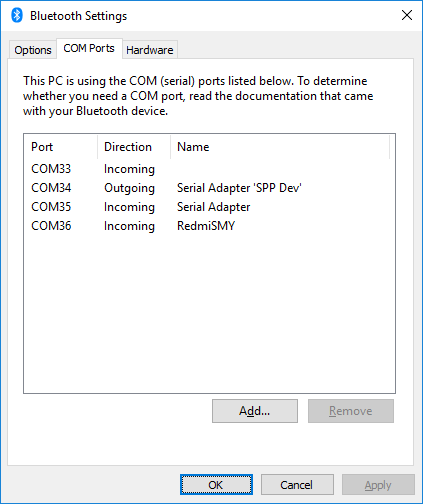I am trying to connect to my Bluetooth adapter(remote device) from windows PC over Bluetooth for data transfer over SPP profile.
I have connected bluetooth dongle to my Win-10-PC. When I am trying to establish SPP connection with my remote device, I can pair with remote adapter successfully and I can see two virtual com ports are getting created in device manager.
But PC is not getting connected to the remote device over SPP profile.
I have made sure my Bluetooth dongle and the remote device supports SPP profile.
My remote device will be always acting as Bluetooth SPP slave, so PC/Donle has to issue the connection request for SPP.
Thanks in advance for your support.