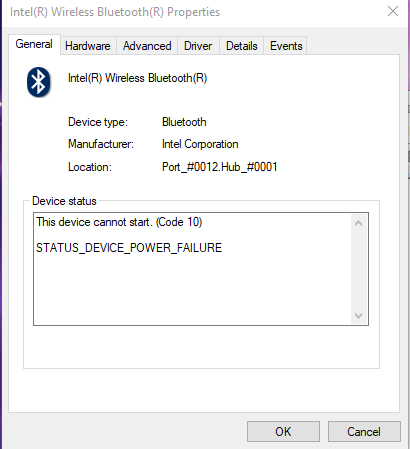Hi Torus,
One of the possible reasons why this issue occurs is due to a corrupted or incompatible device driver. We would like to know more about the issue so we can assist you better. Please answer the following questions:
- What is the make and model of your PC? Can you also tell us the make and model of your Bluetooth device?
- Is the issue the same when you're trying to connect other Bluetooth devices on your computer?
- Are you receiving any error messages when connecting your Bluetooth device to your computer?
Meanwhile, we recommend that you follow the steps provided on this link
as an initial troubleshooting. The article will provide you step by step instruction on how to fix Bluetooth issues in Windows 10. This will also help us isolate the issue.
Please post back with the result for further assistance.
Thank you for replying. Forgive me, I used the wrong terminology (I will edit the original post). I will clarify again here.
I cannot connect any bluetooth devices to my PC since the bluetooth adapter
driver has the status:
This device cannot start. (Code 10)
STATUS_DEVICE_POWER_FAILURE
I never received this error until after the Fall Creator's update. After several failed attempts to delete and reinstall the adapter driver, I tried to uninstall the Windows update. On start-up, I began to receive the following error message:
There was a problem starting C:\Program Files (x86)\Intel\Bluetooth\btmshellex.dll. The specified module could not be found.
I tried deleting and reinstalling the driver and using troubleshooting software (given by Microsoft) but the adapter still has the same device status. The adapter itself is fully functioning on other operating systems on my PC.
My PC is custom-built, the motherboard is an ASROCK Z270 Killer SLI, which has the bluetooth adapter built into it. The driver for it is the Intel(R) Wireless Bluetooth(R) driver (version 19.41.0.1).