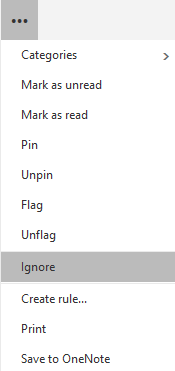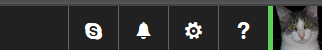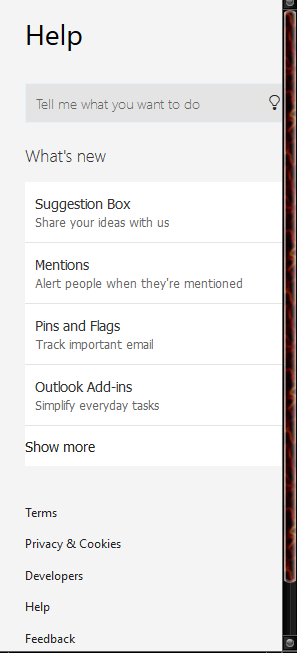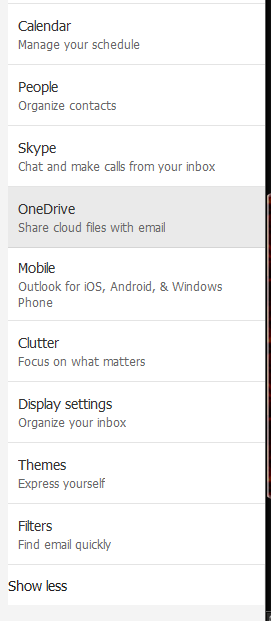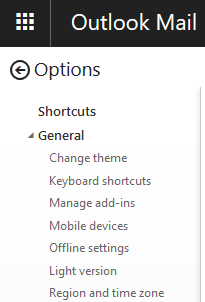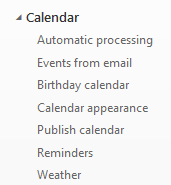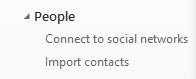Summary
All Hotmail/Outlook users are being migrated to a new email system and almost all user have already been migrated
As announced a while ago, Microsoft is migrating all Outlook.com mailboxes to the Office 365 Exchange Online mail servers. This will give you a much better syncing experience
These are some of the changes in the new system
Details
Once you have logged in you will see this screen. Outlook mail is context driven. The options you are given change depending where you are in the app. When you first log on you can either create a new email or read the current ones or search for email or people.
If you want to do something other than email you can either pick a different app from the log on screen or click the squares in the upper left corner and pick the app you want
Once you have selected an email the selections change to
1-New. You can create a new email by selecting "+" or create a new calendar event by using the drop down
2-Reply. You can reply, reply to all, or forward the selected item.
3-Delete, fairly obvious, delete the selected item/items
4-Archive. Also fairly obvious. It archives (moves to the archive folder) the selected item/items
5-Junk. You can mark the selected as "junk", or mark it as a scam, or say your friend has been hacked.
6-Sweep. Gives you the following options for the selected item/items
7-Move to. Give you the below options
8-Plugin List. Will show (and let you use the installed plug ins)
9-More Commands
10-Search for an email or contact by typing the text into the field. There is also an advanced function where you can search last month, last year etc.. To access the advanced section enter the text then click the magnifying glass.
11-Folder list. You can expand or collapse the list of folders by toggling the "caret" ("^") next to the list. You can also add folders by clicking the "+" to the right of the word folder
12-Reading pane with details of the selected item.
The rest of the categories across the top also change depending on the item you select. Items with the Caret "^" have pull down items so if you do not see what you want look around.
The Right side of the menu bar includes
1-Skype
2-Notifications
3-Gear includes the following Including OPTIONS (see expanded snips of options at the end of this wiki if interested)
4-Help. Here you can do the following including make suggestions about Outlook mail, mentions, Pins & flags, access add-ons, and more (important note about more) You can use More to open the additional categories shown below
More
5-Profile/Avatar. Note the green bar signifying "available". Blue signifies "off line"
You can also sign out, edit your profile, and view account.
Expanded views of options
Shortcuts
General
Calendar
People
If you have questions about Outlook Mail start a thread in the outlook.com section
If this wiki has proved helpful please click me too at the bottom of the wiki.
Other Wiki's you may be interested in
System file check (SFC) Scan & repair System files
Email Systems... Differences explained
BugCheck Code 124
Backing up your important Outlook.com email data .
BCC101 Clock watchdog timeout Troubleshooting
Event Viewer What's going on in your computer?
BCC116/7 Your video driver has stopped
Driver View A very handy utility for examining drivers
Safe mode in win 10 (before you need it)
Outlook Mail (also known as Outlook on the web)
Co-Authored JMH3143/ ZigZag3143