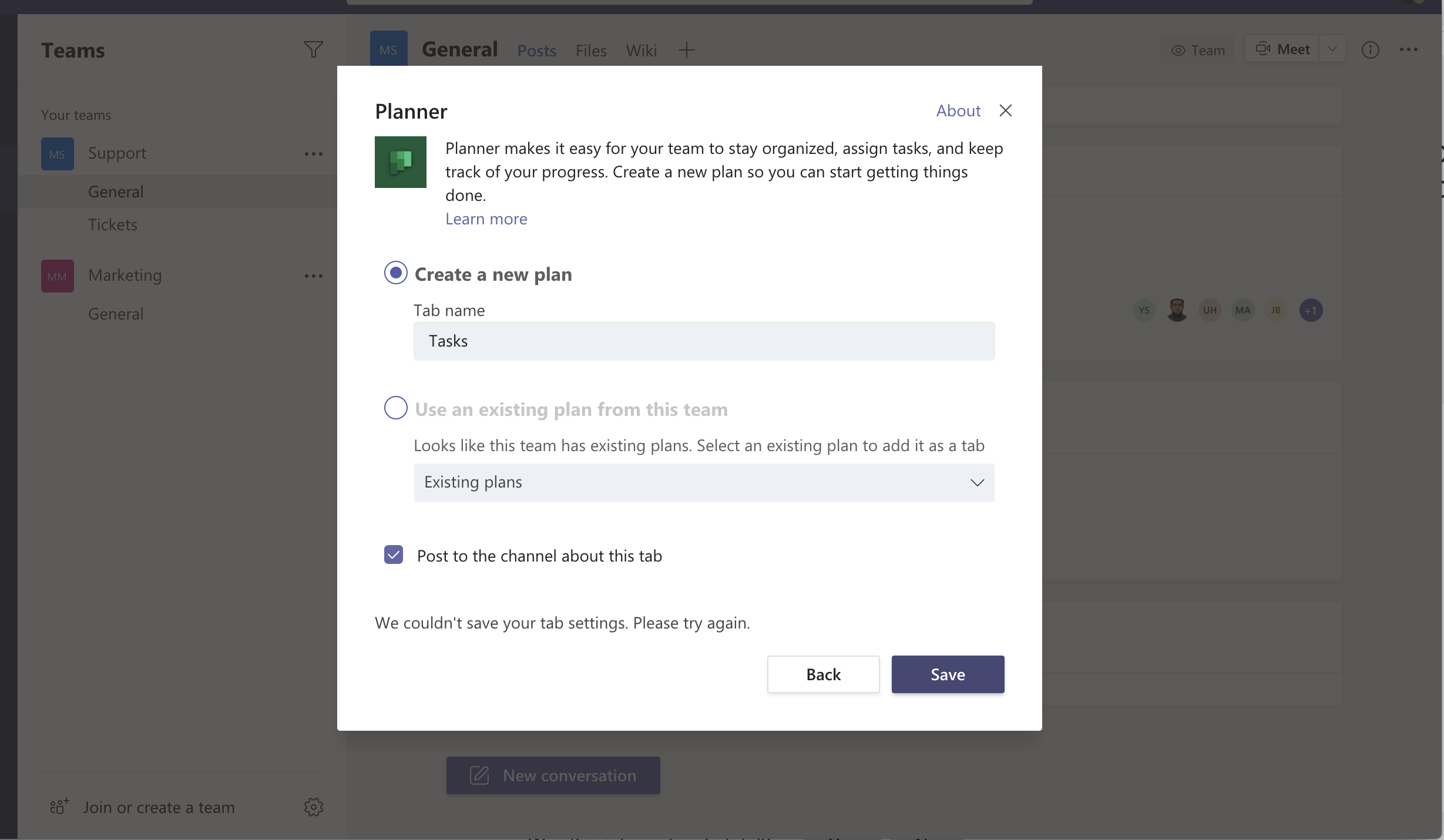Hello
I am trying to add Planner app to one of my teams but getting "We couldn't save your tab settings. Please try again." as shown in the screenshot. I have been trying this since yesterday but no luck.
I will be thankful if someone can please help me fix this.
Regards,
Zulqarnain