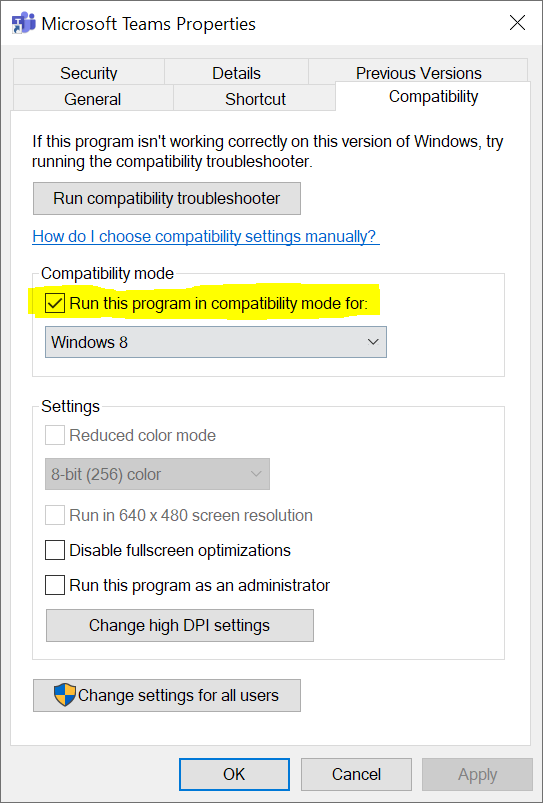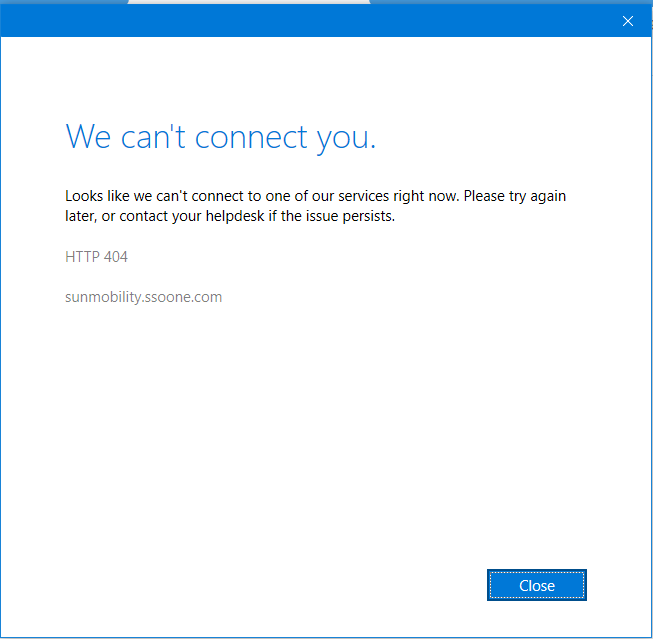I cannot log into teams on desktop (internet client works fine.) When I type in my email address and sign in, I am greeted with a prompt that says
"We can't connect you...
Looks like we can't connect to one of our services right now. Please try again later, or contact your helpdesk if the issue persists.
HTTP 404
login.microsoftonline.com"
The error code is caa30194
I have tried clearing the cache and reinstalling the client, but the issue still persists.