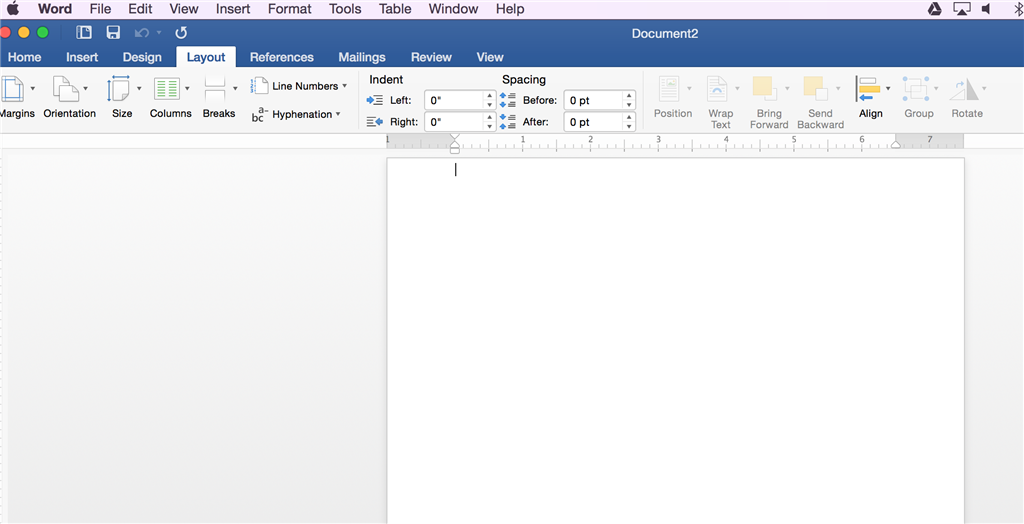I don't know if I'm missing something but the latest version of Word 2016 on Mac does not display the blank header and footer by default.
If you look at the attached screenshot on a blank document with default 1" margins on all sides, it looks like the cursor is inside the header area - which it actually is not. This is the default position of the cursor in a new document body.
Is there a way to fix this? I find it very confusing as I don't know where my actual margins are.