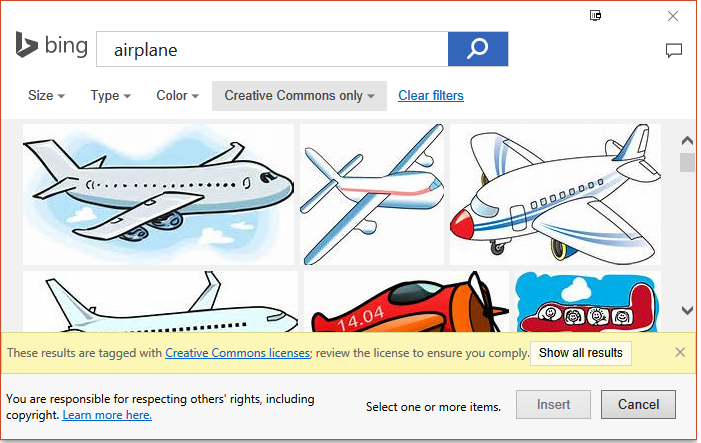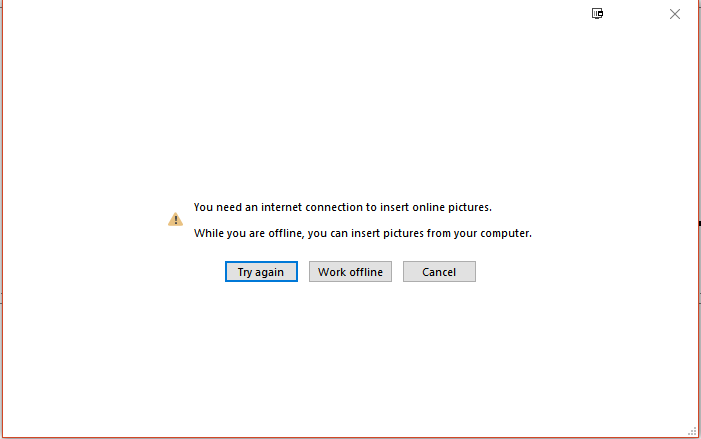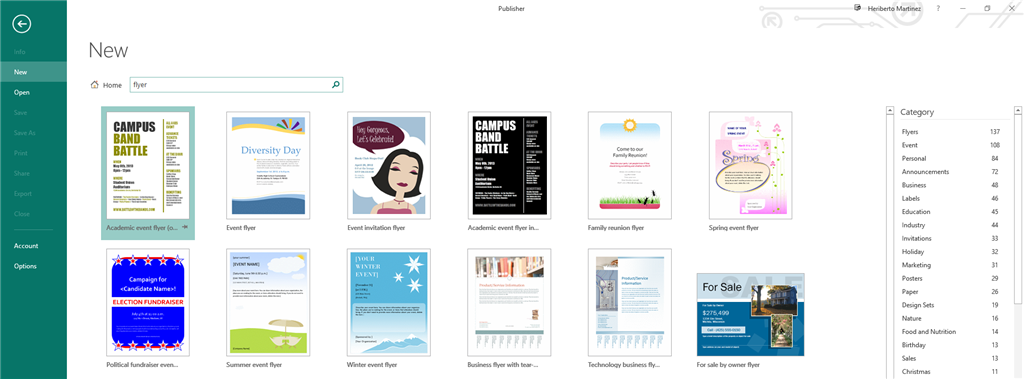Office 365 cloud features do not work when using a privacy VPN
Report abuse
Thank you.
Reported content has been submitted
* Please try a lower page number.
* Please enter only numbers.
Hi EddieMN,
To better understand the situation, I’d like to confirm the following things:
1. Is there proxy or firewall in your environment? If the issue is related to the computers in your office, do other users’ computers with the same connection encounter the same issue? Please check if the related IP addresses are included in your outbound allow
lists. To learn more, see
Office 365 URLs and IP address ranges.
Note: In your office, you may contact IT to check the list.
2. Can you sign into Office 365 portal to use other Office 365 services? Please share with us more details for “Office 365 cloud features do not work” (e.g. some screenshots for the issues or error messages)?
3. Disable the VPN connection in your office, check if Office 365 cloud features work well with normal connection.
4. Open Excel>File>Account>capture a screenshot of Product Information.
5. By "Saving to OneDrive", do you mean consumer OneDrive or OneDrive for Business?
Moreover, I have sent you a private message to confirm some information. You may find the message via the URL https://answers.microsoft.com/en-us/privatemessages/list.
Best regards,
Tim
Report abuse
Thank you.
Reported content has been submitted
Was this reply helpful?
Sorry this didn't help.
Great! Thanks for your feedback.
How satisfied are you with this reply?
Thanks for your feedback, it helps us improve the site.
How satisfied are you with this reply?
Thanks for your feedback.
Hi EddieMN,
Are there any updates? Do the Office 365 cloud services work well now?
Regards,
Tim
Report abuse
Thank you.
Reported content has been submitted
Was this reply helpful?
Sorry this didn't help.
Great! Thanks for your feedback.
How satisfied are you with this reply?
Thanks for your feedback, it helps us improve the site.
How satisfied are you with this reply?
Thanks for your feedback.
Tim,
Sorry about the delay, I've been quite busy. Answers to your questions below:
1. No, other users do not use personal VPNs to my knowledge, so they have no issues. Sorry if I wasn't completely clear in my original post, the issue only happens when I have the personal VPN active, if I turn it off all features work normally. Also, the issue
happens both at the office and at home.
2. I can log on to the portal, I can connect to Exchange, looks like OneNote can sync notes and the OneDrive app works. A consistent example of something that doesn't work is when I try to search for templates or clip art online from one of the programs. Here
are some screenshots:
PowerPoint Online picture search with VPN off:
PowerPoint Online picture search with VPN on:
Publisher template search with VPN off:
Publisher template search with VPN on:
3. As I mentioned before is not the "office" VPN, but a personal privacy VPN.
4.
5. OneDrive for Business I assume since it is the account with my Office 365 work subscription... Here's what happens when I click on Save As and select the "OneDrive - [My company name]" option (instead of a regular folder):
Report abuse
Thank you.
Reported content has been submitted
1 person found this reply helpful
·Was this reply helpful?
Sorry this didn't help.
Great! Thanks for your feedback.
How satisfied are you with this reply?
Thanks for your feedback, it helps us improve the site.
How satisfied are you with this reply?
Thanks for your feedback.
It seems some ports are blocked when you use the VPN connection.
Regarding the situation, we suggest you confirm the scenario with your VPN provider, and let know if you need further assistance.
Regards,
Jiaxing Bian
Report abuse
Thank you.
Reported content has been submitted
Was this reply helpful?
Sorry this didn't help.
Great! Thanks for your feedback.
How satisfied are you with this reply?
Thanks for your feedback, it helps us improve the site.
How satisfied are you with this reply?
Thanks for your feedback.
I have the same problem. There are no ports in my VPN. This is a One Drive problem, gentlemen. In fact, as I type this reply I am connected to the VPN and One Drive is telling me it is "processing changes (15 min now) and that it will upload when a connection is established.
I can do all my Microsofty-stuff ... except One Drive. Never had this problem with Dropbox, Box, or Google Drive.
Report abuse
Thank you.
Reported content has been submitted
6 people found this reply helpful
·Was this reply helpful?
Sorry this didn't help.
Great! Thanks for your feedback.
How satisfied are you with this reply?
Thanks for your feedback, it helps us improve the site.
How satisfied are you with this reply?
Thanks for your feedback.
I have the same problem. There are no ports in my VPN. This is a One Drive problem, gentlemen. In fact, as I type this reply I am connected to the VPN and One Drive is telling me it is "processing changes (15 min now) and that it will upload when a connection is established.
I can do all my Microsofty-stuff ... except One Drive. Never had this problem with Dropbox, Box, or Google Drive.
Meant to say ports blockedI have the same problem. There are no ports in my VPN. This is a One Drive problem, gentlemen. In fact, as I type this reply I am connected to the VPN and One Drive is telling me it is "processing changes (15 min now) and that it will upload when a connection is established.
I can do all my Microsofty-stuff ... except One Drive. Never had this problem with Dropbox, Box, or Google Drive.
Report abuse
Thank you.
Reported content has been submitted
3 people found this reply helpful
·Was this reply helpful?
Sorry this didn't help.
Great! Thanks for your feedback.
How satisfied are you with this reply?
Thanks for your feedback, it helps us improve the site.
How satisfied are you with this reply?
Thanks for your feedback.
I too have this problem (saving files in Office / changes in OneDrive), running NordVPN on Windows 10. I can connect to the Internet and do everything else (web browse, email, all other applications run fine), so it's hard to understand why it's a VPN issue and not an Office / OneDrive issue. Only MS Office / OneDrive have this issue.
The whole point of having a VPN is so that public places (coffee shops, airports, etc.) can't see my traffic, and with the new laws, so that my ISP can't see it either. My MS Office Word documents, Excel spreadsheets, and PowerPoint presentations are some of my most sensitive files, and having OneDrive is an amazing solution that I love (thank you!), but it's critical that others not see them.
VPNs are here to stay, and their user base is expanding rapidly, so I think it's imperative Microsoft adapts its products to work with them. I don't want a technical solution that requires messing with ports or something else that a non-technical user (me) has to implement. I just want Microsoft to fix it. Or should I switch to a OneDrive competitor to sync my files?
Thanks for your consideration.
Report abuse
Thank you.
Reported content has been submitted
23 people found this reply helpful
·Was this reply helpful?
Sorry this didn't help.
Great! Thanks for your feedback.
How satisfied are you with this reply?
Thanks for your feedback, it helps us improve the site.
How satisfied are you with this reply?
Thanks for your feedback.
I too have this problem (saving files in Office / changes in OneDrive), running NordVPN on Windows 10. I can connect to the Internet and do everything else (web browse, email, all other applications run fine), so it's hard to understand why it's a VPN issue and not an Office / OneDrive issue. Only MS Office / OneDrive have this issue.
The whole point of having a VPN is so that public places (coffee shops, airports, etc.) can't see my traffic, and with the new laws, so that my ISP can't see it either. My MS Office Word documents, Excel spreadsheets, and PowerPoint presentations are some of my most sensitive files, and having OneDrive is an amazing solution that I love (thank you!), but it's critical that others not see them.
VPNs are here to stay, and their user base is expanding rapidly, so I think it's imperative Microsoft adapts its products to work with them. I don't want a technical solution that requires messing with ports or something else that a non-technical user (me) has to implement. I just want Microsoft to fix it. Or should I switch to a OneDrive competitor to sync my files?
Thanks for your consideration.
I too am having the SAME issue and as a power user, have tried multiple iterations of configurations -- including tech support with the VPN provider -- who assured me basically, their pipes are open -- just encrypted. There is definitely something in the MS configuration for O365 client to MS Server configuration and I agree wholehartedly with the prior poster -- a VPN is essential in this day and age for security!!! Now, I assume the MS connections are encrypted, but I don't know for sure. Regardless, it's a PITA to have to turn the VPN on and off just because there is likely some setting in the MS configuration that they won't look into or change.
PLEASE respond on this thread -- I need an answer. Asking for O365 which I pay for and a VPN which I pay for to work together is not a big ask IMO.
Report abuse
Thank you.
Reported content has been submitted
4 people found this reply helpful
·Was this reply helpful?
Sorry this didn't help.
Great! Thanks for your feedback.
How satisfied are you with this reply?
Thanks for your feedback, it helps us improve the site.
How satisfied are you with this reply?
Thanks for your feedback.
I just had to cancel my subscription too with NordVPN. Everything else work fine when connected via VPN - except Office products when working with documents on OneDrive.
I have ensured Bullguard firewall is OFF, and Windows Defender firewall if OFF when connected (just to make sure they are not interfering), but still no joy.
The moment I disconnect from VPN, everything is fine. Very frustrating as using VPN is important to me. AND I have now had to miss out on a great subscription deal from NordVPN! :(
It would be great to have a proper permanent solution to this because I use OneDrive all the time.
Report abuse
Thank you.
Reported content has been submitted
3 people found this reply helpful
·Was this reply helpful?
Sorry this didn't help.
Great! Thanks for your feedback.
How satisfied are you with this reply?
Thanks for your feedback, it helps us improve the site.
How satisfied are you with this reply?
Thanks for your feedback.
Hi
In the NordVPN application you must disable "Cyversec" and then, in the "Advanced Setting" change UDP protocol to TCP.
This worked for me.
Report abuse
Thank you.
Reported content has been submitted
173 people found this reply helpful
·Was this reply helpful?
Sorry this didn't help.
Great! Thanks for your feedback.
How satisfied are you with this reply?
Thanks for your feedback, it helps us improve the site.
How satisfied are you with this reply?
Thanks for your feedback.
Question Info
Last updated May 4, 2024 Views 25,715 Applies to: