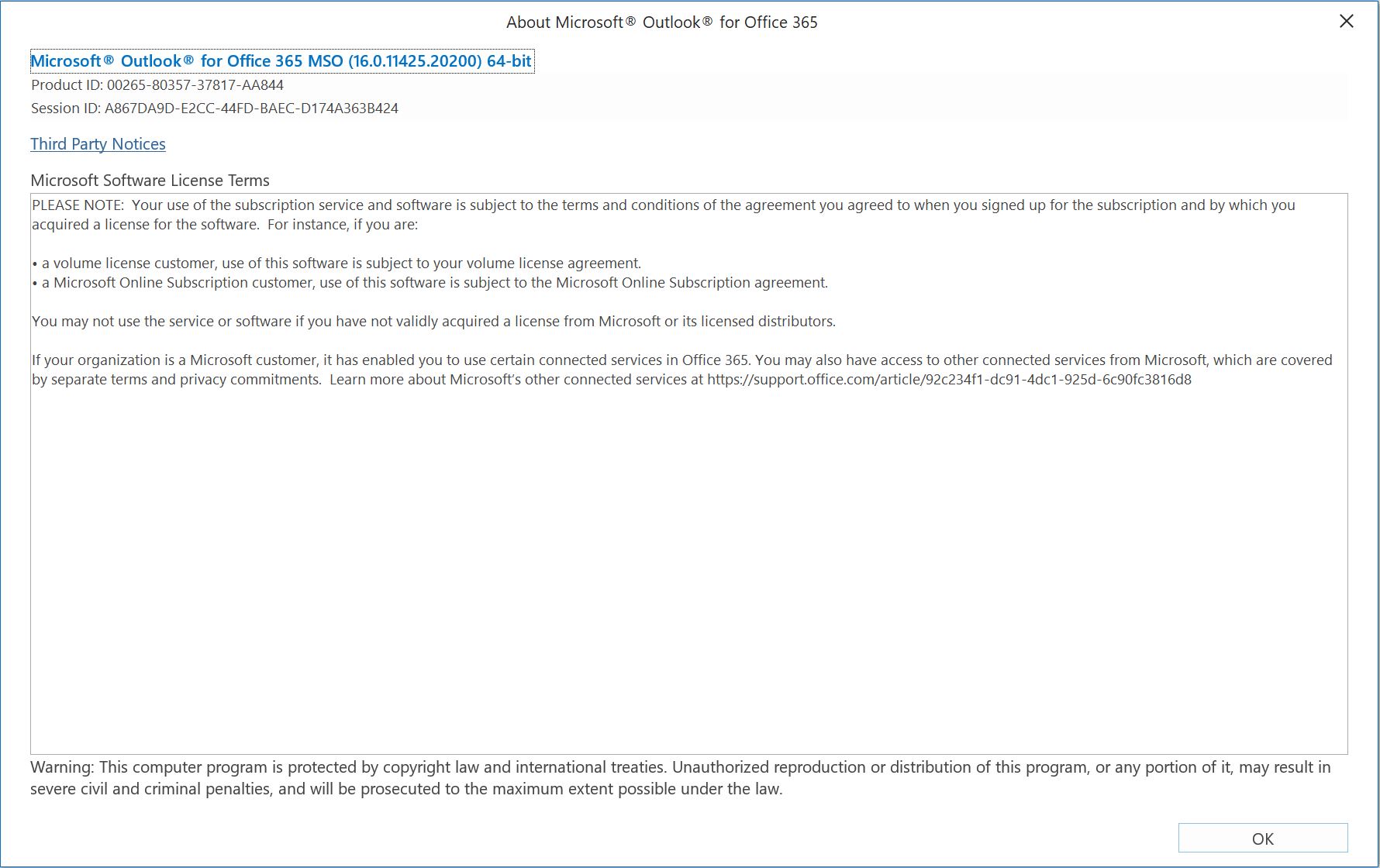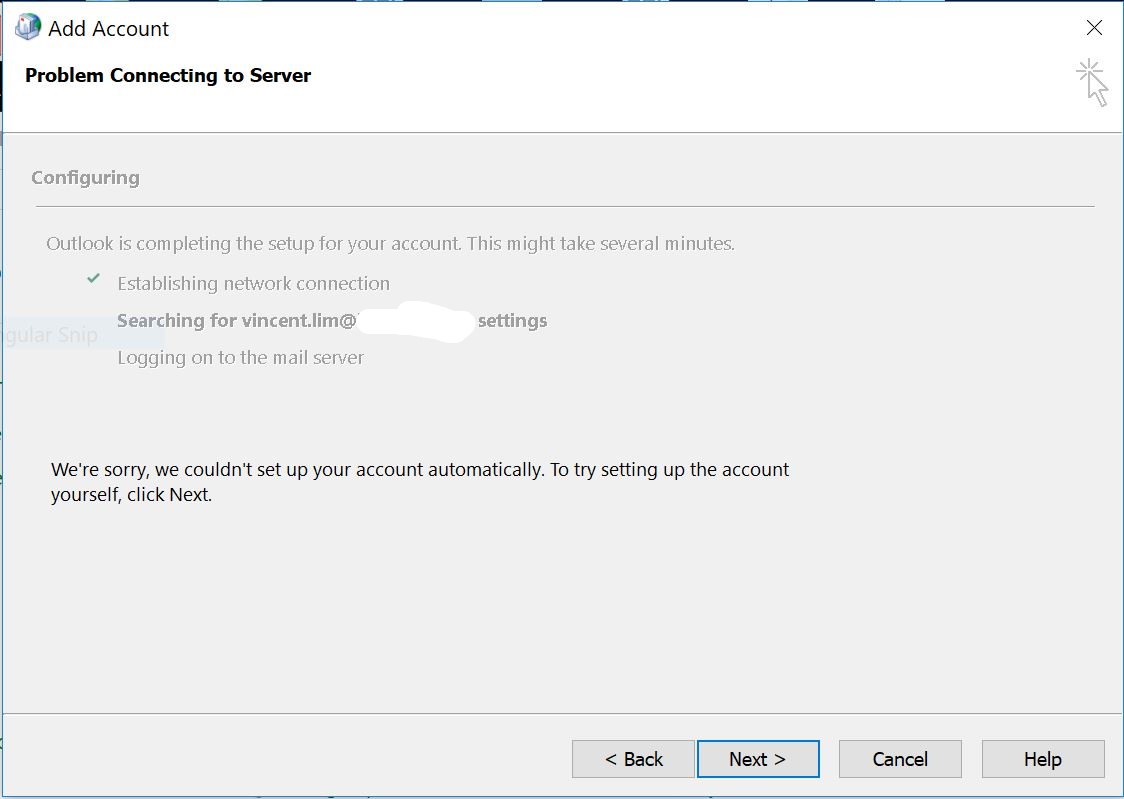Hi,
I've recently been assigned an office 365 account by my company in Germany.
Being the only rep in Singapore, I have to do all the office 365 installation myself.
I have installed the Office 365 BizPro (Outlook, Word, Excel, etc) on my laptop.
The problem is that I am unable to add my office 365 email account to Outlook.
Please advise. Thank you!
Cheers,
Vincent