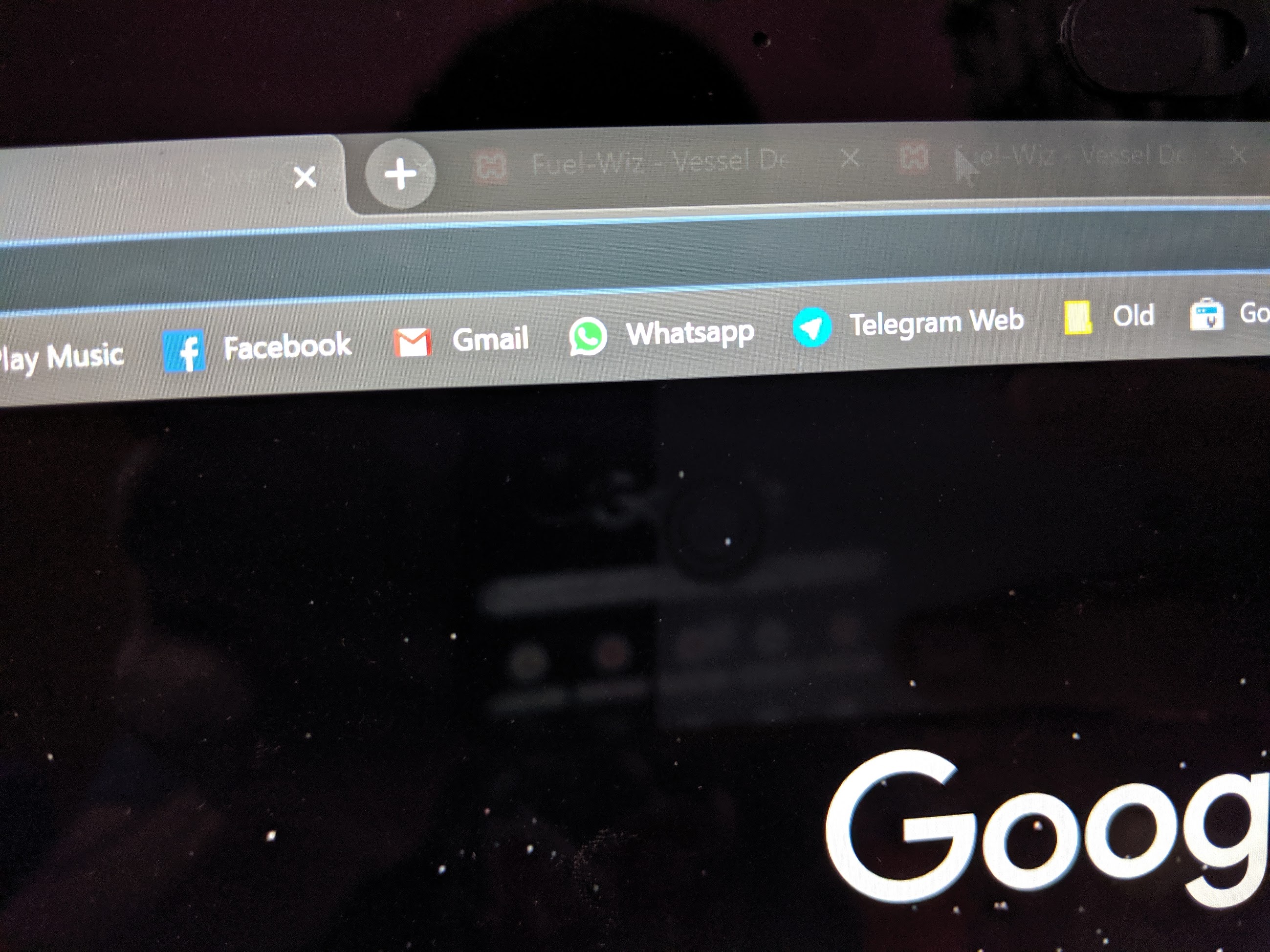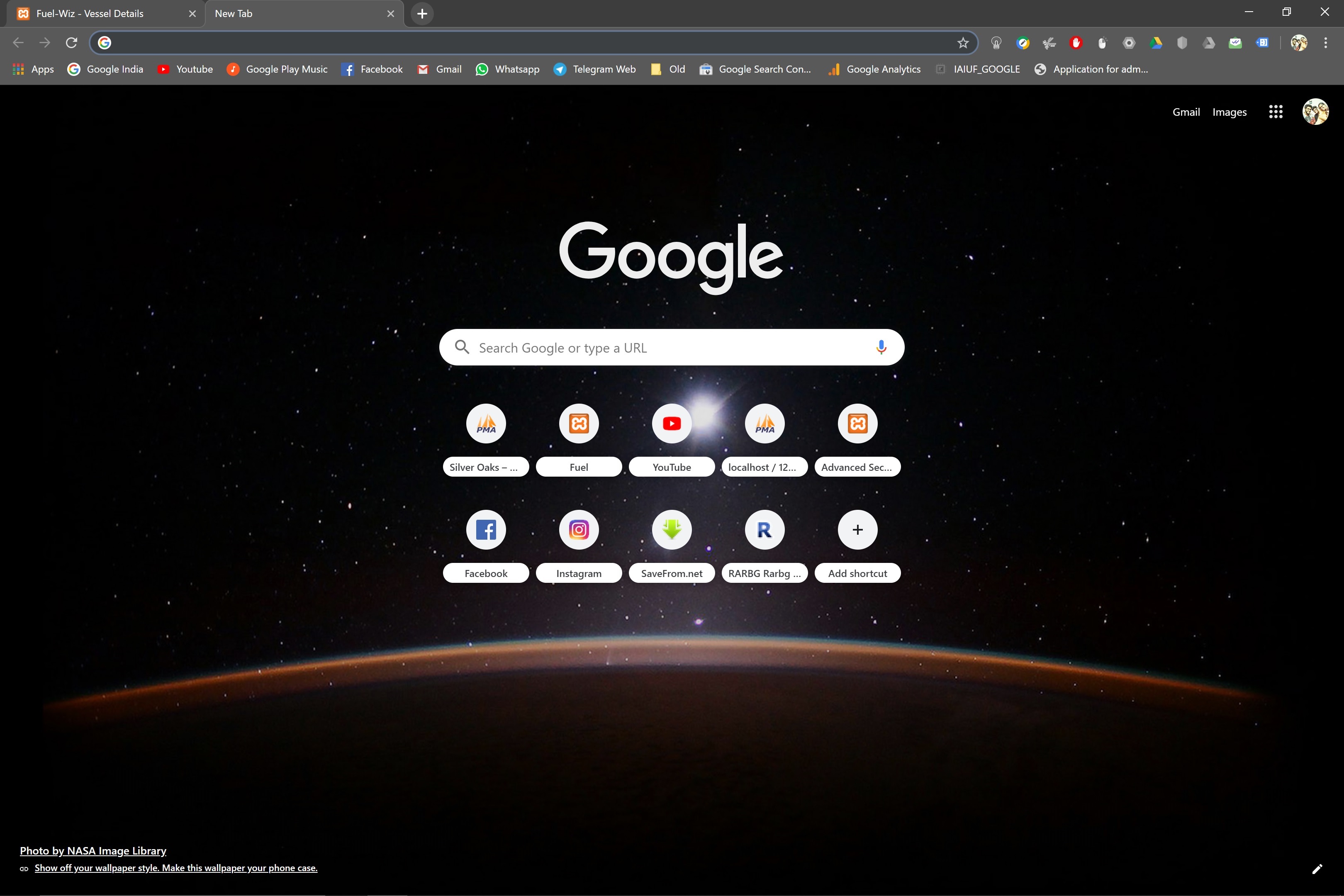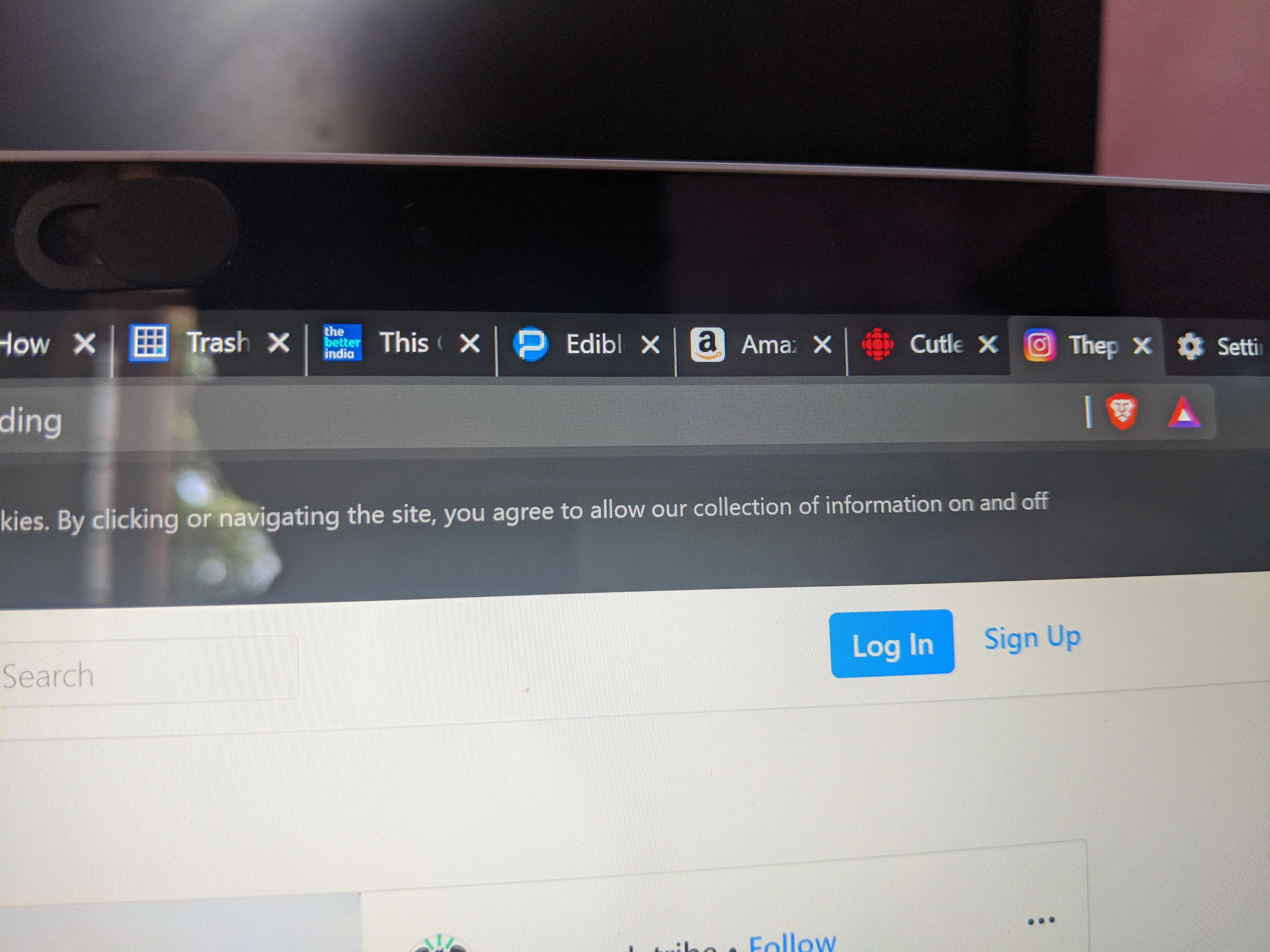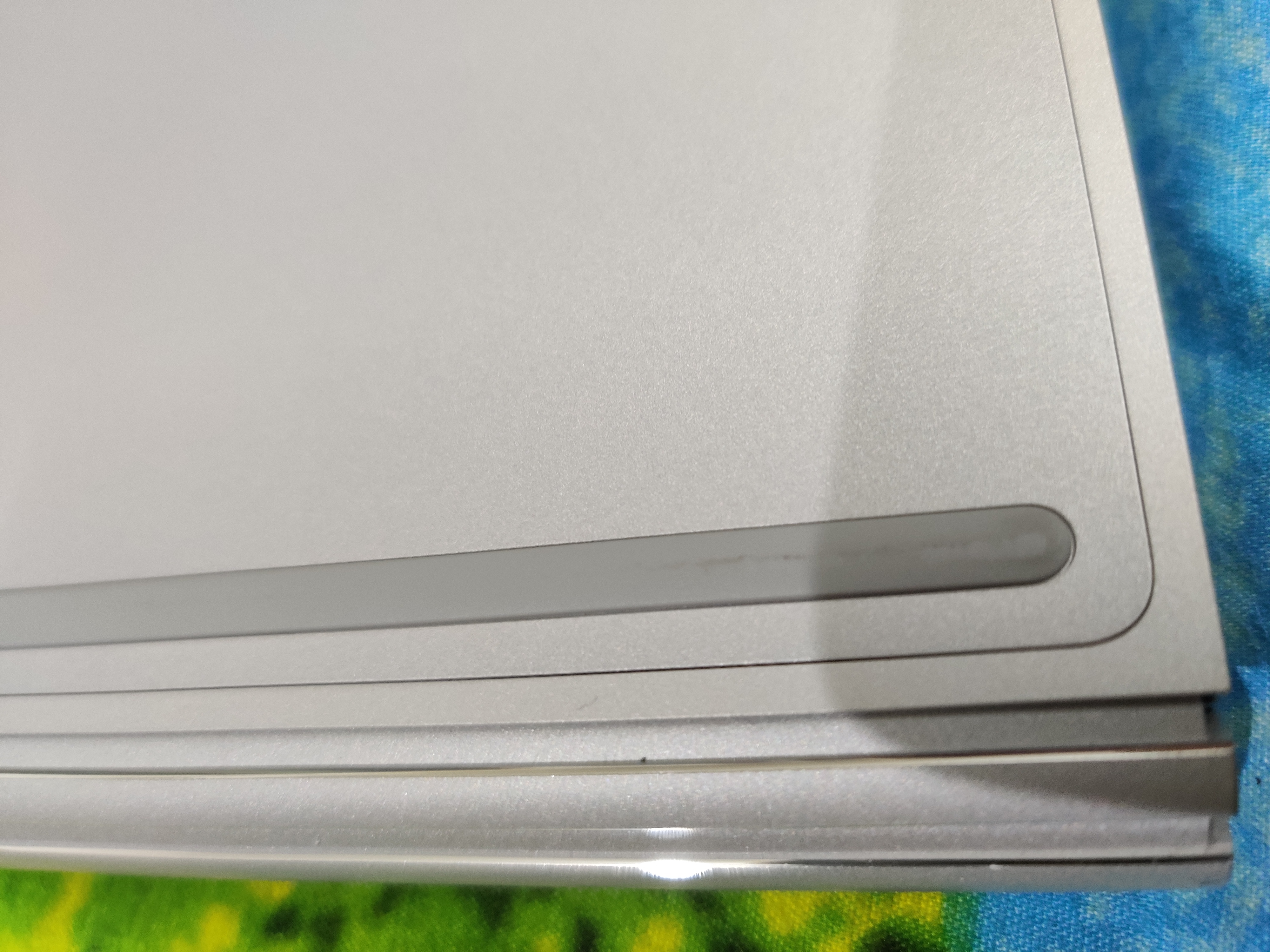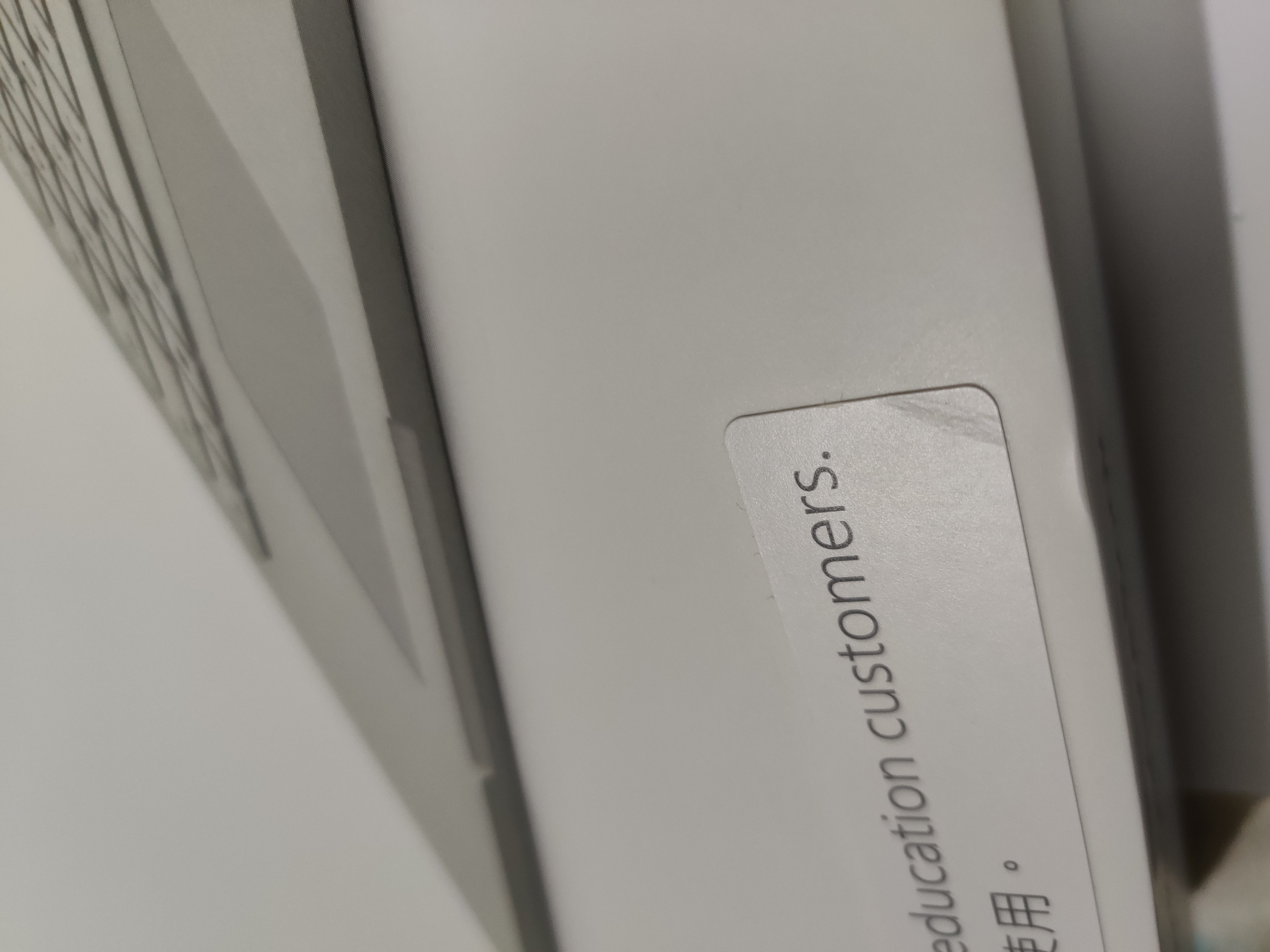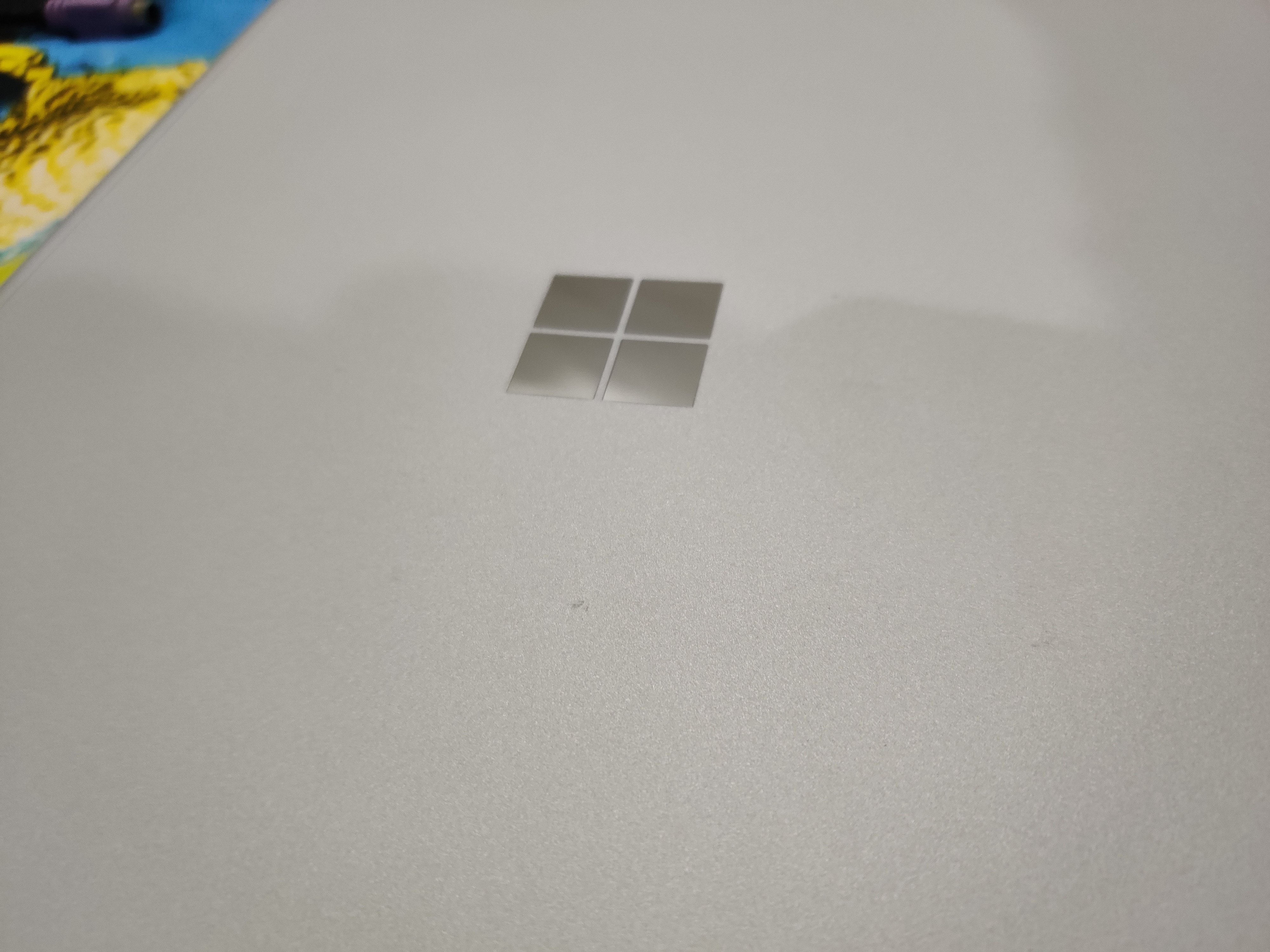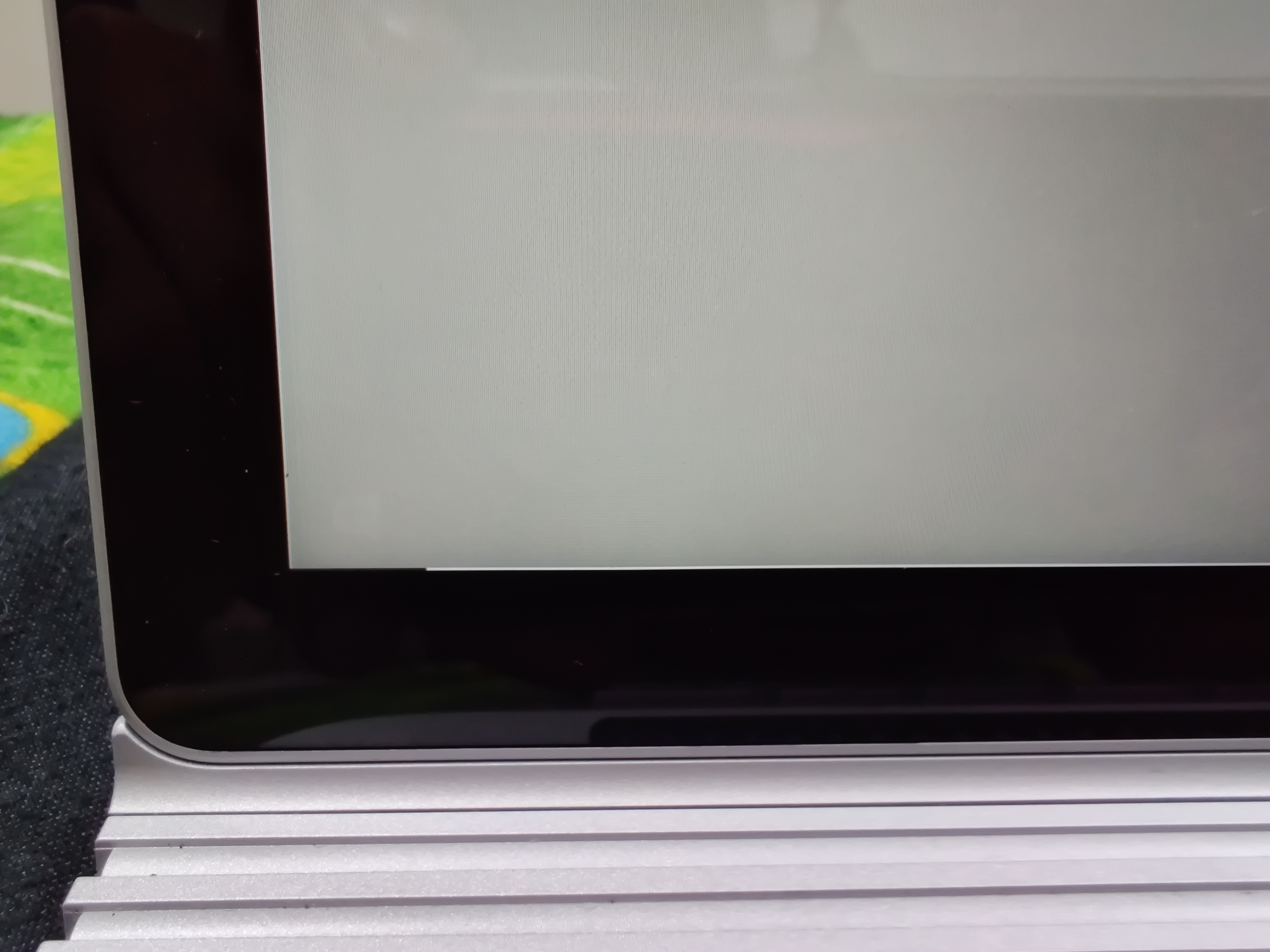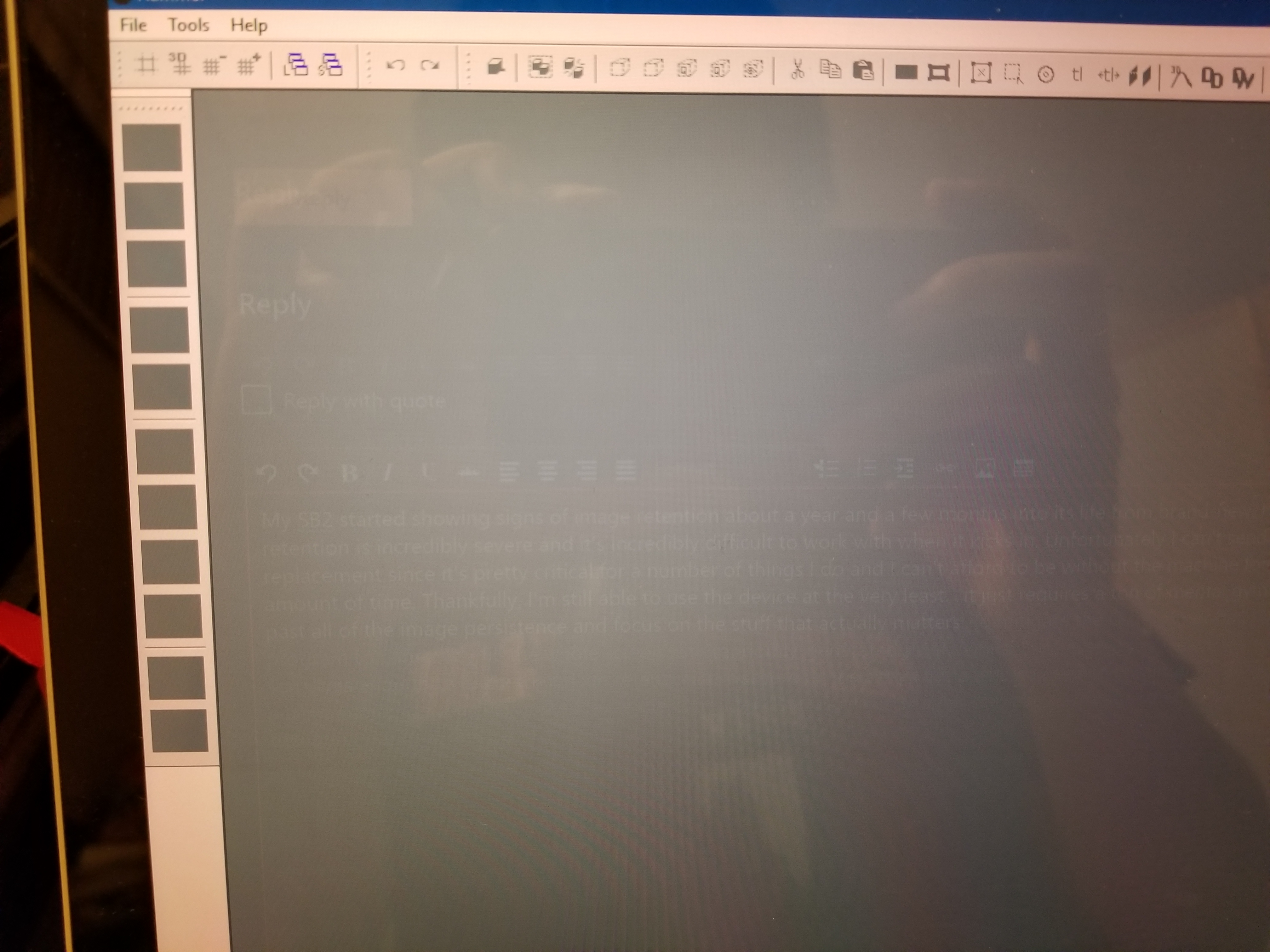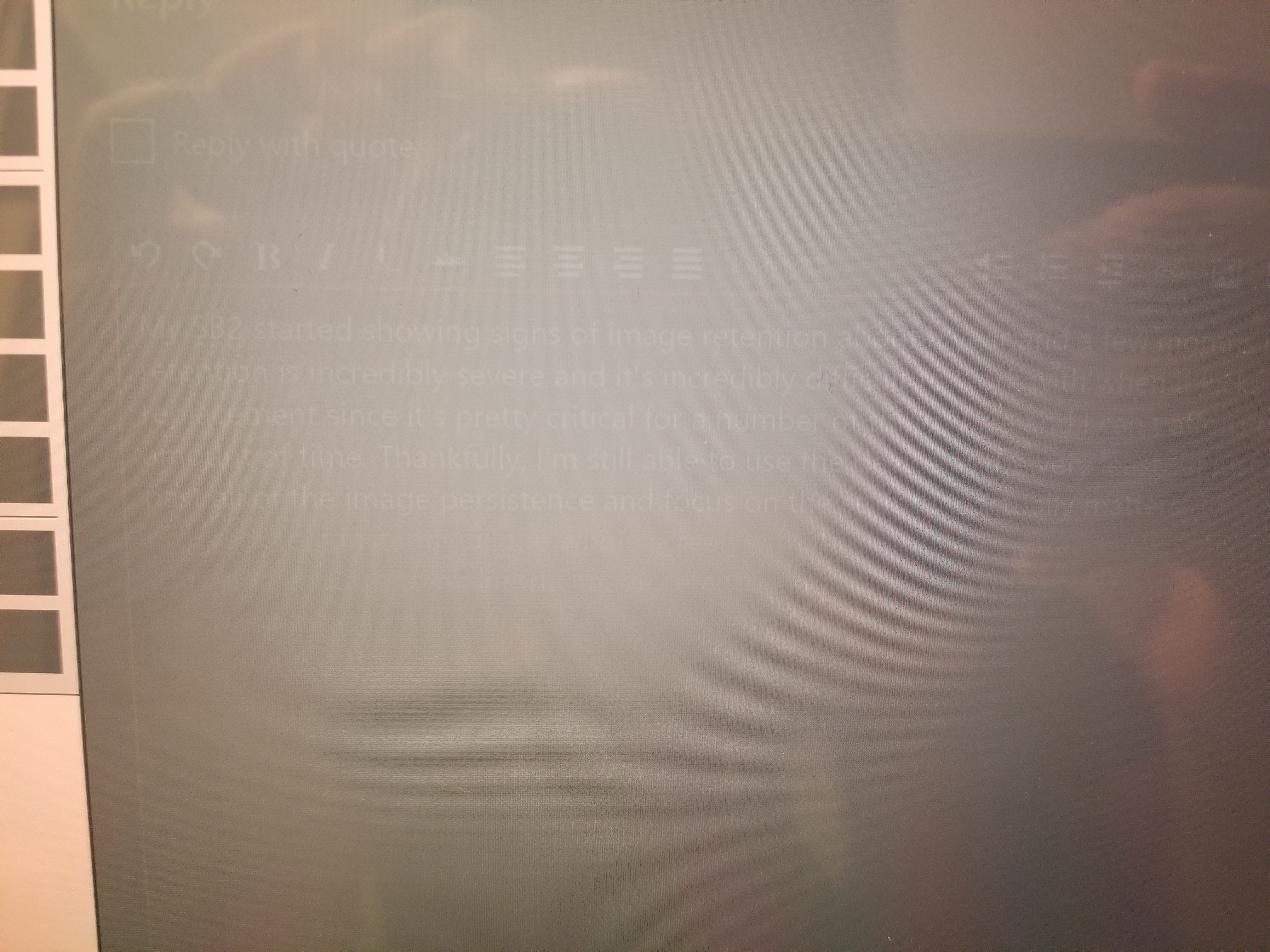Replacement 1, 2 & 3: I've been owning a MS SB2 15" for about 1 year and 10 months now, and I've got it replaced not once, not twice, BUT THRICE!! (or at least will be when the current one is replaced).
Why? Well because all of these devices had issues with their screens, If you have some static content (Like browser tabs/Windows Start button) up on your screen for long periods (say 15mins+), It'll be like as if it got stuck to the screen. It is highly noticeable in dark grey backgrounds, which is almost everywhere since MS introduced dark mode.
Here's an image of what it looks like
This is the screenshot I took at the same time at which the above photo was shot.
I noticed this during first week of Oct 2018 and a simple Google search led me here and which further led me here. So I contacted MS Surface Support regarding this through mail and then they gave me a lot of troubleshooting steps as they believed it might be an software issue, even had to factory reset my SB2 and also had to check whether it persists in the UEFI Firmware screen (Which has a light grey background, which makes it almost impossible to catch on a camera, It is slightly visible with naked eye) Somehow there was an option to get onscreen keyboard in that screen and it had black background with dark grey keys! Thanks to that I was able to click a photo of the Image retention even in UEFI Firmware screen. Now this proved that it is indeed a hardware issue. So they approved device replacement in first week of November and the replacement device was shipped two weeks later.
All good right?
A week later after the replacement was shipped, it arrives at the Walk In Center (WIC), I look my (Old) SB2 with the Image retention on a 20km long ride to the WIC where they check it for physical damages and provided me with the replacement after some paperwork. (Believe me, the whole process is frustrating). So, I got back home with the new (refurbished) device (The serial number started with 003117 while the first one I had started with 026369, which made me think that the device was really old, I might be wrong here), I powered up the device and kept it switched on for sometime. After a couple of minutes I came back and noticed that it was a 512GB model (I had 256GB model), It was a nice upgrade, but things went downhill a little too soon., I detached the clipboard (Screen portion) from the base (keyboard part) checked for Image retention and there it was AGAIN. So I attached the clipboard back to the base, even though windows showed that the device was attached, the keyboard nor the track-pad worked. So I tried restarting, it did not boot up properly, It kept on showing Driver_PNP_Watchdog error. And after 3 unsuccessful attempts of resetting the device I downloaded a copy of Win 10 ISO for SB2 from Microsoft's website and the installation stalled at 25% for about 20mins and finally it restarted and booted into Windows but then I got a different error "surfaceDTX.exe Application error". "Location is not available". I even tried installing stock win10 using MS media creation tool, but nothing worked. Again had to spend a lot of time and energy on just troubleshooting the device (MS Support didn't make it any easier).
Finally by end of 3rd week of Nov 2018, MS Support approved another replacement device, but this time I insisted on getting a new boxed version as replacement rather than a refurbished unit to which the MS support team disagreed. They how ever assured me
that the (New-er?) replacement device wouldn't have any issue. So the same process again it took around 10 days to ship the replacement and a week more to arrive at the WIC. (In total, 1 and a half months with a non-working machine), a 20km ride, same checks
for physical damage, the only difference is that I checked the replacement device before accepting it (Except Screen Burn-in, as it takes time to do that) (Well, yes I should've checked the device the first time I got it replaced, but hey, we learn from our
mistakes) (Serial number starts with 025655). I desperately needed my laptop by then so I set everything up the very next day, all updates installed and everything, and then I had so much work I couldn't test for the screen burn-in issue for almost a month.
This time I opened chrome opened a lot of tabs and let my SB2 sit for about 20mins. It did have Image retention, but It was not as worse as the first two devices, So I didn't bother much to have it replaced as I said earlier, It is a frustrating process and
It is not worth going through for that degree of burn-in... until today, This time it is on par (or maybe worse) with than the burn-in in my first SB2. Now I think that every single Surface Book 2 15" has this issue (It is more prominent as the screen ages?),
Maybe MS should recall all defective units and replace their screens with a better panel (As apple did for their 15" Macbooks with LG panels, they had a class action lawsuit because of it) / at the very least extend their warranty. (Like Google did for Pixel
2) / offer a better solution.
Links:
https://answers.microsoft.com/en-us/windows/forum/windows_10-hardware/windows-10-screen-burn-inghosting/f845c544-69a6-43a3-a72f-6e62b5646e33
https://www.reddit.com/r/Surface/comments/86pnbt/screen_burn_in_retention_on_sb2_15/dw78tij/
https://support.microsoft.com/en-us/surfacerecoveryimage
https://www.digitaltrends.com/apple/macbook-pro-retina-lg-class-action-suit-started/
https://www.theverge.com/2017/10/26/16555406/google-pixel-2-xl-screen-burn-in-color-concerns-software-updates
Replacement 3:
UPDATE:
20-11-2019: Support team arranged for a replacement (again) on 12th Nov 2019. It is now ready for pickup (Delivered to Walk-In-Centre, 380 miles away on 15th Nov). This is the fastest I've seen MS process a replacement. I'm planning on collecting it
within 2-5 days. Will update once I receive and test the replacement.
UPDATE:
26-11-2019: I received the replacement device on 23-11-2019. Tested it with a static image for 15 mins at the WIC itself. There was no image retention for that time frame. Yesterday I tried it for an hour, No retention. But I still can't say that this
is a fully functional unit, since all my previous SB2's degree of image retention increased as the screen aged. Sadly my device's warranty is about to expire and MS refuses to give an extended warranty for the screen. Will update when I see signs of Image
retention or in 6 months (whichever earlier).
Replacement 4:
UPDATE:
27-03-2020: It has been little over 4 months now since I've received the latest replacement and today I noticed Image retention on my device. Refer below for photos.
I minimized this browser
to see this retention.
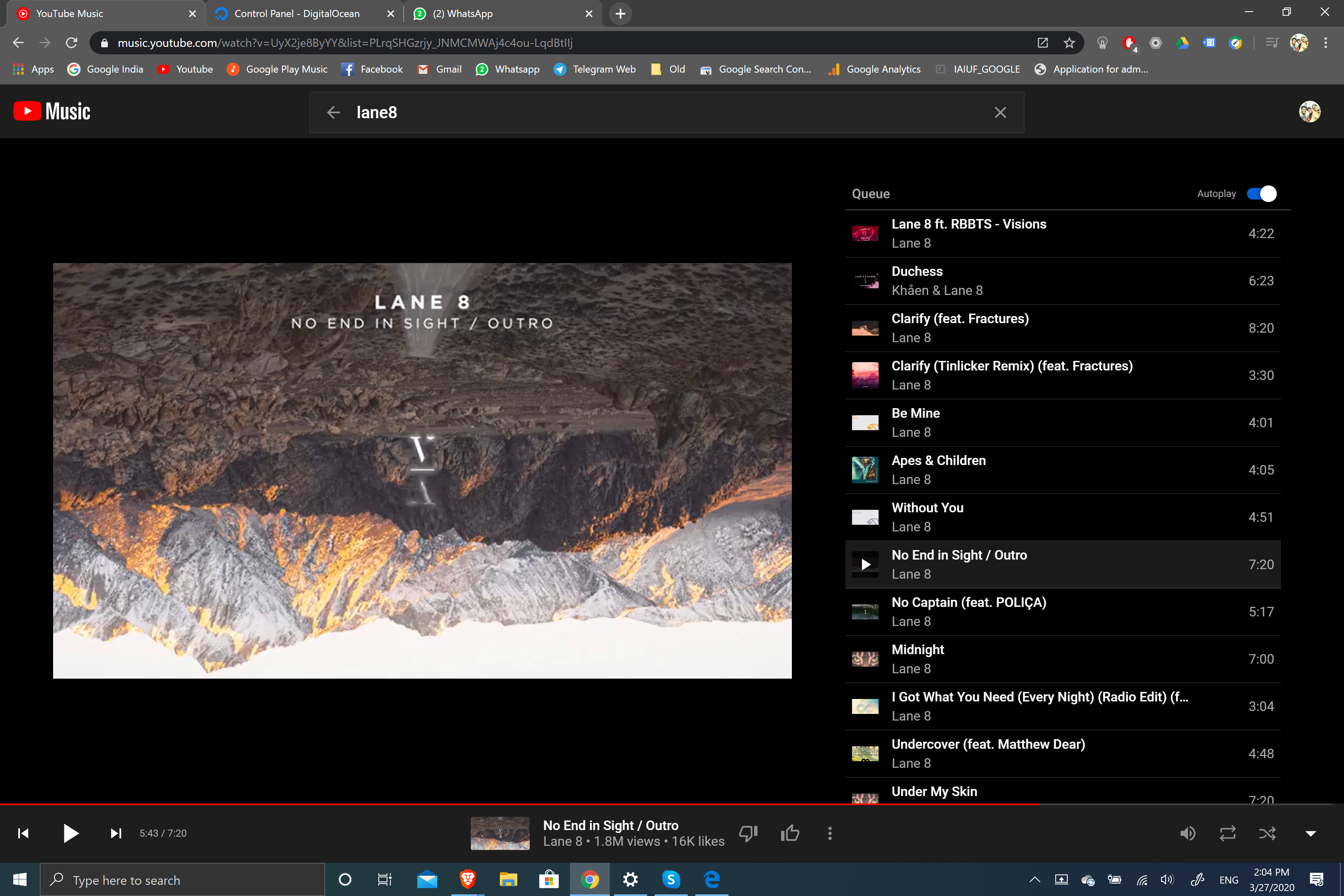
And no, closing all the windows doesn't make it better.
Will be contacting MS Support in a while. Will keep this post updated.
UPDATE:
09-04-2020: MS Support is arranging for another replacement, this time a brand new device. I'd did ask them whether it'd have a different screen manufacturer/model, to which they responded "No new display panel comes with the device. All devices
are certified and standardized.".
I did ask them what resolution they'd take if this Brand-New device starts to show the exact same problems and they said "If you encounter the same inconvenience with a 4th device, we must say that it will be a very unlikely situation. However, you can use the standard warranty that will be provided with the device.", Not sure how It'd be a "very unlikely" situation since it uses the exact same screen.
As I use my device for work, this whole process of replacing the device costs me as I can't work when it is getting replaced. Most probably, I should get a backup device (Which is a bummer having spend so much on a premium product).
UPDATE:
12-07-2020: The replacement order was made on 26 June 2020 and the shipment was scheduled for 27 June 2020 (I did not decide on the date). I got the email for the same on 26 June 2020, I couldn't possibly get the device backed up and packed in a day.
So I talked to the FedEx pick up guy (Who was really arrogant) and asked him to reschedule it to the next day, and he refused. So I mailed MSFT about it and they replied "FedEx India is not responding to their emails".
Later, MSFT support mailed me that average turnaround time for replacements are taking about a month in India, due to this situation and they said I could reschedule the replacement to whenever the situation gets under control. But by then I had reset and packed my device. Anyways, I asked them to cancel the current order and that I will let them know the replacement date.
I took the device which was reset and started to configure it again. All of a sudden the display starts to flicker (Like when it had NVIDIA driver issues). I tried restarting and the problem showed up again. So I thought of resetting again, but this time reset failed. Tried another time with recovery image from MSFT's website, it failed again. I'm now left with only one option, to get it replaced. So I mailed them to schedule a pickup ASAP (To a different address, as I'm leaving to my parent's place)
UPDATE:
31-07-2020: FedEx is the only shipping partner for MSFT in India. They still haven't picked up the faulty device from me yet. I don't know how much longer I have to wait to get this device replaced.
FedEx customer support is the worst. They don't even know how to help with pick up, they asked me to call Indian MSFT support and talk to them about this. I called the Indian MSFT customer support, told them about the delay in pickup and agent replied "You
can go drop it off yourself.".
Replacement 5? Refund?:
UPDATE:
07-10-2020: The shipment was picked by FedEx on 08-08-2020 and the next day, FedEx called me up and told me that the E-Way Bill (A document required to ship any item above value of 50,000INR) expired. I requested MSFT support to provide me a new one
to forward it to FedEx, and the Indian MSFT service center was not responding to MSFT customer support team. FedEx kept calling me and told me they are returning the package to me and cancel the pick up again if the E-Way Bill isn't submitted in a day or two
(Had 15+ calls and 20+ emails with FedEx and MSFT), and MSFT support was not responding. It took them about 2 weeks to provide me a new E-Way Bill (21-08-2020). The faulty device reached them on 26-08-2020. In my whole life, never have I ever experienced such
bad support.
The replacement device was shipped on 18-09-2020, and was delivered to me on 21-09-2020 (more than 2 Months after I initiated the replacement). I got the 256GB version as replacement (A downgrade from my previous 512GB versions). But the worst part comes later. I open the package and saw that there is a sticker which says "For Enterprise and Education Customers Only" which some one has tried to peel off. I opened the box, It had that protective cover, everything. But there were minor scratches on top, some smudge marks on the screen, the bottom rubber pads looked like it was used, there was dust b/w the hinge. Even the serial number starts with(009480) looks like this is an old unit, just packed into a box and shipped. I forwarded my concerns to MSFT support and they responded that due to low inventory, they supplied the 256GB variant. No comment on the device being old, just an apology and that they could replace it AGAIN!
And Yes, this particular supposedly "New" device also has Image retention issue.
I have requested for either an upgrade to SB3 or a full refund for the same. This has been going for far too long. It has been just a little more than 2 years and I had to replace it 5 times?
They have responded that they could process a refund, but they have not told be about the specifics yet. Hoping to end this persistent issue soon.