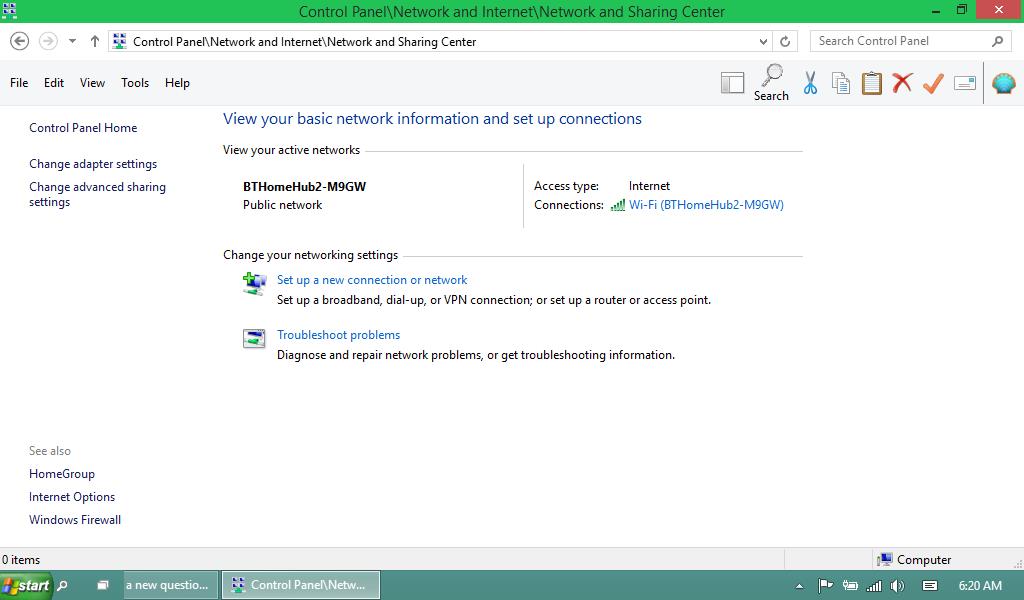I have installed Windows 10 Tech Preview Build 9879 but find there is no way to change the network from Public To Private. As you can see from my screenshots when I clock on the WiFi Icon it does not do anything. Also there is no way to change it in the network and sharing center. So have Microsoft disabled this option in Windows 10?