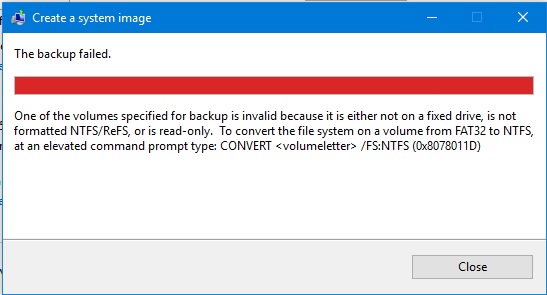Remember - This is a public forum so never post private information such as email or phone numbers!
Ideas:
· I can not create a full system image
· (0x8078011D)
· I had a restore system failure, so i had to reinstall my system. However, instead I install 32 bit, I chose to install Windows 64 bit. since I installed 64 bit, I am not able to make a full system image, which was function able with windows 32
· I read through the answer in the boards.
· I reformatted my HDD and ex HDD
· reconvert the HDD and ex HDD USB to ntfs
· scanned the registry for invalid key or wrong path
Full image system back is one of useful feature in windows 7, so I am hoping that I can get the correct answer for my problem.
My laptop is Dell xps 1330
250 GB
RAM 3 GB
Thank you