Please someone help me, my Windows Store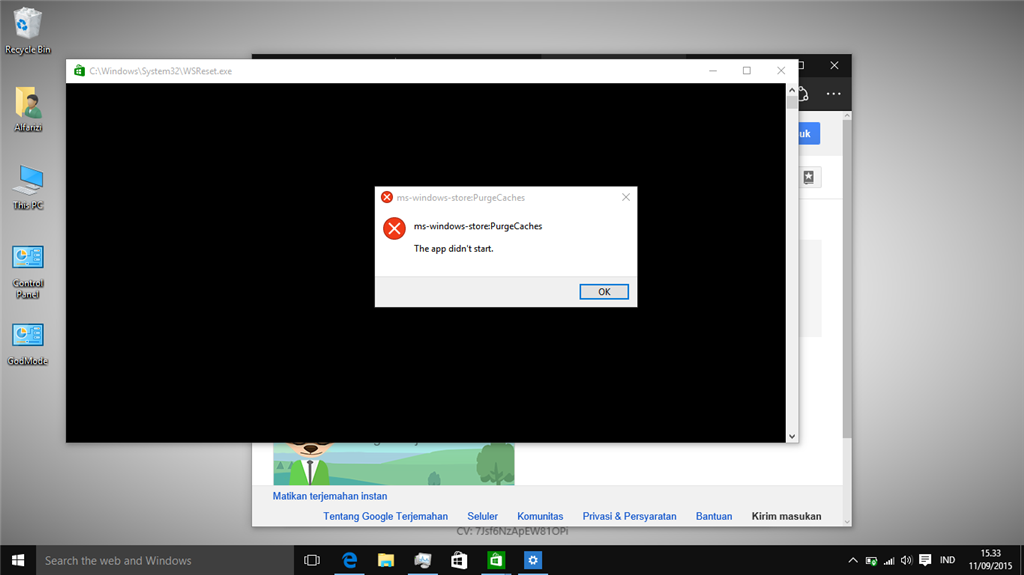
I finally do the following:
-Wsreset.exe And the result is a warning "ms-windows-store:purgecaches app didn't start"
Please help me, strangely when I change the account running properly.
Anybody, please help me. Thank you very much
