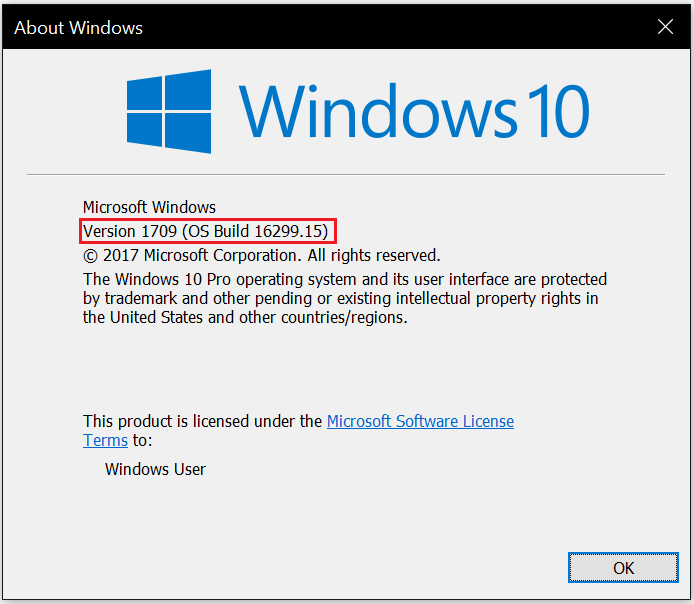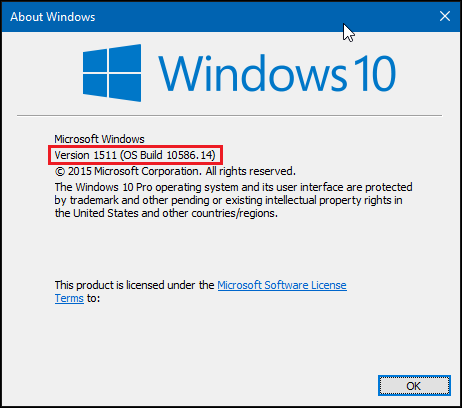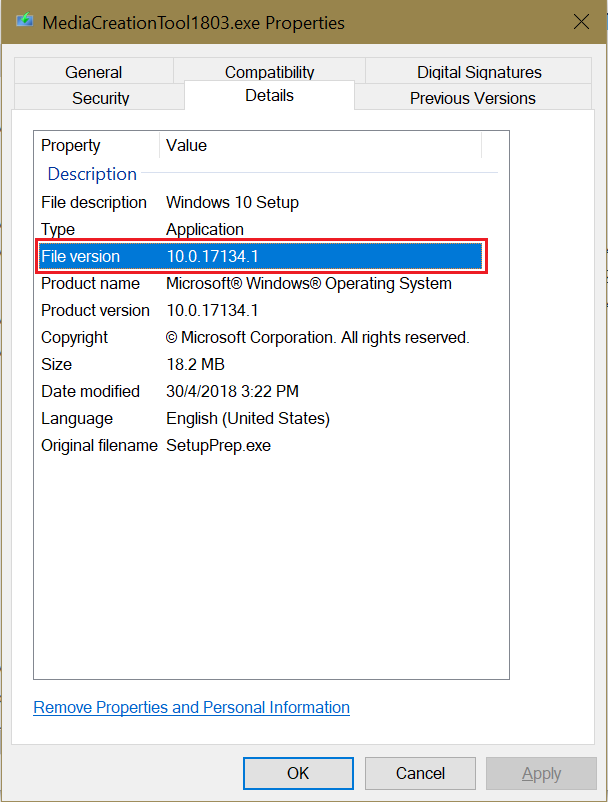Technical Level : Basic
Summary
Windows 10 was launched in July of 2015. Since then, Microsoft has released ten major revisions (1511, 1607, 1703, 1709, 1803, 1809, 1903, 1909, 2004, 20H2). Each revision includes enhancements making Windows 10 easier to use and more secure. Microsoft delivers
new versions through multiple channels which includes: Windows Upgrade Assistant,
Media Creation Tool and of course Windows Update. Depending on the method you choose to install Windows 10, here is how you can verify if you have latest version downloaded or installed.
Details
Update: Starting with the Windows 10 Creators Update, Microsoft now deliver revisions of Windows 10 in predictable phases; March and September of each year. This will help customers, particularly businesses, plan their deployments smoothly. Learn more about these changes:
Before we start, please be sure to check out the following article:
How to know the Edition, Architecture, Channel and build of Windows 10 installed
Windows Update:
For users who already have Windows 10 installed, you can verify if you have build 1507, November Update (1511); Anniversary Update (14393); Creators Update (1703); Fall Creators Update (1709) or Spring Creators Update (1803), 1809, 1903 and 1909, 2004, 20H2 installed by doing the following:
Press Windows key + R on your keyboard
Type: winver
Hit Enter
Version 20H2
Version 2004
Version 1909
Version 1903
Version 1803
(Credit: MVP, Barb Bowman)
Version 1709
Version 1703
Version 1607
Version 1511
Where it says 1511, 1607 or 1703 will indicate the version you have installed. The first two numbers represent the year, followed by the month:
15 - 2015, 11 - November,
16 - 2016, 07 - July,
17 - 2017, 03 - March.
17 - 2017, 09 - September
18 - 2018, 03 - March
18 - 2018, 09 - September
19 - 2019, 03 - March
19 - 2019, 09 - September
20 - 2020, 04 - April
20 - 2020, H2 - second half of the year, new version is determined by quality, compatibility before delivering to most systems.
You will also notice the build number has increased. Please note where it says .1 will change depending on when you installed your particular Feature Update and when it was updated. For example, if you run Windows Update as of this writing it will display .1. The Windows 10 Spring Creators Update is currently at 17134.1 as of this writing.
Another way you can check is by launching Start > Settings > Systems > About
Download - Media Creation Tool (MCT) website
If you chose to download Windows 10 November Update as a .ISO file and perform a repair upgrade or new install, you can verify the .ISO file using the following method. When you download the .ISO file, it is saved simply as Windows.iso
If you are running Windows 8 or later, double click the .ISO file to mount it.
Browse the mounted ISO file
Right click Setup.exe
Click Properties
Click the Details tab then look at the Product Version.
If you are running Windows 8 or earlier, create a bootable copy then follow the structions above.
Resources:
Check this List to Determine if Your Computer is Compatible with the Windows 10
Archive:
Frequently Asked Questions Windows 10 Anniversary Edition version 1607
How to Upgrade to Windows 10 Anniversary Update version 1607 using ISO File
How to Upgrade to Windows 10 Anniversary Update version 1607 using Windows Update
- Get Started with the New Start Menu in Windows 10 Anniversary Update
- Five Extensions for Microsoft Edge and How to Use Them
- Working in Tablet Mode in Windows 10 Anniversary Update
- Windows 10 Anniversary Update Color Personalization Settings
- Customize Taskbar Settings in Windows 10 Anniversary Update
- Set Up a Mobile Hotspot in Windows 10 Anniversary Update
- New OneDrive Universal App Arrives for Windows 10
- Getting Started with the Windows 10 Inking Feature
- Get Started with Bash in Windows 10 Anniversary Update
- How to Manage Windows Update with Active Hours Feature
- Windows 10 Anniversary Update Tip: Use Inking with Sticky Notes and Cortana
- Customize Taskbar Settings in Windows 10 Anniversary Update