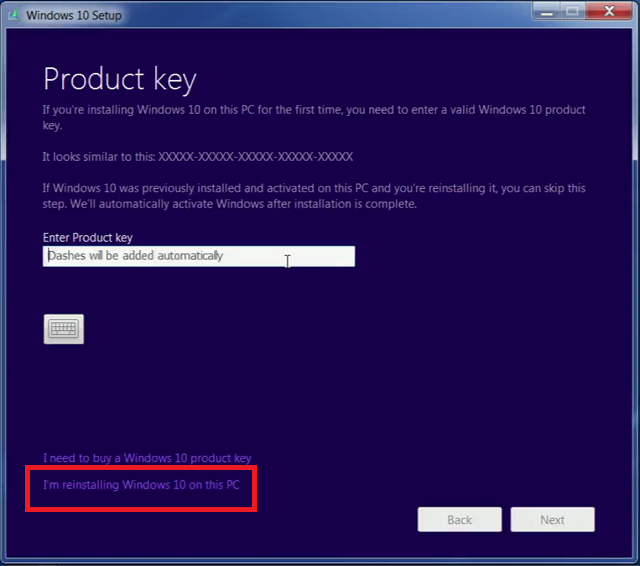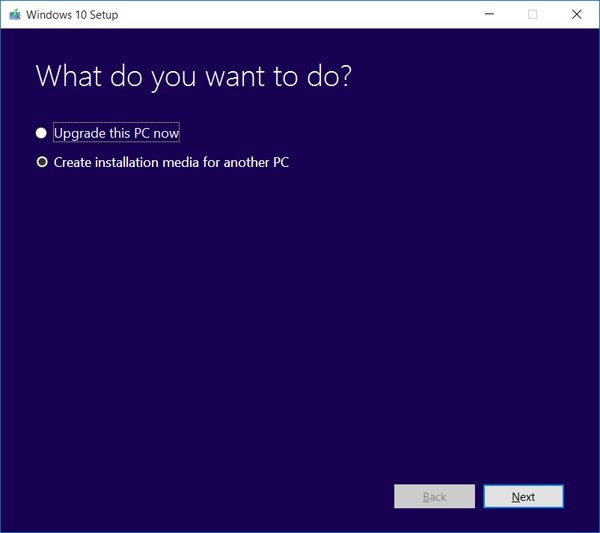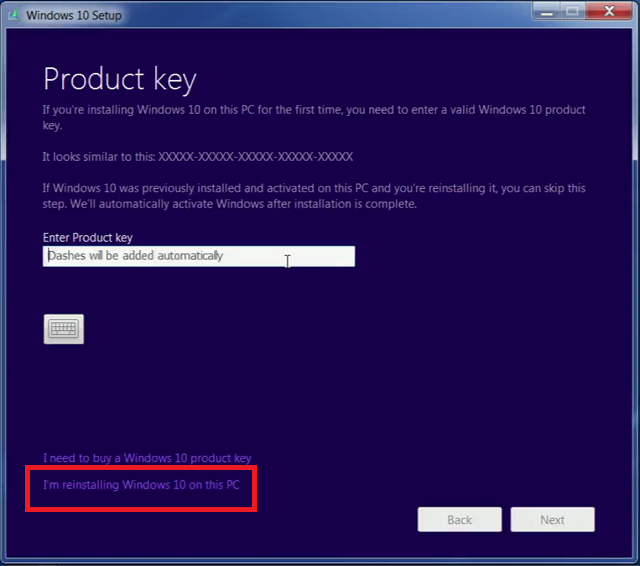When you upgraded from a previous version of Windows or receive a new computer preinstalled with Windows 10, what happened is the hardware (your PC) will get a digital entitlement, where a unique signature of the computer will be stored on Microsoft Activation
Servers. The Windows 7 or Windows 8 genuine license you were previously running will be exchanged for a diagnostics key.
Anytime you need to reinstall Windows 10 on that machine, just proceed to reinstall Windows 10. It will automatically reactivate.
So, there is no need to know or get a product key, if you need to reinstall Windows 10, you can use your Windows 7 or Windows 8 product key or use the reset function in Windows 10.
If you are prompted to enter a product key, click 'I don't have a key' and 'Do this later'
Right click the MediaCreationTool.exe file then click
Run as administrator.
Note: How
to verify if you downloaded or installed the Windows 10 Anniversary Update
Select the option Upgrade this PC now if you want to upgrade right away, of if you want to download a ISO image or create a bootable copy on a USB thumb drive, choose
Create installation media for another PC then click Next
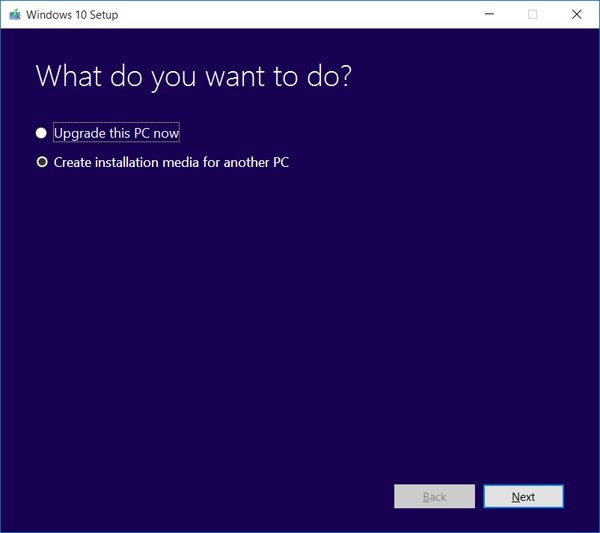
A new option has been added to the setup screen for users reinstalling Windows 10 on a previously installed and activated system. If your system has a Digital License attached to it, Windows 10 will automatically upgraded: