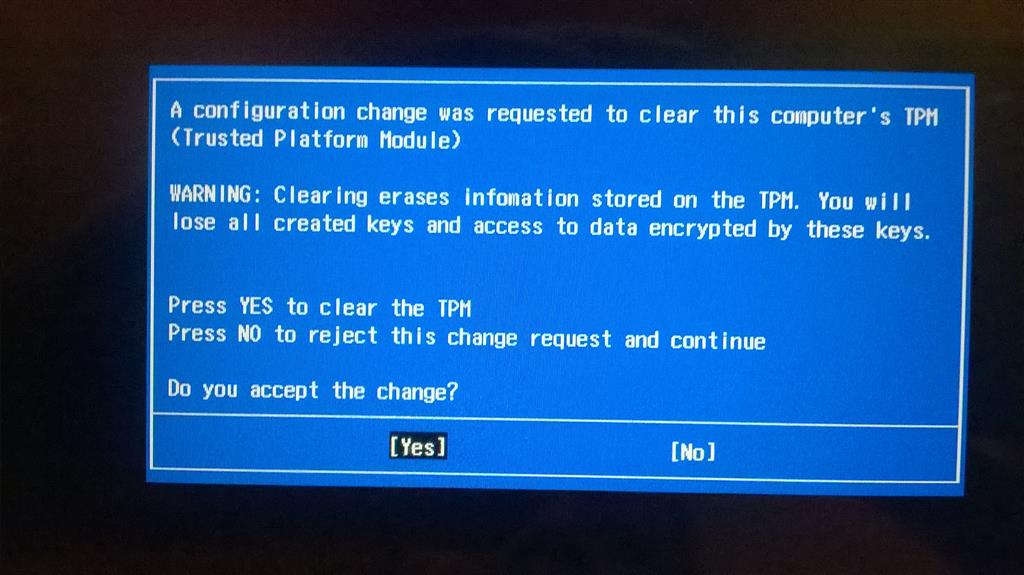Note that my HP Stream 8 upgraded to Windows 10 without issue and worked perfectly. This is not an issue with upgrading the OS.
The problem arose when I attempted to reset the device. Because I wanted to recover the old recovery partition, which houses a Windows 8 recovery image unusable by Windows 10 I reset the device and told it to clean the drive. The reset seemed to go fine, reached 100% then disaster struck. Windows Recovery, under these circumstances, attempts to reset the Trusted Platform Module. Upon receiving this request the HP BIOS asks for confirmation with this dialog box.
This seems straghtforward, in a geeky sort of way. But, (you knew this was coming), you are holding a tablet, and this dialog box is not touch aware.
I attempted to enter the BIOS per the HP instructions, but the device simply refuses to do so, or anything else, until I answer this burning question it has for me.
But wait, there's more! HP will not help you! That's right, all support for Windows 10 belongs to Microsoft, and because this dialog, even though it originates from the device BIOS, was prompted by Windows 10 it's all Microsoft's fault! So says their customer support.
I had to order an adapter to attempt to hook up a USB keyboard to see if I can clear the dialog. Until then I very much recommend that you do not attempt to reset Windows 10 on your Stream 8.
If anyone has other ideas on how to clear this, I'd love to hear them.