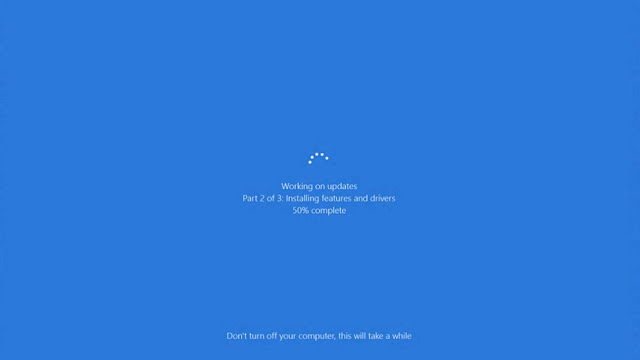Summary
The 2nd major update to Windows 10 widely called the Anniversary update would be released to masses on August 2nd as told by Microsoft.As Windows 10 is running on 350+ million devices, we should not expect it coming down immediately to your device. The rolling out of the major update like this depends on many of the factors like the configuration of your device, location and tons of other factors.
Details
To upgrade your PC to the November update, click Next and the Installation media download would begin like this:
After the download completes, it would automatically start the Installation and your computer would be updated.
- First of all, download the media creation tool and select Create Installation media for another PC at the screen which says What do you want to do?
- Then, if you wish to upgrade the same PC, make sure the checkbox at the bottom which says "Use recommended option for this PC" is checked.Click on Next afterwards.
- Then select ISO file on the screen which says Choose which media to use.Click on Next.
- Save the ISO to any other drive and click OK in the path chooser dialog box.The ISO download should begin.
- When the ISO download finishes, navigate to the ISO file location from file explorer and double click it.It should mount as a virtual drive as shown here:
- Open the virtual drive and launch setup.exe named file, it would start preparing:

- The next step is checking for updates.Windows would get the updates after the upgrade, so select not right now.
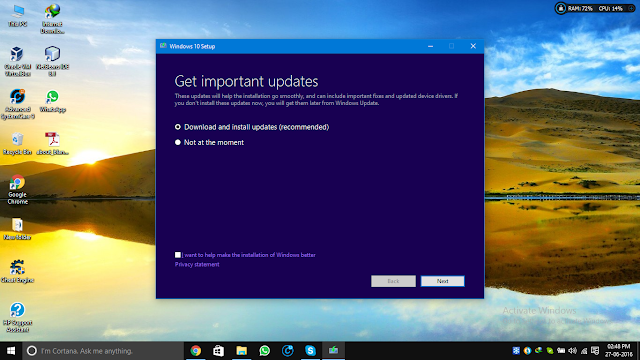
- Accept the license terms:
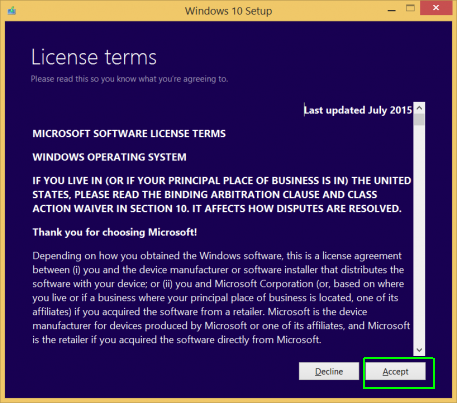
- Then after a while, it would show the following:
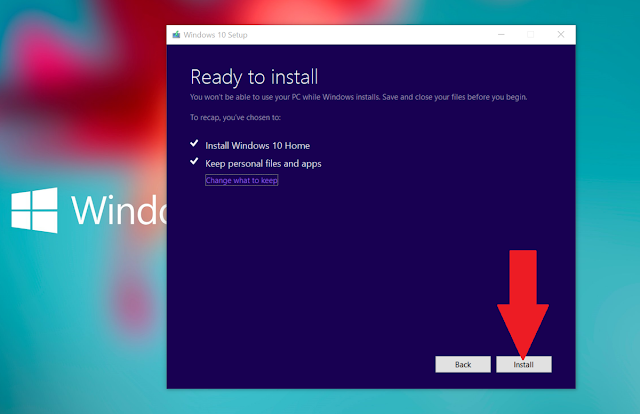
Make sure Keep personal files and apps is ticked. - After clicking next the Installation starts:
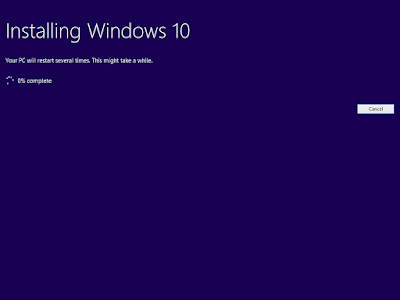
- After a restart, the progress screen is shown:(resembles windows update now!)
- After completion, customize your OOBE settings.Click on Express settings, if you want Microsoft defaults and click on customise in the bottom left if you want to customise them according to your settings.

- And your computer is now updated with Windows 10 v1607 called the Anniversary update.You can verify that by running winver command in Run dialog box