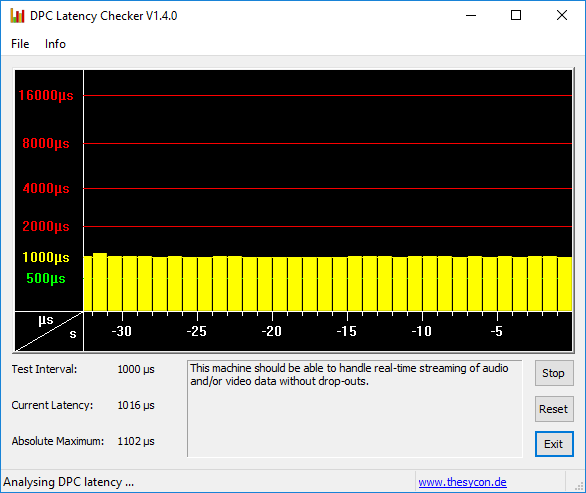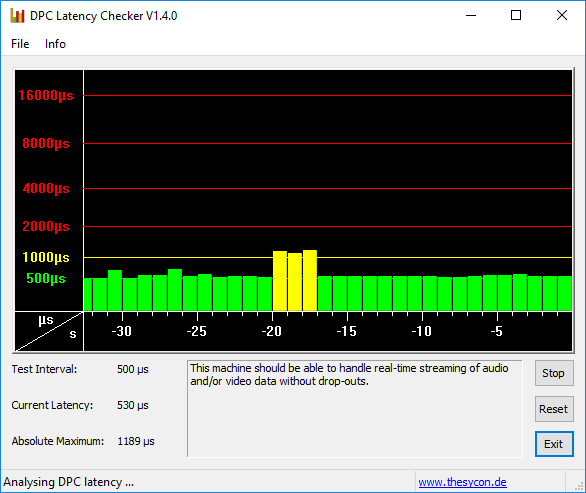Lizetta Ags, please hear us out.
This DPC latency issue is a problem that's been persisting in Windows 10 since 2015, as far as google can tell, and steadily, with each and every new system update, more and more people are encountering this problem. It's very frustrating
that it seems like these updates are untested, and we wish you would relay this to the development teams at Microsoft.
I have literally just re-installed Windows 10, and kept the Ethernet cord disconnected and had no wireless card plugged in before, during, and after the installation to ensure no updates are downloaded or installed.
Despite that, I still get, at minimum, 1000 µs DPC latency from wdf01000sys, seen in this screenshot (from DPC Latency Checker):
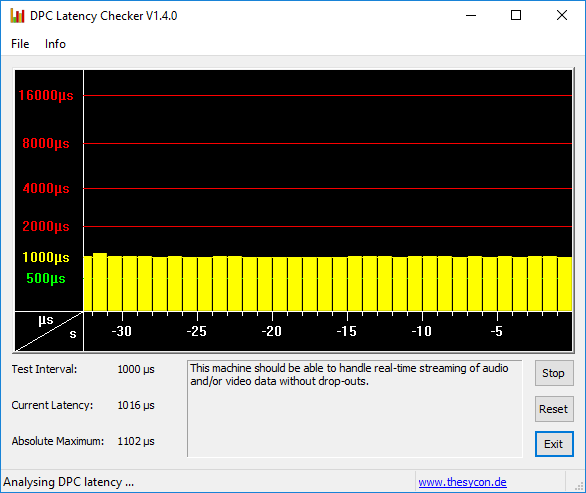
And this text readout from LatencyMon.exe:
_________________________________________________________________________________________________________
CONCLUSION
_________________________________________________________________________________________________________
Your system appears to be suitable for handling real-time audio and other tasks without dropouts.
LatencyMon has been analyzing your system for 0:00:35 (h:mm:ss) on all processors.
_________________________________________________________________________________________________________
SYSTEM INFORMATION
_________________________________________________________________________________________________________
Computer name: DESKTOP-RUUBI5O
OS version: Windows 10 , 10.0, build: 15063 (x64)
Hardware: Z87X-UD4H, Gigabyte Technology Co., Ltd., Z87X-UD4H-CF
CPU: GenuineIntel Intel(R) Core(TM) i5-4670K CPU @ 3.40GHz
Logical processors: 4
Processor groups: 1
RAM: 16241 MB total
_________________________________________________________________________________________________________
CPU SPEED
_________________________________________________________________________________________________________
Reported CPU speed: 3392 MHz
Measured CPU speed: 1 MHz (approx.)
Note: reported execution times may be calculated based on a fixed reported CPU speed. Disable variable speed settings like Intel Speed Step and AMD Cool N Quiet in the BIOS setup for more accurate results.
WARNING: the CPU speed that was measured is only a fraction of the CPU speed reported. Your CPUs may be throttled back due to variable speed settings and thermal issues. It is suggested that you run a utility which reports your actual CPU frequency and temperature.
_________________________________________________________________________________________________________
MEASURED INTERRUPT TO USER PROCESS LATENCIES
_________________________________________________________________________________________________________
The interrupt to process latency reflects the measured interval that a usermode process needed to respond to a hardware request from the moment the interrupt service routine started execution. This includes the scheduling and execution of a DPC routine, the
signaling of an event and the waking up of a usermode thread from an idle wait state in response to that event.
Highest measured interrupt to process latency (µs): 116.523377
Average measured interrupt to process latency (µs): 6.536407
Highest measured interrupt to DPC latency (µs): 90.260336
Average measured interrupt to DPC latency (µs): 1.729982
_________________________________________________________________________________________________________
REPORTED ISRs
_________________________________________________________________________________________________________
Interrupt service routines are routines installed by the OS and device drivers that execute in response to a hardware interrupt signal.
Highest ISR routine execution time (µs): 23.949882
Driver with highest ISR routine execution time: USBPORT.SYS - USB 1.1 & 2.0 Port Driver, Microsoft Corporation
Highest reported total ISR routine time (%): 0.002485
Driver with highest ISR total time: Wdf01000.sys - Kernel Mode Driver Framework Runtime, Microsoft Corporation
Total time spent in ISRs (%) 0.002903
ISR count (execution time <250 µs): 2038
ISR count (execution time 250-500 µs): 0
ISR count (execution time 500-999 µs): 0
ISR count (execution time 1000-1999 µs): 0
ISR count (execution time 2000-3999 µs): 0
ISR count (execution time >=4000 µs): 0
_________________________________________________________________________________________________________
REPORTED DPCs
_________________________________________________________________________________________________________
DPC routines are part of the interrupt servicing dispatch mechanism and disable the possibility for a process to utilize the CPU while it is interrupted until the DPC has finished execution.
Highest DPC routine execution time (µs): 81.571934
Driver with highest DPC routine execution time: Wdf01000.sys - Kernel Mode Driver Framework Runtime, Microsoft Corporation
Highest reported total DPC routine time (%): 0.037206
Driver with highest DPC total execution time: Wdf01000.sys - Kernel Mode Driver Framework Runtime, Microsoft Corporation
Total time spent in DPCs (%) 0.089803
DPC count (execution time <250 µs): 19745
DPC count (execution time 250-500 µs): 0
DPC count (execution time 500-999 µs): 0
DPC count (execution time 1000-1999 µs): 0
DPC count (execution time 2000-3999 µs): 0
DPC count (execution time >=4000 µs): 0
_________________________________________________________________________________________________________
REPORTED HARD PAGEFAULTS
_________________________________________________________________________________________________________
Hard pagefaults are events that get triggered by making use of virtual memory that is not resident in RAM but backed by a memory mapped file on disk. The process of resolving the hard pagefault requires reading in the memory from disk while the process is interrupted
and blocked from execution.
Process with highest pagefault count: none
Total number of hard pagefaults 0
Hard pagefault count of hardest hit process: 0
Highest hard pagefault resolution time (µs): 0.0
Total time spent in hard pagefaults (%): 0.0
Number of processes hit: 0
_________________________________________________________________________________________________________
PER CPU DATA
_________________________________________________________________________________________________________
CPU 0 Interrupt cycle time (s): 0.193823
CPU 0 ISR highest execution time (µs): 23.949882
CPU 0 ISR total execution time (s): 0.004070
CPU 0 ISR count: 2038
CPU 0 DPC highest execution time (µs): 81.571934
CPU 0 DPC total execution time (s): 0.091309
CPU 0 DPC count: 16022
_________________________________________________________________________________________________________
CPU 1 Interrupt cycle time (s): 0.086809
CPU 1 ISR highest execution time (µs): 0.0
CPU 1 ISR total execution time (s): 0.0
CPU 1 ISR count: 0
CPU 1 DPC highest execution time (µs): 61.139151
CPU 1 DPC total execution time (s): 0.016079
CPU 1 DPC count: 1668
_________________________________________________________________________________________________________
CPU 2 Interrupt cycle time (s): 0.084548
CPU 2 ISR highest execution time (µs): 0.0
CPU 2 ISR total execution time (s): 0.0
CPU 2 ISR count: 0
CPU 2 DPC highest execution time (µs): 67.214033
CPU 2 DPC total execution time (s): 0.007757
CPU 2 DPC count: 855
_________________________________________________________________________________________________________
CPU 3 Interrupt cycle time (s): 0.088412
CPU 3 ISR highest execution time (µs): 0.0
CPU 3 ISR total execution time (s): 0.0
CPU 3 ISR count: 0
CPU 3 DPC highest execution time (µs): 67.689564
CPU 3 DPC total execution time (s): 0.010748
CPU 3 DPC count: 1200
_________________________________________________________________________________________________________
I'm a little confused why DPC Latency Checker says I have, at minimum, 1000 µs of latency, and LatencyMon says I have a max of 81.6 µs of latency, but I choose to believe DPC Latency Checker. There are several screenshots online
people who have DPC Latency Checker reporting a low (<100 µs) latency.
I only have a microphone, a webcam, a keyboard, and mouse plugged in, and disconnecting the mic and webcam does not effect the latency, whatsoever.
Multiple restarts and using my motherboard's CMOS clear switch does not help.
I have Windows 10 installed on a RAID0 array.
Please help, this has been a problem for several weeks, now.