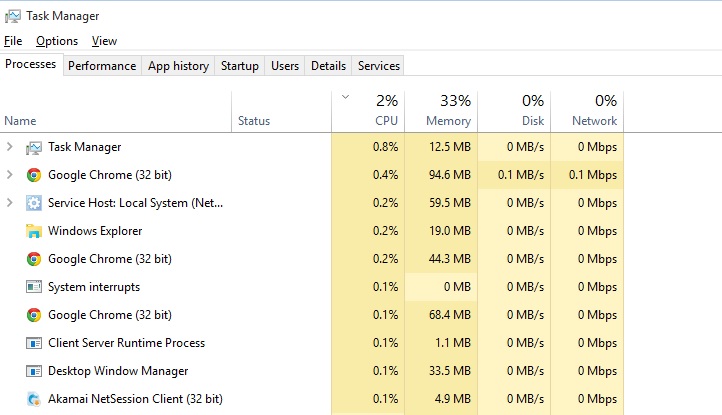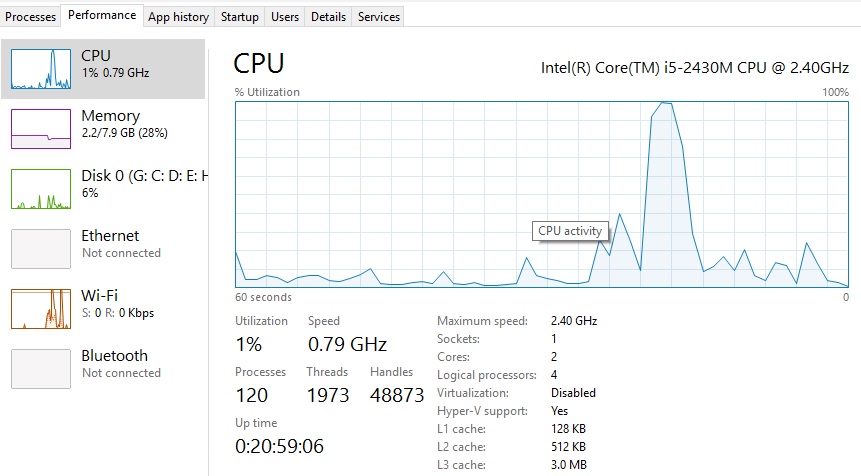Hi Ravinath,
I did check the CPU utilization. Even on 2% utilization the noise can be heard. It was pretty silent with Windows 7. Please note that I haven't changed anything except update to Windows 10 on July 30th.
Also the CPU usage peaks up to 100% for a short duration even if I open a single browser like Chrome. It seems that the CPU peaks up a lot than it was in Windows 7. And every time I open a new application or software the CPU fan speeds up (i.e more noise)
and slowly speed down but the noise can still be heard. So it is like, as and when I open up an application it gets noisier.
Task Manager Snapshot ( in this case there is a constant CPU fan noise)
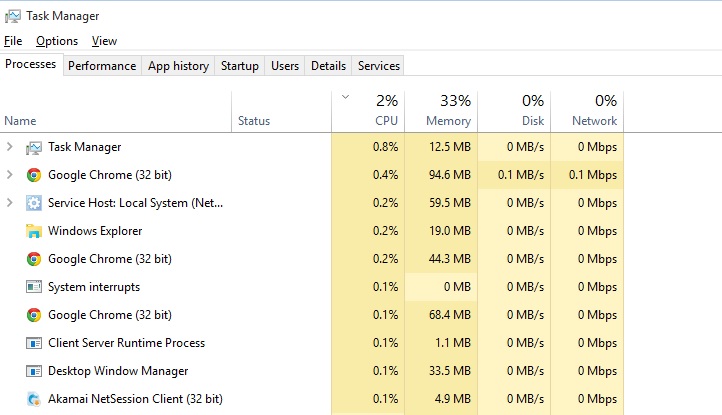
Below is the point where I open a Chrome Browser. It is just a fraction of seconds but it makes the fan more noisy when the CPU peaks up and the noise fades to a point the CPU was in 2%.
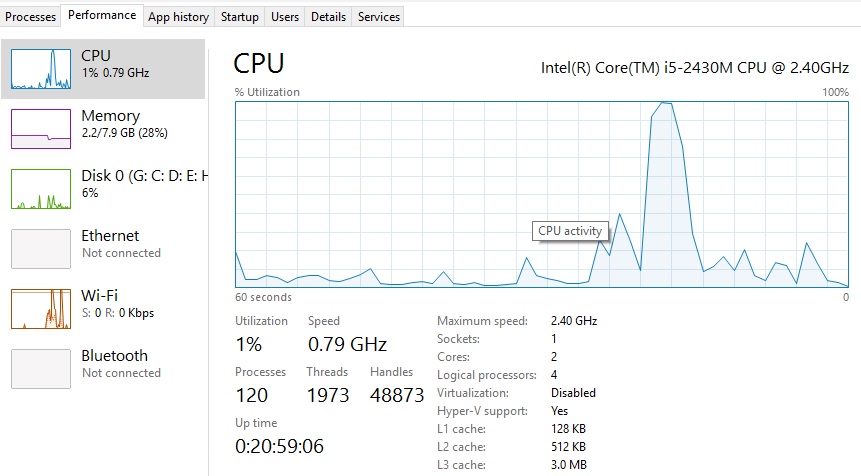
The bottom line is any normal task I do, say Microsoft Word, Chrome upload, the fan quickly speeds up and make noise. Also the moment I open a heavier application like Adobe Photoshop the noise start right away.
Even in safe mode the noise persist.
There is something that is quite not right with Windows 10
regards
mesnia