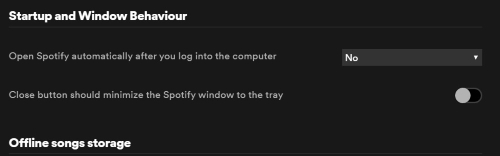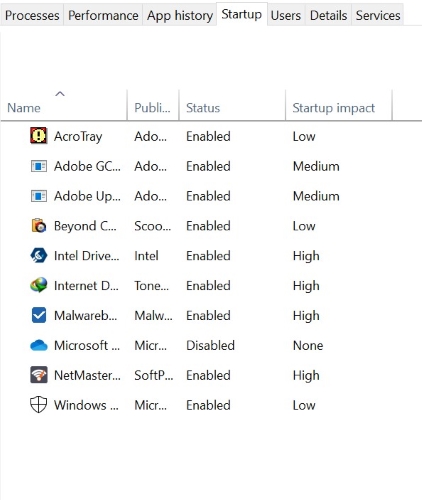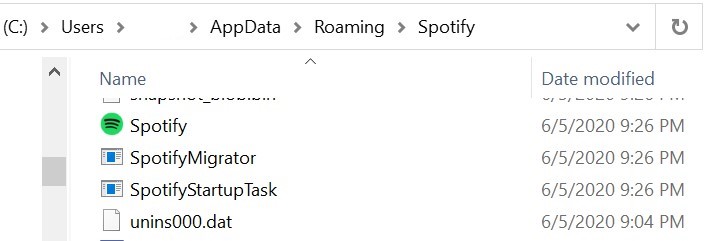Hi,
I already solved this problem. just want to share this method. Actually I don't know why they do like that. we cannot change anything in Spotify app and found nothing about Spotify in taskmanager startup tab.
They add startup task here.
So, all method that you can found when you search on the internet cannot stop automatic open because of this task still running every time when you startup windows.
To solve this problem just only delete "SpotifyStartupTask.exe" all will be done.
AppData folder is hidden folder by default so you need to show them by go to view tab in windows explorer and checked hidden items.
then go to C:\Users>"user name">AppData>Roaming>Spotify and delete it.
Restart windows and you got it.
Apologize for expert. I want to explain to someone they just a user like me.
Hope you all happy with this.