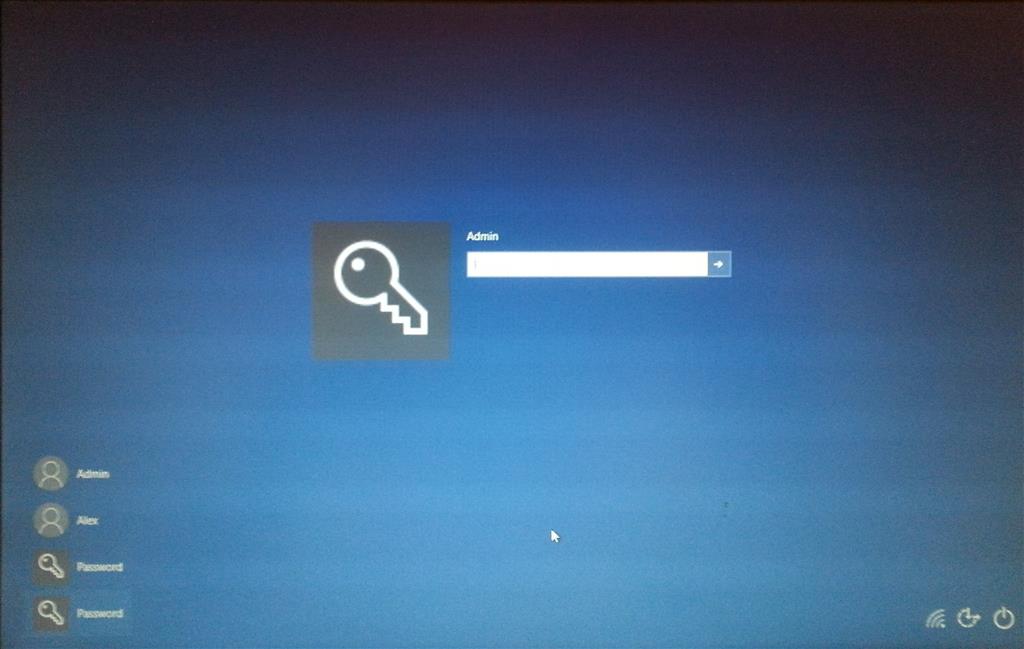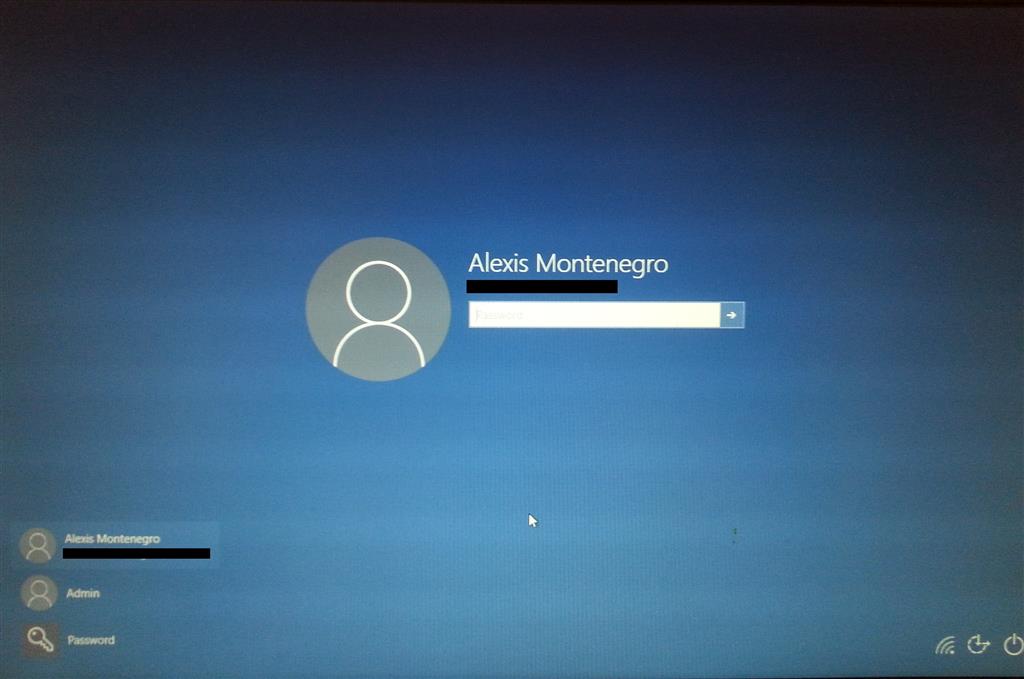Thank you Alexis! Although I didn't have the same issue as you, your reply helped me sort it out on my machine. I also found the following link helpful:
https://social.technet.microsoft.com/Forums/office/en-US/9c23976a-3e2b-4b71-9f19-83ee3df0848b/how-to-disable-additional-credential-providers?forum=w8itprosecurity
I have an ASUS laptop which apparently uses another Credential Provider. All I needed to do was disable it. Other machines may have a similar issue:
1. Log into your machine using one of the offending accounts named Password on your screen.
2. In the registry, go to HKEY_LOCAL_MACHINE\SOFTWARE\Microsoft\Windows\CurrentVersion\Authentication\LogonUI
3. Copy the value associated with LastLoggedOnProvider
4. Now go to HKEY_LOCAL_MACHINE\SOFTWARE\Microsoft\Windows\CurrentVersion\Authentication\CredentialProviders
5. Find the CredentialProvider that has the same value noted in step 3 (FYI, in my case, this was the AdsmCredentialProvider... it may be something different on your machine).
6. Right click on this offending CLSID and create a new DWORD value named "Disabled" and give it a value of 1.
7. Reboot your machine, the offending accounts should no longer be there.
Please review the information in the link before attempting this. I didn't have to do everything suggested there but following those instructions will help you with doing this safely if you have doubts. Hope this helps people with the same problem.