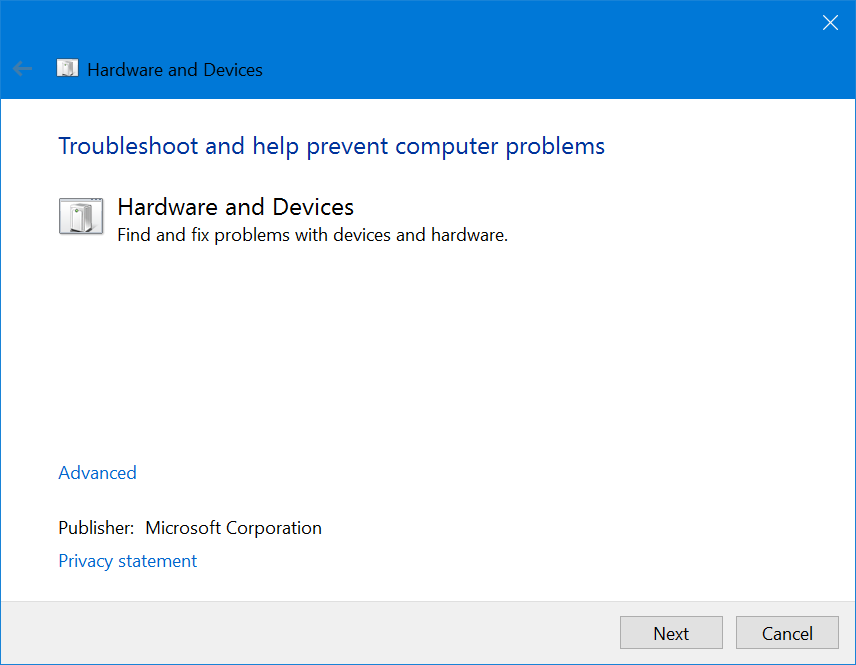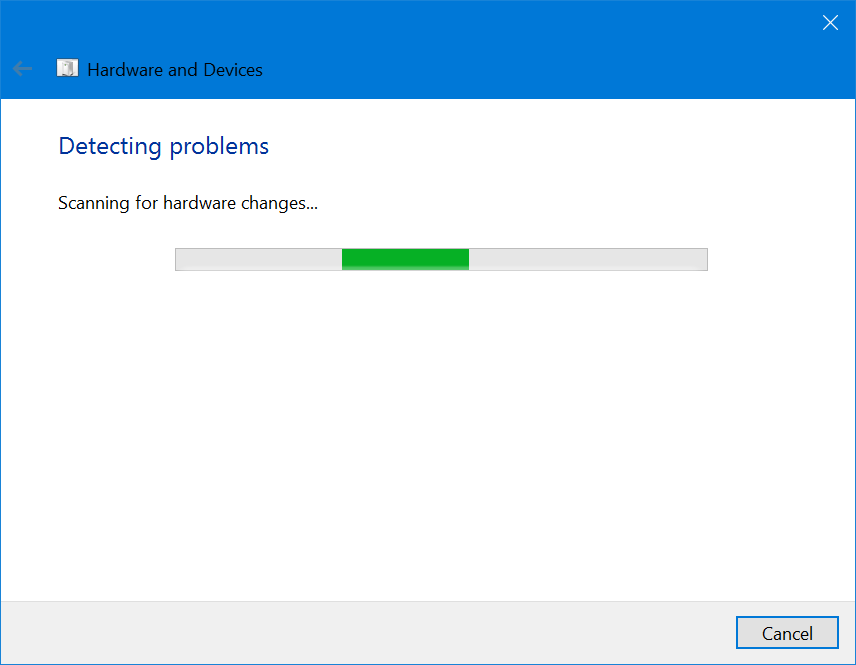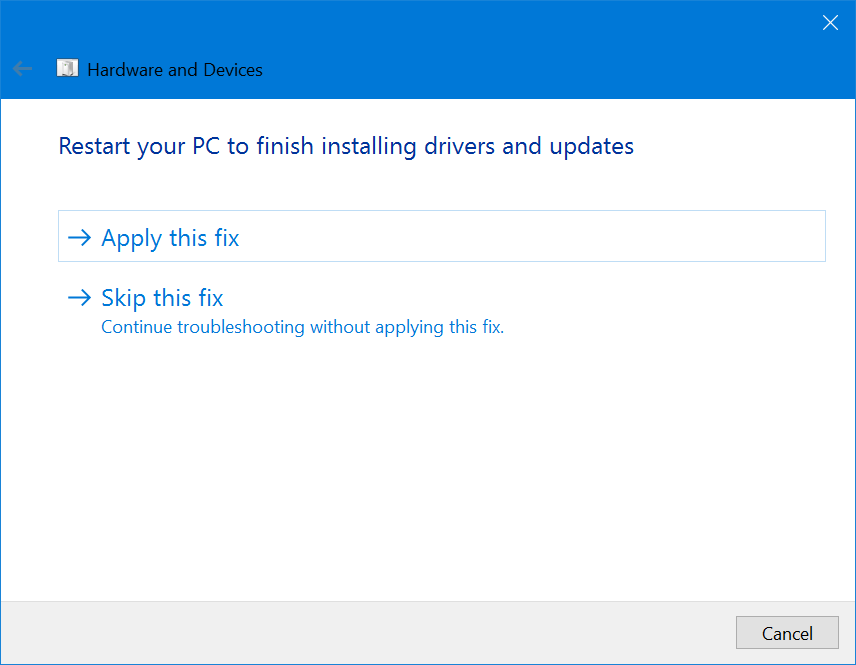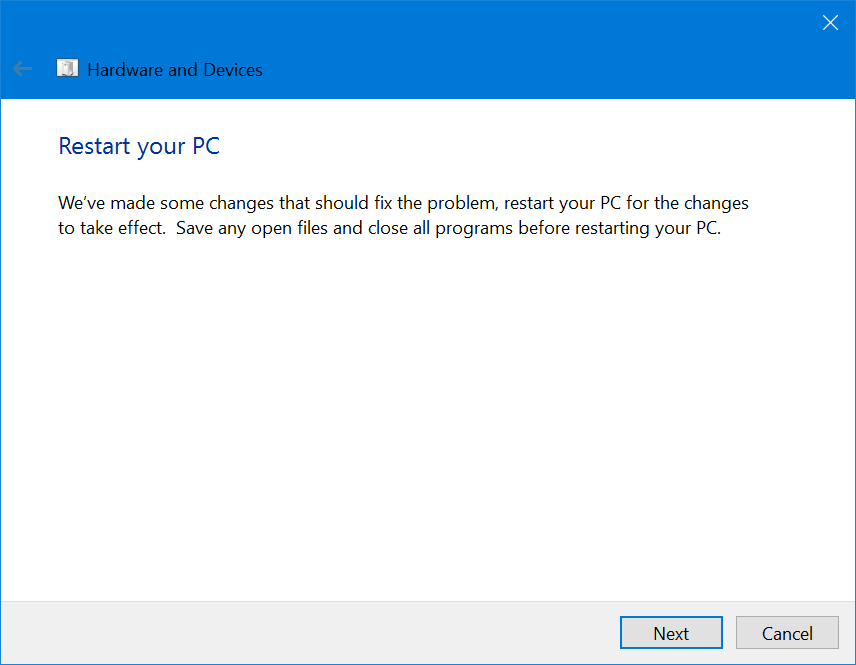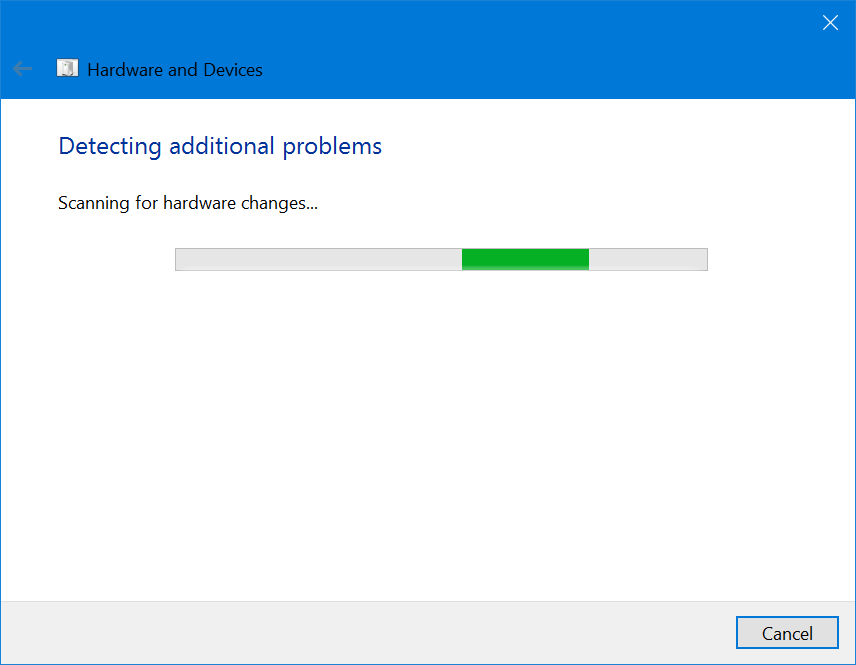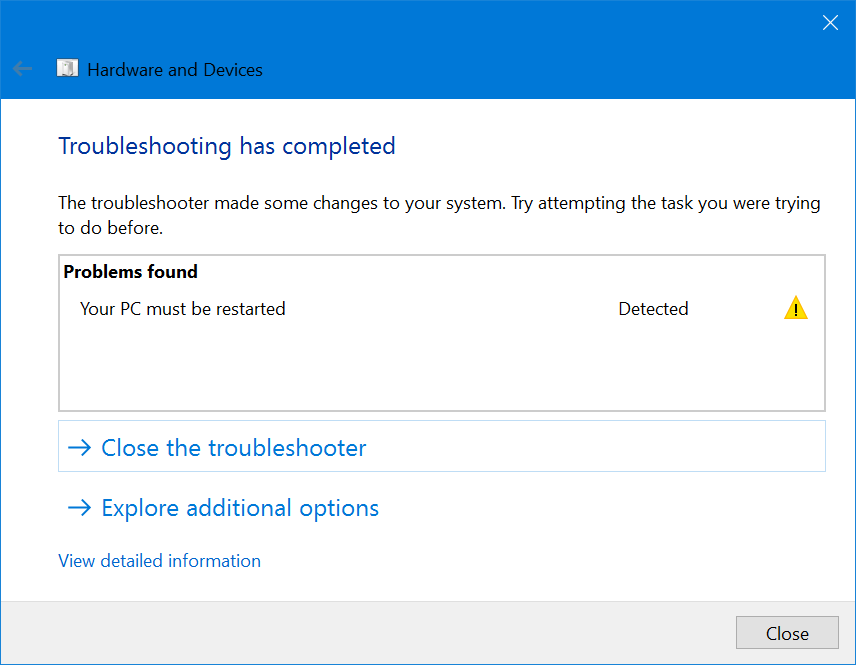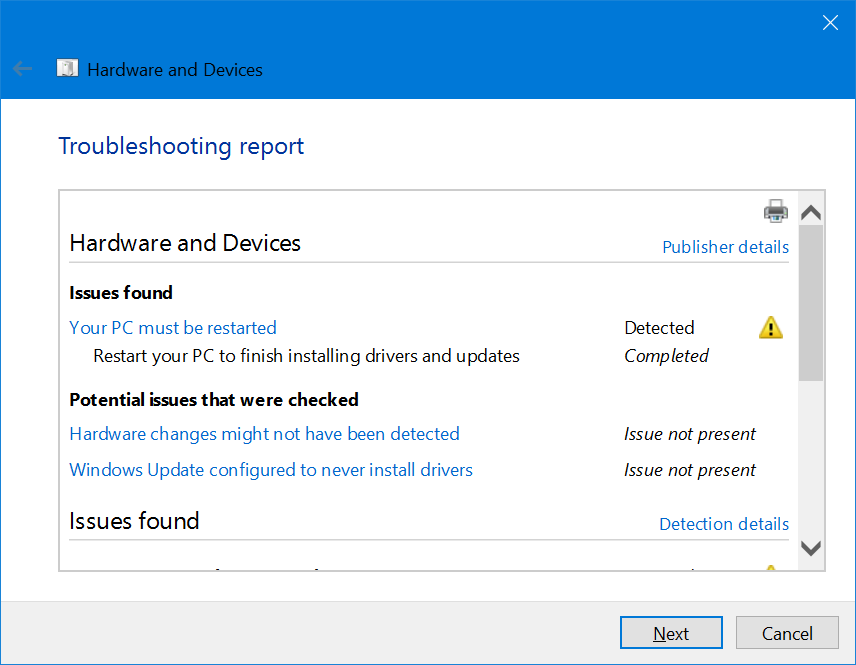Hi,
Thank you for posting your query in Microsoft Community.
Sorry for the inconvenience caused. I will assist you with this.
The issue might have happened due to corruption in Windows system files I suggest you to perform a System File checker and see if it helps to resolve the issue.
Please refer the link below to run a system file checker scan and check if that helps.
http://answers.microsoft.com/en-us/windows/wiki/windows_10-update/system-file-check-sfc-scan-and-repair-system-files/bc609315-da1f-4775-812c-695b60477a93
Hope this helps. If the issue remains unresolved, please get back to us and we would be happy to help.
SFC /scannow is broken in build 14279 (ok in other builds) so that will not help.
You get the error - "Windows Resource Protection could not start the repair service."
Try turning off "fast startup" in Power Options if you have this option available.
1. Right-click start, Power options
2. Click "Require a password on wakeup"
3. Click "Change settings that are currently unavailable"
4. Untick [ ] Turn on Fast startup
5. Click [save changes]
6. Shutdown and reboot. (do not just restart)