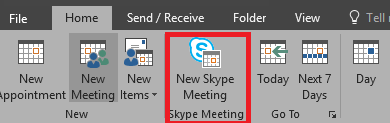Hello,
We have a couple of users whose Outlook will either crash or their calendar events will take an extremely long amount of time to open when the Skype for Business Add-On is enabled and a calendar event is opened. When Outlook is opened in Safe-Mode, the issue is not present. Outlook functions fine, the issue occurs just when the appointment is opened.