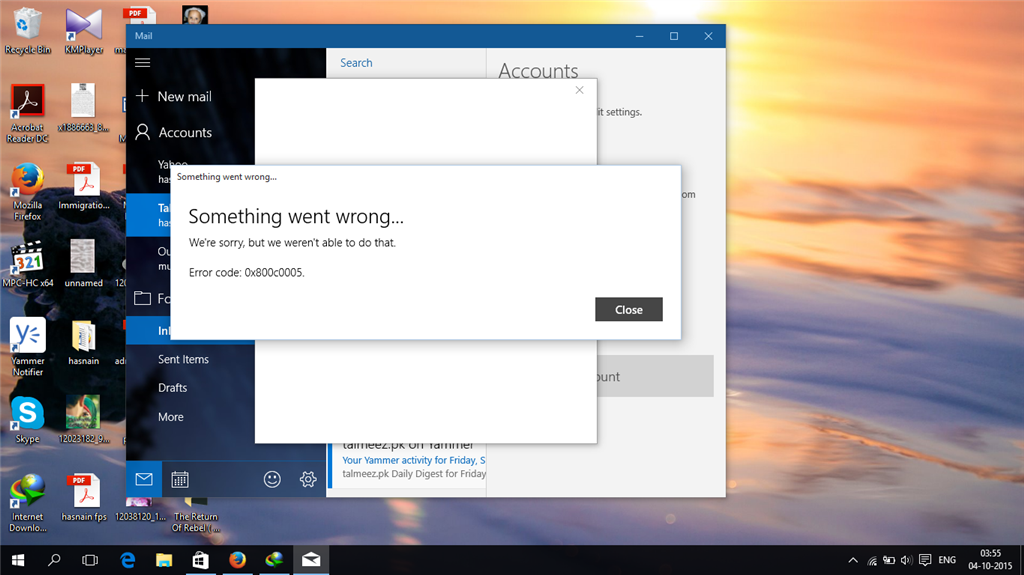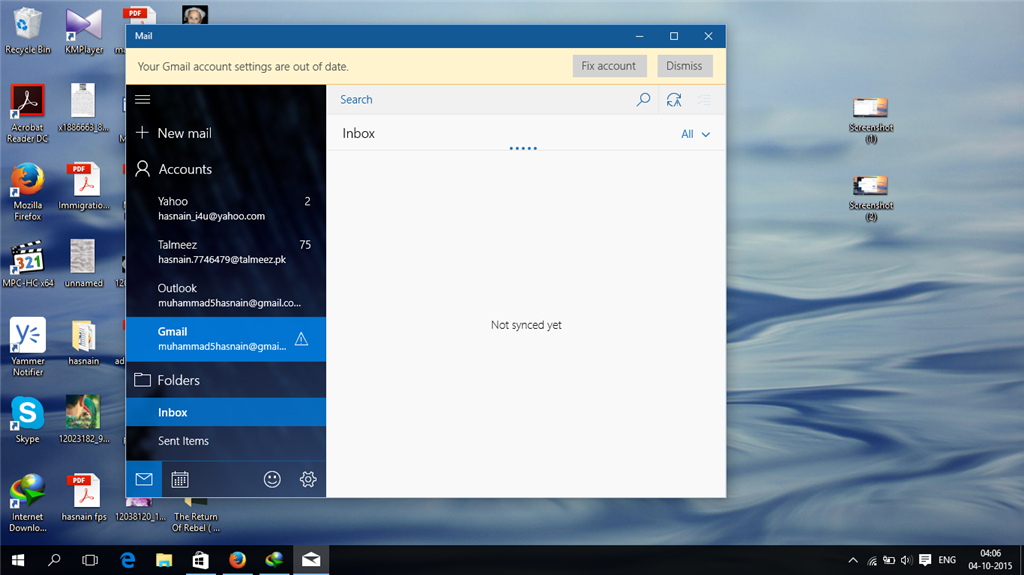Hi, Muhammad.
Thank you for posting your response. We appreciate the time and effort that you have invested in to fix the issue.
If the account has been successfully added and you are facing sync issue, I would suggest that you perform the steps mentioned below and check if it helps.
Steps1:
- Go to the
Security section of your Google account
- Under
Connected apps and sites, go to Apps connected to your account, make sure Windows is on the list.
- After the Google account is connected with your computer, you need to create the new IMAP account. But, before you create a new IMAP account in your Mail app, you need to enable IMAP
usage in your Google account. Follow the steps below to do so:
- Sign in to
Gmail
- Click the gear in the top right
- Select
Settings
- Click
Forwarding and POP/IMAP
- Select
Enable IMAP
- Click
Save Changes
Step 2:
After you enabled IMAP usage in your Google account, you can create the new IMAP account in your Mail app, and everything should work fine. Just follow these steps to create the new IMAP
account:
-
Open the Mail app
-
Go to Settings (Cog icon),
Accounts, Add Account, Advanced Setup, and then to Internet Email
-
Fill in the details like this:
- Account Name: {any string like “My Gmail”}
- Your Name: {your name like “Fred Bloggs”}
- Incoming Mail Server: imap.gmail.com:993
- Account Type: IMAP4
- User name: {your gmail address}
- Password: {the one time password you just generated, otherwise just your gmail password}
- Outgoing SMTP email server: smtp.gmail.com:465
- All checkboxes checked
Now try to connect to your Google account with the new Account.
Hope this information helps. Do revert back to
us with the outcome, so that we can assist you further.