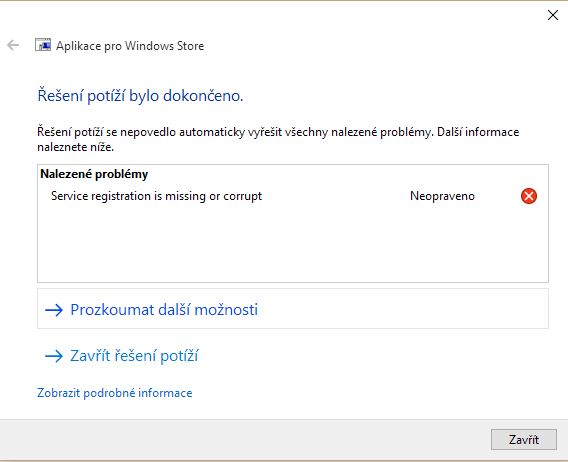I've done update from Windows 7 Professional x64 to Windows 10 Pro x64. Everything is fine, except Windows Store, which creates shortcutes, but it seems, like it is not installed. When some program call him (throught cmd), then apeared alert which says that I might reinstall him. When some program call him streight, blue window blicks same as if I start him from a shortcut. On shortcuts he is darker then another apps, and on home screen he as an "!" writen on him. I don't know how to start him... Another way, he had created his registry keys, but I can't find him in %windir%. I can't even repair it due to Manifest isn't exist.

Thank you for any advice.
Troubleshooter: