May 10, 2024
Contribute to the Windows forum!
Click here to learn more 💡
May 10, 2024
Windows 10 Forum Top Contributors:
Ramesh Srinivasan - neilpzz - Volume Z - franco d'esaro - _AW_ ✅
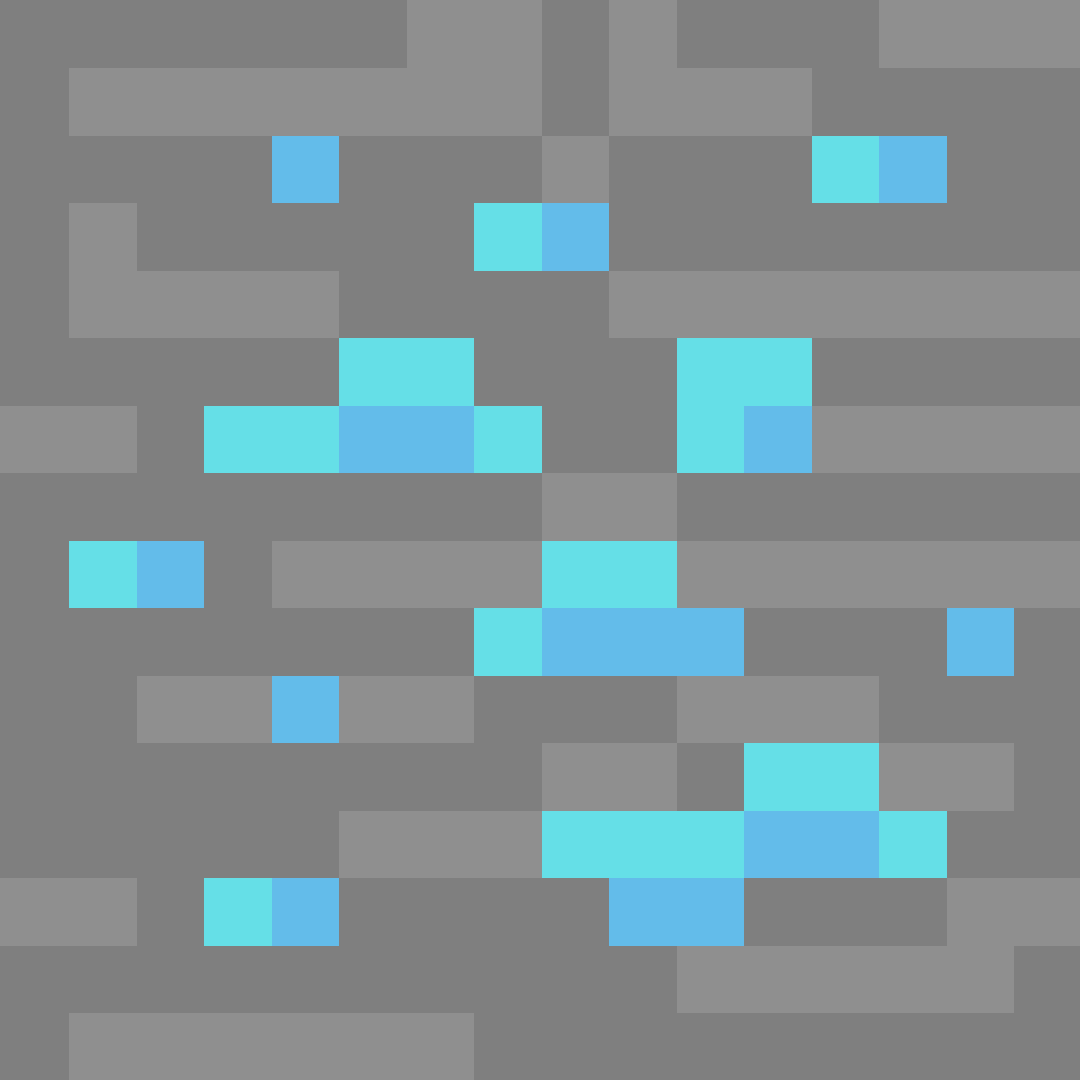
Lenovo Ideapad 330-15ICH Windows Update to Windows 10 1903
Report abuse
Thank you.
Reported content has been submitted
Version 1909 has been released, you should go straight to that version to bring your system up to date and make all previous updates obsolete . . .
With these major upgrades, the most successful method is to upgrade from the Windows 10 ISO - you download the ISO and then perform an Offline Upgrade
Please Note, follow the steps, this is then just an update, not an installation and your files and applications will remain untouched . . .
Click this link:
https://www.microsoft.com/en-us/software-downlo...
to download the Media Creation Tool (Click on Download Tool Now), with that you can download the latest Windows 10 ISO (Select Create Installation Media for Another PC), then choose ISO, not USB
When the ISO file completes downloading
Disconnect from the Internet
Temporarily disable any 3rd party Anti-virus you may have installed
Then, in Windows File Explorer, double click the ISO and then run Setup.exe to begin the upgrade . . .
Power to the Developer!
MSI GV72 - 17.3", i7-8750H (Hex Core), 32GB DDR4, 4GB GeForce GTX 1050 Ti, 256GB NVMe M2, 2TB HDD
Report abuse
Thank you.
Reported content has been submitted
1 person found this reply helpful
·Was this reply helpful?
Sorry this didn't help.
Great! Thanks for your feedback.
How satisfied are you with this reply?
Thanks for your feedback, it helps us improve the site.
How satisfied are you with this reply?
Thanks for your feedback.
Or Windows key+r, winver, OK
Have you tried the Media Creation Tool?
.
Media Creation Tool;
https://www.microsoft.com/en-us/software-download/windows10
Read the instructions.
If this answers your question - Then mark it so. Then others may find it.
---------------
Around computers
since 1952
lacrumb
Report abuse
Thank you.
Reported content has been submitted
Was this reply helpful?
Sorry this didn't help.
Great! Thanks for your feedback.
How satisfied are you with this reply?
Thanks for your feedback, it helps us improve the site.
How satisfied are you with this reply?
Thanks for your feedback.
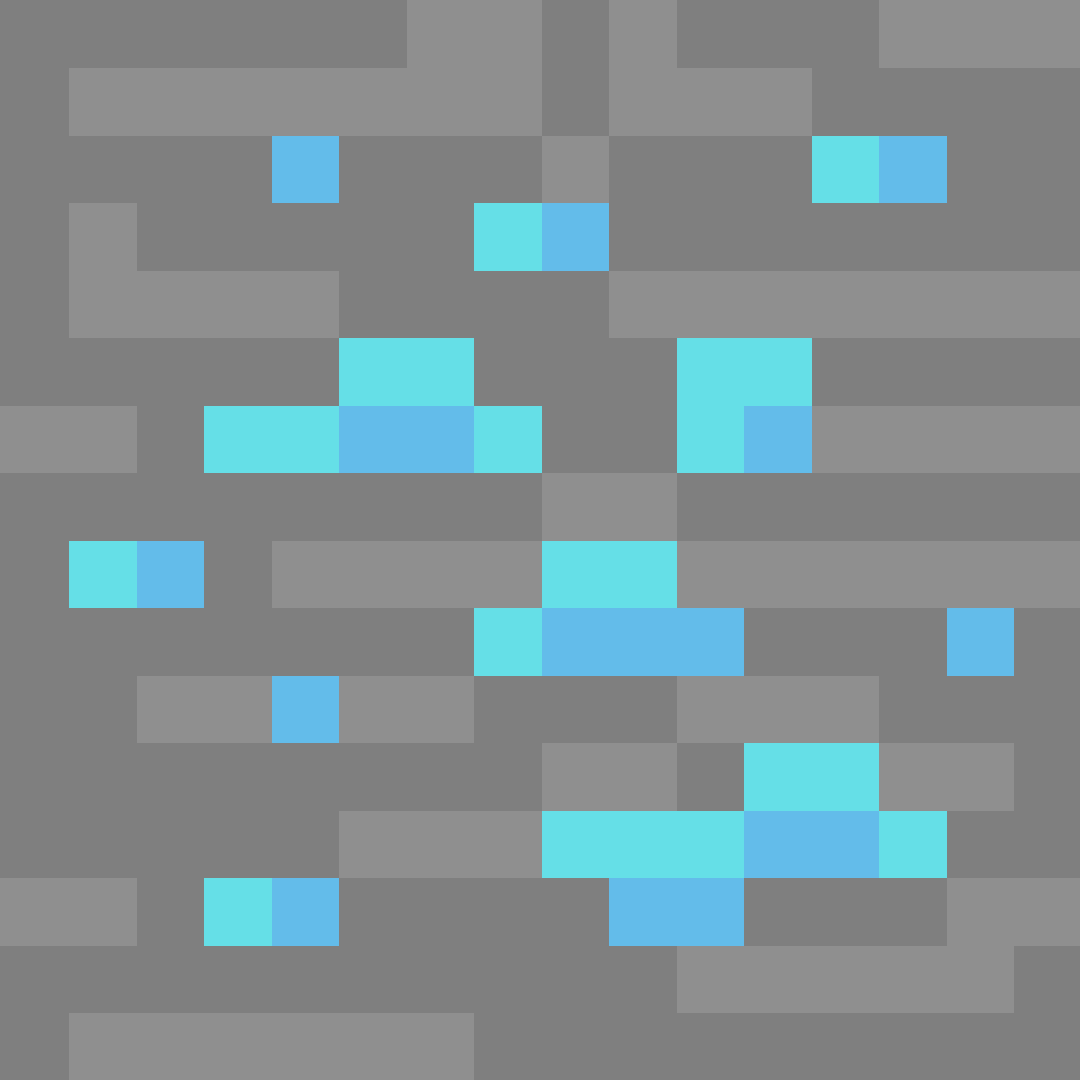
I am on Windows 10 1803What OS build are you on? Hit the Windows key, type winver, hit Enter.Or Windows key+r, winver, OK
Have you tried the Media Creation Tool?
.
Media Creation Tool;
https://www.microsoft.com/en-us/software-download/windows10
Read the instructions.
Report abuse
Thank you.
Reported content has been submitted
Was this reply helpful?
Sorry this didn't help.
Great! Thanks for your feedback.
How satisfied are you with this reply?
Thanks for your feedback, it helps us improve the site.
How satisfied are you with this reply?
Thanks for your feedback.
You need to update.
.
I am off to bed.
If this answers your question - Then mark it so. Then others may find it.
---------------
Around computers
since 1952
lacrumb
Report abuse
Thank you.
Reported content has been submitted
Was this reply helpful?
Sorry this didn't help.
Great! Thanks for your feedback.
How satisfied are you with this reply?
Thanks for your feedback, it helps us improve the site.
How satisfied are you with this reply?
Thanks for your feedback.
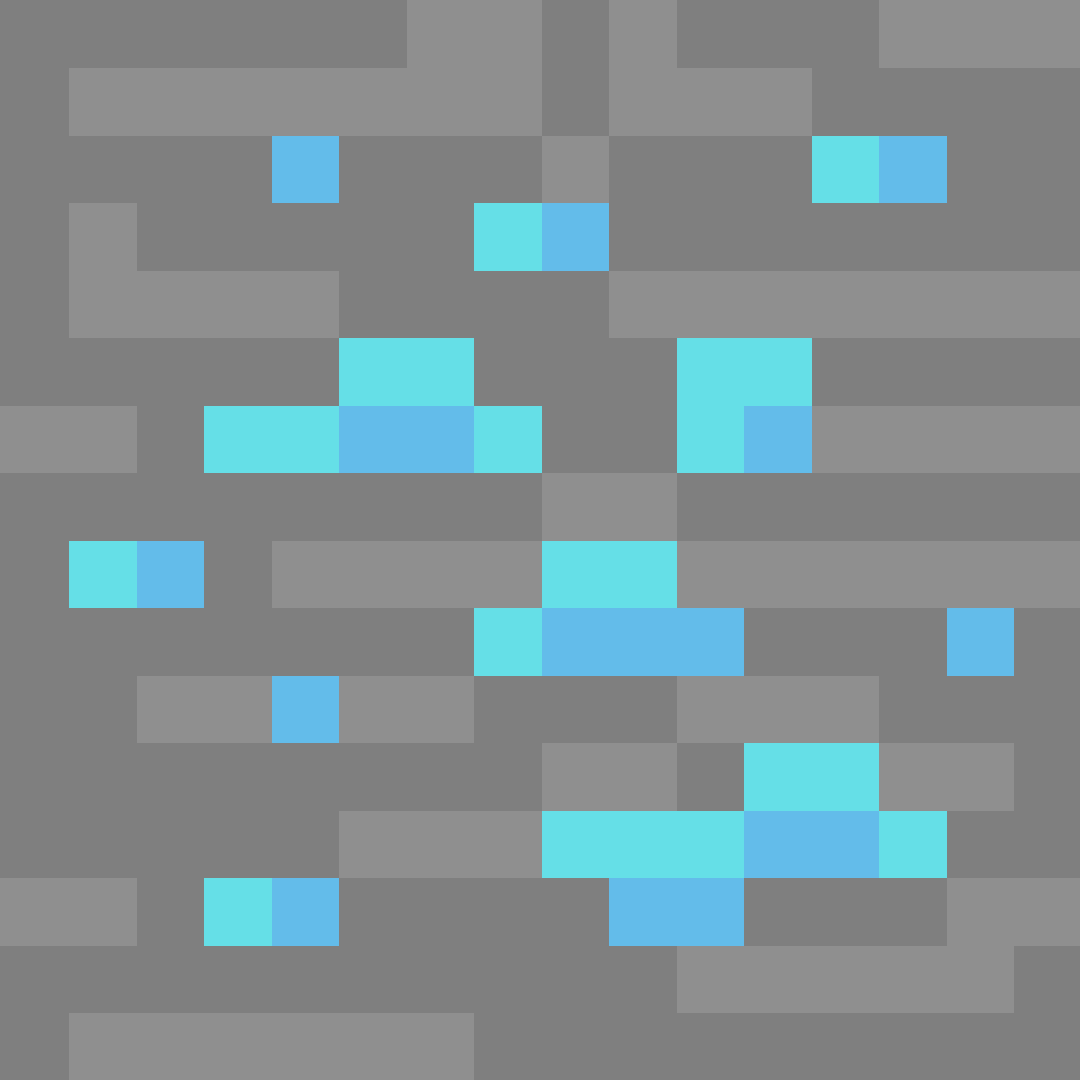
Hi MC1834YTThis is reinstalling windows but keeping my files and apps. I do not want to do this as if it messes up, I can't use my computer. Any other ideas?
Version 1909 has been released, you should go straight to that version to bring your system up to date and make all previous updates obsolete . . .
With these major upgrades, the most successful method is to upgrade from the Windows 10 ISO - you download the ISO and then perform an Offline Upgrade
Please Note, follow the steps, this is then just an update, not an installation and your files and applications will remain untouched . . .
Click this link:
https://www.microsoft.com/en-us/software-downlo...
to download the Media Creation Tool (Click on Download Tool Now), with that you can download the latest Windows 10 ISO (Select Create Installation Media for Another PC), then choose ISO, not USB
When the ISO file completes downloading
Disconnect from the Internet
Temporarily disable any 3rd party Anti-virus you may have installed
Then, in Windows File Explorer, double click the ISO and then run Setup.exe to begin the upgrade . . .
Report abuse
Thank you.
Reported content has been submitted
Was this reply helpful?
Sorry this didn't help.
Great! Thanks for your feedback.
How satisfied are you with this reply?
Thanks for your feedback, it helps us improve the site.
How satisfied are you with this reply?
Thanks for your feedback.
My name is Lester and hopefully, this will help answer your question, we have different ways of updating the PC to the latest version, moreover since you don't want to do an in-place upgrade, let's do re-calibrate the Windows update components and update through the normal Windows update button, follow the steps provided below.
Open a notepad and copy the command below:
net stop bits
net stop wuauserv
net stop appidsvc
net stop cryptsvc
Del "%ALLUSERSPROFILE%\Application Data\Microsoft\Network\Downloader\*.*"
rmdir %systemroot%\SoftwareDistribution /S /Q
rmdir %systemroot%\system32\catroot2 /S /Q
sc.exe sdset bits D:(A;;CCLCSWRPWPDTLOCRRC;;;SY)(A;;CCDCLCSWRPWPDTLOCRSDRCWDWO;;;BA)(A;;CCLCSWLOCRRC;;;AU)(A;;CCLCSWRPWPDTLOCRRC;;;PU)
sc.exe sdset wuauserv D:(A;;CCLCSWRPWPDTLOCRRC;;;SY)(A;;CCDCLCSWRPWPDTLOCRSDRCWDWO;;;BA)(A;;CCLCSWLOCRRC;;;AU)(A;;CCLCSWRPWPDTLOCRRC;;;PU)
cd /d %windir%\system32
regsvr32.exe /s atl.dll
regsvr32.exe /s urlmon.dll
regsvr32.exe /s mshtml.dll
regsvr32.exe /s shdocvw.dll
regsvr32.exe /s browseui.dll
regsvr32.exe /s jscript.dll
regsvr32.exe /s vbscript.dll
regsvr32.exe /s scrrun.dll
regsvr32.exe /s msxml.dll
regsvr32.exe /s msxml3.dll
regsvr32.exe /s msxml6.dll
regsvr32.exe /s actxprxy.dll
regsvr32.exe /s softpub.dll
regsvr32.exe /s wintrust.dll
regsvr32.exe /s dssenh.dll
regsvr32.exe /s rsaenh.dll
regsvr32.exe /s gpkcsp.dll
regsvr32.exe /s sccbase.dll
regsvr32.exe /s slbcsp.dll
regsvr32.exe /s cryptdlg.dll
regsvr32.exe /s oleaut32.dll
regsvr32.exe /s ole32.dll
regsvr32.exe /s shell32.dll
regsvr32.exe /s initpki.dll
regsvr32.exe /s wuapi.dll
regsvr32.exe /s wuaueng.dll
regsvr32.exe /s wuaueng1.dll
regsvr32.exe /s wucltui.dll
regsvr32.exe /s wups.dll
regsvr32.exe /s wups2.dll
regsvr32.exe /s wuweb.dll
regsvr32.exe /s qmgr.dll
regsvr32.exe /s qmgrprxy.dll
regsvr32.exe /s wucltux.dll
regsvr32.exe /s muweb.dll
regsvr32.exe /s wuwebv.dll
netsh winsock reset
netsh winsock reset proxy
net start bits
net start wuauserv
net start appidsvc
net start cryptsvc
- Then click save as and name it windows update.bat and Save as type : All files
- right click on Windows.bat then click run as admin.
-Once done restart the device and check
Let me know how does it goes and we have sets of troubleshooting steps for you.
Lester
Independent Advisor
Report abuse
Thank you.
Reported content has been submitted
Was this reply helpful?
Sorry this didn't help.
Great! Thanks for your feedback.
How satisfied are you with this reply?
Thanks for your feedback, it helps us improve the site.
How satisfied are you with this reply?
Thanks for your feedback.
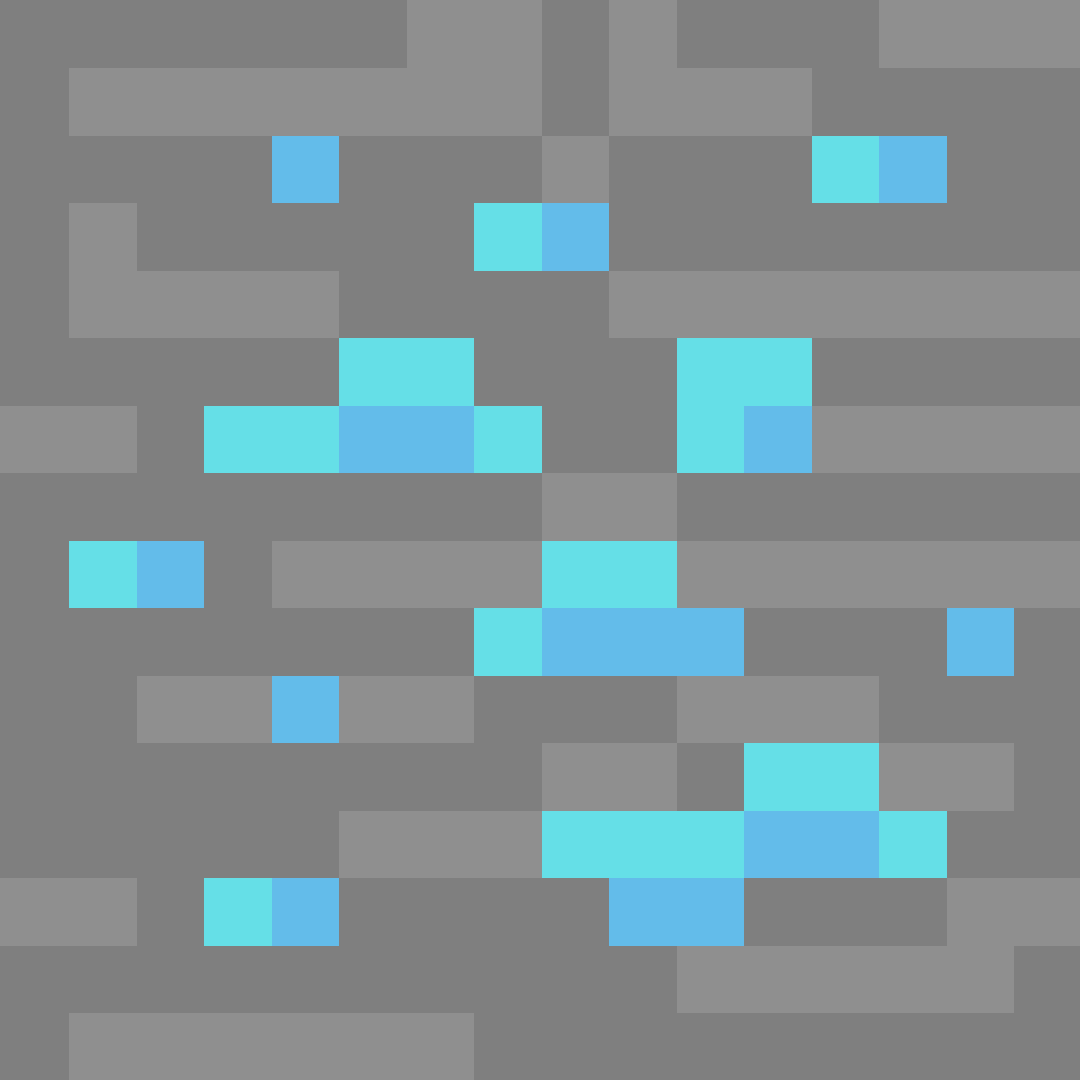
I have a Lenovo ideapad 330-15ICH Gaming Laptop that came with Windows 10 Home 64-Bit 1803 Version. I have tried updating to Windows 10 1903 via Windows Update and through Windows 10 Update Assistant, then when it is updating it gets stuck at 28% for about 15 minutes. It then restarts and has a black screen with a loading circle which says "Undoing changes made to your computer" and then goes to Windows. I then check the version of Windows 10 and it is still 1803, I have tried uninstalling my Anti-Virus software but makes no difference. Any Ideas?
I have solved the problem by resetting the laptop and selecting keep files. Then, the 1903 update and the 1909 update installed fine.
Report abuse
Thank you.
Reported content has been submitted
Was this reply helpful?
Sorry this didn't help.
Great! Thanks for your feedback.
How satisfied are you with this reply?
Thanks for your feedback, it helps us improve the site.
How satisfied are you with this reply?
Thanks for your feedback.
Question Info
Last updated October 22, 2022 Views 839 Applies to:
