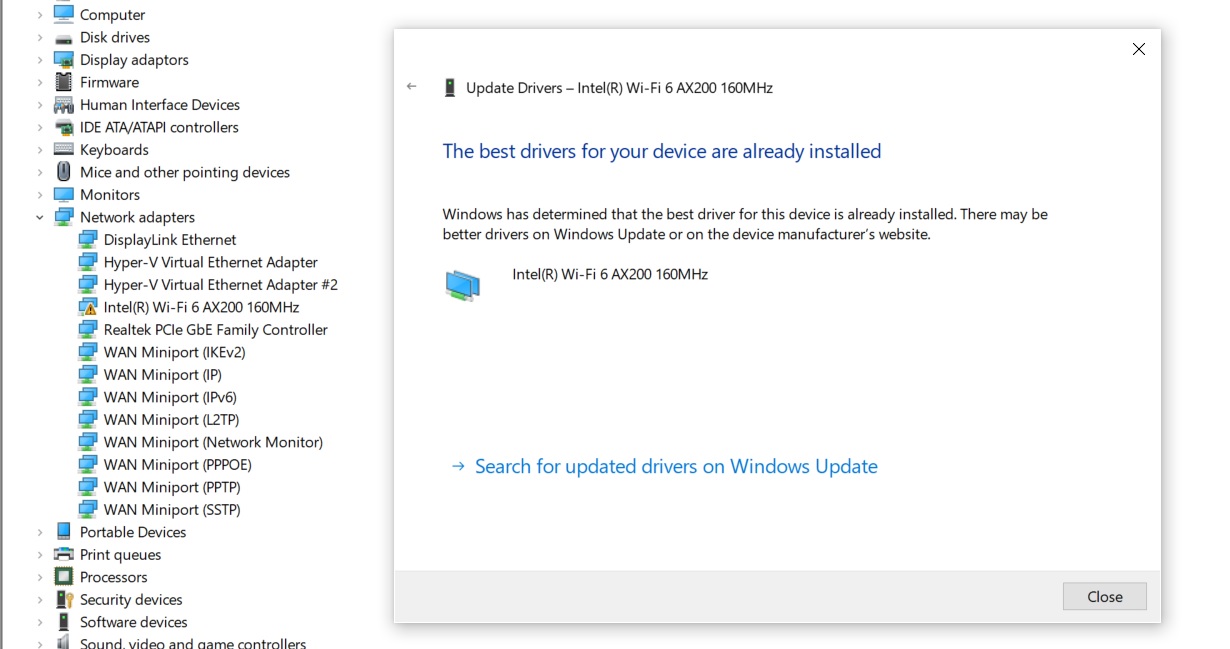Hi all.
I'm on the latest 2004 version of Windows 10 Pro installed from a fresh download 2 days ago but when I enable Windows Sandbox and / or Hyper-V and restart Windows disables the Intel WiFi and I can see the following in device manager...
The driver for this device has been blocked from starting because it is known to have problems with Windows. Contact the hardware vendor for a new driver. (Code 48)
If I go back into Windows features, disable Hyper-V or Windows Sandbox and restart my WiFi is back and rock solid as normal?
The WiFi card is a very recent Intel Wi-Fi 6 AX200 160MHz with the latest Intel 21.110.2.1 driver from 21/07/2020 on.
Any help much appreciated!