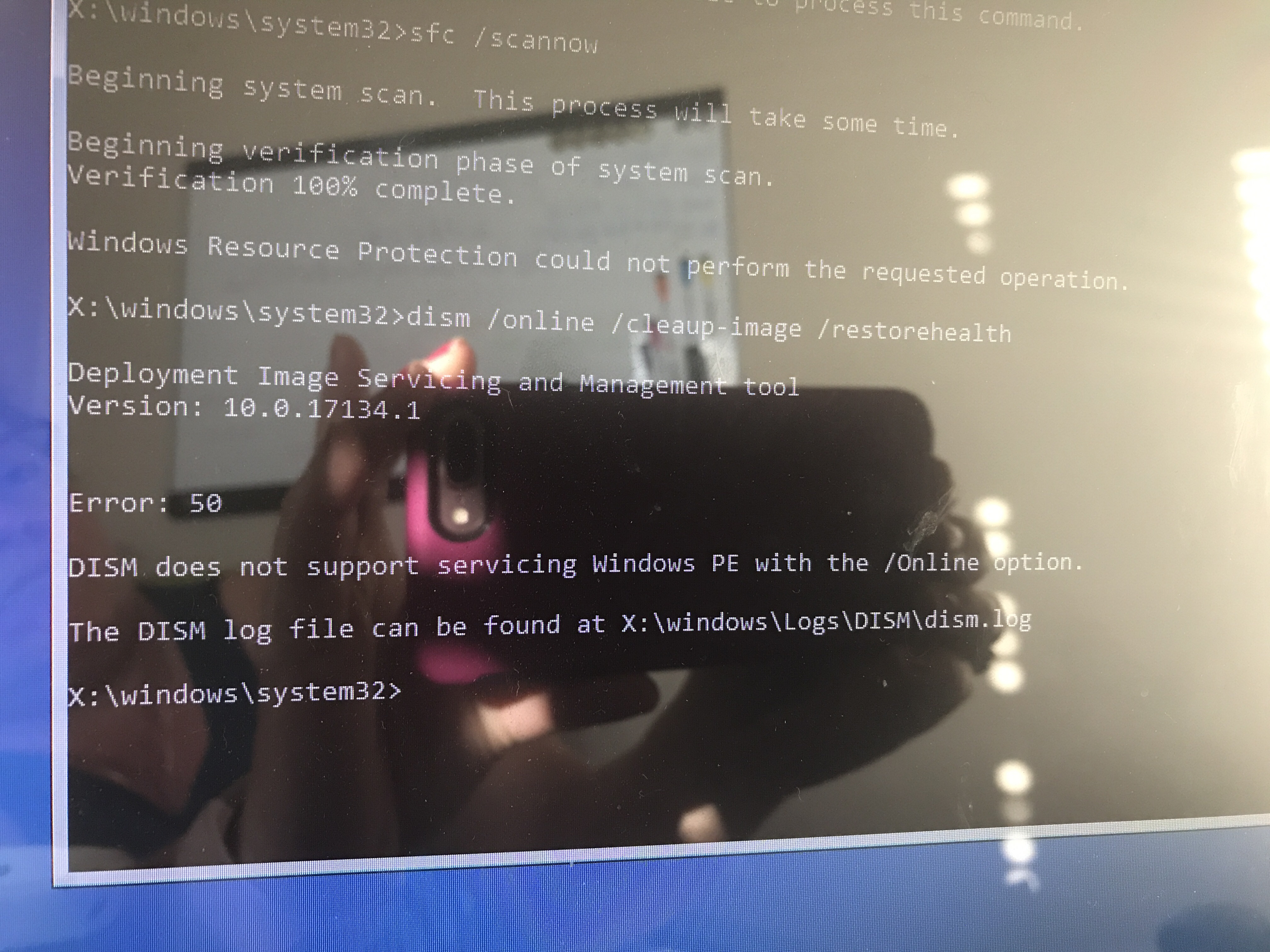Hi Mr, Sihost.exe is the Shell Infrastructure Host, which is a Windows System File
Can you get into Command Prompt?
If so, run these commands, one at a time and hit Enter after each one:
sfc /scannow
dism /online /cleanup-image /restorehealth
Hopefully this will repair your Windows System files . . .
___________________________________________________________________
Power to the Developer!
MSI GV72 - 17.3", i7-8750H (Hex Core), 32GB DDR4, 4GB GeForce GTX 1050 Ti, 256GB NVMe M2, 2TB HDD
16 people found this reply helpful
·
Was this reply helpful?
Sorry this didn't help.
Great! Thanks for your feedback.
How satisfied are you with this reply?
Thanks for your feedback, it helps us improve the site.
How satisfied are you with this reply?
Thanks for your feedback.