May 10, 2024
Contribute to the Windows forum!
Click here to learn more 💡
May 10, 2024
Windows 10 Forum Top Contributors:
Ramesh Srinivasan - neilpzz - Volume Z - franco d'esaro - _AW_ ✅
0x80070006 error when trying to check for updates
Report abuse
Thank you.
Reported content has been submitted
Hi Alladin,
Windows 10 is a service, which means it gets better through periodic software updates. To resolve your concern, we suggest that you run the
Windows Update Troubleshooter to check if there are components that are causing
a system conflict.
In addition, after using the troubleshooter, try running Windows Update again and install any available updates.
To check for updates now, select the Start button, and then go to
Settings > Update & security > Windows Update, and select
Check for updates.
Let us know how it goes after performing the suggested steps.
Report abuse
Thank you.
Reported content has been submitted
5 people found this reply helpful
·Was this reply helpful?
Sorry this didn't help.
Great! Thanks for your feedback.
How satisfied are you with this reply?
Thanks for your feedback, it helps us improve the site.
How satisfied are you with this reply?
Thanks for your feedback.
i am on windows 10 home 64 bit desktop i have the latest windows version 1703 (15063.296) this problem started happening a few days ago for no reason (i didnt install anything new in that period) and now whenever i try to check for updates i get this error 0x80070006 it says "There were some problems installing updates, but we'll try again later. If you keep seeing this and want to search the web or contact support for information, this may help: (0x80070006)" even though am not trying to install anything and the manual updates install perfectly things ive tried to fix this:troubleshooter,refreshing software distribution file,reseting network settings,restarting windows update services,uninstalling a previous windows update and ive also been connected to 2 microsoft technicians and they werent able to fix this even despite that one of them spent 2 hours trying to fix this.....now am thinking that resetting windows 10 will surely fix this but am afraid to lose my files or have to reinstall themGo to search bar and type "Services" & open OR right click on computer icon and open MANAGE then open services. Follow pictures and make changes accordingly. then hit apply button DONE!
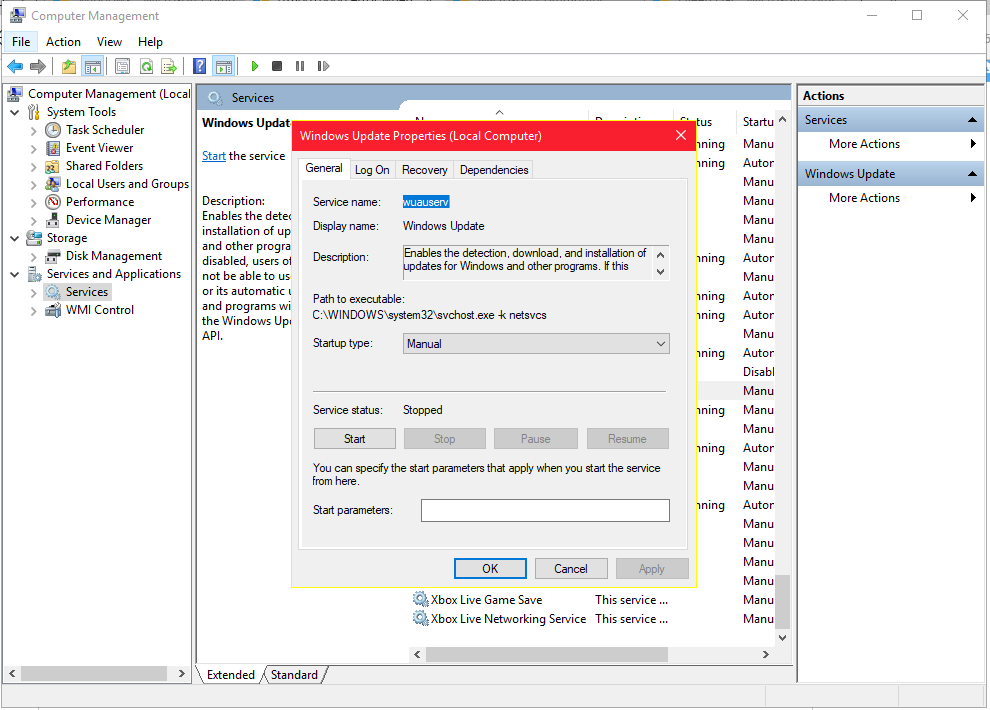
Report abuse
Thank you.
Reported content has been submitted
10 people found this reply helpful
·Was this reply helpful?
Sorry this didn't help.
Great! Thanks for your feedback.
How satisfied are you with this reply?
Thanks for your feedback, it helps us improve the site.
How satisfied are you with this reply?
Thanks for your feedback.
Report abuse
Thank you.
Reported content has been submitted
2 people found this reply helpful
·Was this reply helpful?
Sorry this didn't help.
Great! Thanks for your feedback.
How satisfied are you with this reply?
Thanks for your feedback, it helps us improve the site.
How satisfied are you with this reply?
Thanks for your feedback.
Report abuse
Thank you.
Reported content has been submitted
5 people found this reply helpful
·Was this reply helpful?
Sorry this didn't help.
Great! Thanks for your feedback.
How satisfied are you with this reply?
Thanks for your feedback, it helps us improve the site.
How satisfied are you with this reply?
Thanks for your feedback.
i already did that many times and that didnt work
Report abuse
Thank you.
Reported content has been submitted
2 people found this reply helpful
·Was this reply helpful?
Sorry this didn't help.
Great! Thanks for your feedback.
How satisfied are you with this reply?
Thanks for your feedback, it helps us improve the site.
How satisfied are you with this reply?
Thanks for your feedback.
If you need further assistance, just don't hesitate to let us know.
Report abuse
Thank you.
Reported content has been submitted
Was this reply helpful?
Sorry this didn't help.
Great! Thanks for your feedback.
How satisfied are you with this reply?
Thanks for your feedback, it helps us improve the site.
How satisfied are you with this reply?
Thanks for your feedback.
Regarding your concern about the updates, we suggest that you reset the Windows Update components to resolve the error you're getting. To do this, click on this link and follow the instructions listed for Windows 10.
If you need further assistance, just don't hesitate to let us know.
Hey Eileen Gal
I'm also getting the same error, I have tried both of the solutions one from CandyLand007 and your's,
So now is there any other way to solve the problem?
Thank You.
Report abuse
Thank you.
Reported content has been submitted
1 person found this reply helpful
·Was this reply helpful?
Sorry this didn't help.
Great! Thanks for your feedback.
How satisfied are you with this reply?
Thanks for your feedback, it helps us improve the site.
How satisfied are you with this reply?
Thanks for your feedback.
Hi Mohammad,
This error code "0x80070006" may have happened due to Windows Update running in its own process.
To change the status of Windows Update process, please follow these steps:
- Right click Windows icon at the bottom right side.
- Select Command Prompt (Admin)
- Type "sc config wuauserv type= share" without double quote.
- Press Enter.
- Reboot your PC then try to install Windows updates.
Please let us know the result after running the command.
Report abuse
Thank you.
Reported content has been submitted
18 people found this reply helpful
·Was this reply helpful?
Sorry this didn't help.
Great! Thanks for your feedback.
How satisfied are you with this reply?
Thanks for your feedback, it helps us improve the site.
How satisfied are you with this reply?
Thanks for your feedback.
Hi Mohammad,
This error code "0x80070006" may have happened due to Windows Update running in its own process.
To change the status of Windows Update process, please follow these steps:
- Right click Windows icon at the bottom right side.
- Select Command Prompt (Admin)
- Type "sc config wuauserv type= share" without double quote.
- Press Enter.
- Reboot your PC then try to install Windows updates.
Please let us know the result after running the command.
Hello Dear, check out the image above. This is what i got after sending command. ....???
Report abuse
Thank you.
Reported content has been submitted
1 person found this reply helpful
·Was this reply helpful?
Sorry this didn't help.
Great! Thanks for your feedback.
How satisfied are you with this reply?
Thanks for your feedback, it helps us improve the site.
How satisfied are you with this reply?
Thanks for your feedback.
Hi Mohammad,
This error code "0x80070006" may have happened due to Windows Update running in its own process.
To change the status of Windows Update process, please follow these steps:
- Right click Windows icon at the bottom right side.
- Select Command Prompt (Admin)
- Type "sc config wuauserv type= share" without double quote.
- Press Enter.
- Reboot your PC then try to install Windows updates.
Please let us know the result after running the command.
Hello Dear, check out the image above. This is what i got after sending command. ....???
Well! use sc.exe instead of sc
Report abuse
Thank you.
Reported content has been submitted
11 people found this reply helpful
·Was this reply helpful?
Sorry this didn't help.
Great! Thanks for your feedback.
How satisfied are you with this reply?
Thanks for your feedback, it helps us improve the site.
How satisfied are you with this reply?
Thanks for your feedback.
Question Info
Last updated May 18, 2024 Views 41,865 Applies to:


