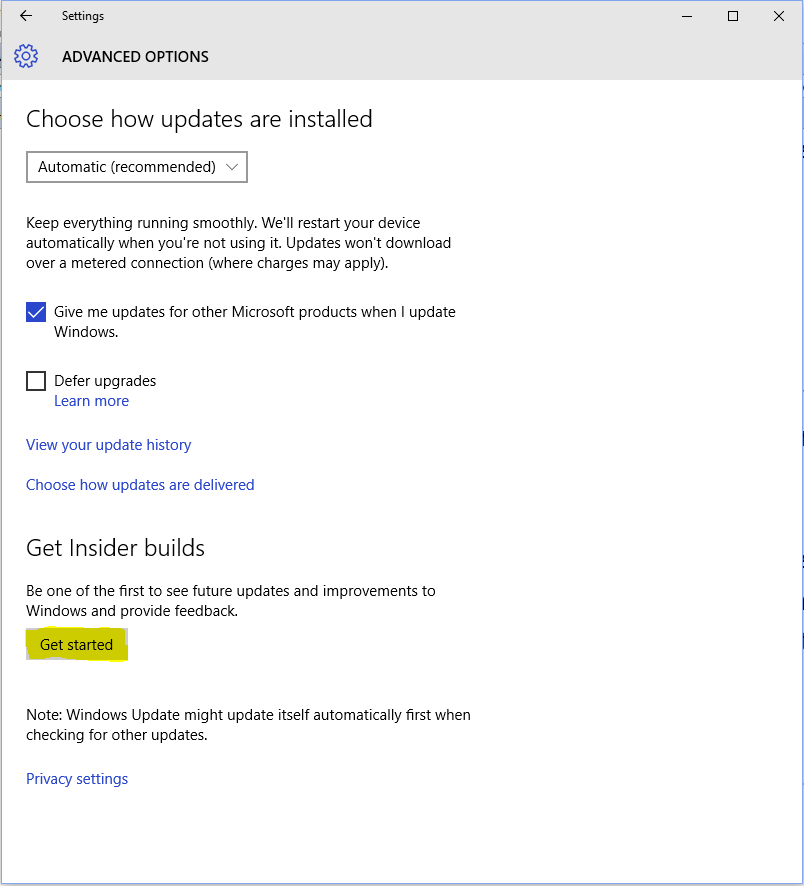From Insider Hub announcement today:
Device activation improvements: We have received a lot of feedback from Insiders on making it easier to activate Windows 10 on devices that take advantage of the free upgrade offer to genuine Windows by using existing Windows 7, Windows 8 or Windows 8.1 product keys. If you install this build of the Windows 10 Insider Preview on a PC and it doesn’t automatically activate, you can enter the product key from Windows 7, Windows 8 or Windows 8.1 used to activate the prior Windows version on the same device to activate Windows 10 by going to Settings > Update & security > Activation and selecting Change Product Key. If you do a clean install of Windows 10 by booting off the media, you can also enter the product key from prior Windows versions on qualifying devices during setup. For more information on these activation improvements including requirements – see this post in the Insider Hub.
I asked in MVP Communications channel of the Windows 10 team if there is any way for consumers to avail themselves of this feature without waiting for the build's public release.
Response is that if you have presently a Windows 10 Upgrade that fails to activate, you can opt-in to Insider Builds, upgrade to build 10565, then insert Windows 7, 8 or 8.1 Product key in Activation Settings, or after reboot it should pick up an embedded Windows 8.1 Product Key on Factory OEM.
To opt-in to Insider builds, go to Settings>Updates & Security>Update>Advanced Options>Get Insider Builds, select Get Started:
Since then we've learned that one can Clean Install Windows 10 directly using Build 10565 creating the media from the Windows 10 Insider Preview ISO, then directly activate at Settings>Update & Security>Activation with Product Key from Windows 7, 8, or 8.1, if necessary restart to autodetect embedded key for Factory Installed 8 or 8.1
Reports coming in the past few days confirm that this works and that from Build 10565 you can even Go Back to Windows 10 in the Advanced Windows Update settings from a link below the greyed-out button to Opt-Out of Insider Builds. This returns you to the Windows 10 release version with activation intact. We're waiting to see if in every case this requires Saving Nothing, but remember that a Clean Install is always the best install.
Thanks for keeping this thread updated! And special thanks to the consumer-friendly Windows 10 Team for valuing the vastly superior Clean Install in this way, and by previously allowing a Reset Saving Nothing to automate a Clean Reinstall of bloated factory pre-installed Windows 10!