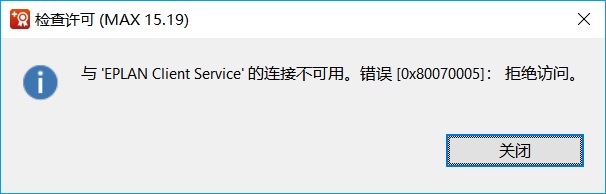After installed KB4056892, the EPLAN can not work, display error msg: Check your Lic, the Eplan Client service can not connect , access denial.
After uninstalled this update, Eplan work normal. How can I do? Thanks
-----------------
System Information
------------------
Time of this report: 1/6/2018, 10:01:24
Machine name: SXMACBOOKPRO1
Machine Id: {85983CA1-B7F7-555F-BFE9-9D332822E81F}
Operating System: Windows 10 enterprise 64-bit (10.0, Build 16299) (16299.rs3_release.170928-1534)
Language: Chinese (Simplified) (Regional Setting: Chinese (Simplified))
System Manufacturer: Apple Inc.
System Model: MacBookPro11,5
BIOS: MBP114.88Z.0177.B00.1708080033
Processor: Intel(R) Core(TM) i7-4870HQ CPU @ 2.50GHz (8 CPUs), ~2.5GHz
Memory: 16384MB RAM
Available OS Memory: 16260MB RAM
Page File: 3549MB used, 15143MB available
Windows Dir: C:\WINDOWS
DirectX Version: DirectX 12
DX Setup Parameters: Not found
User DPI Setting: 120 DPI (125 percent)
System DPI Setting: 192 DPI (200 percent)
DWM DPI Scaling: Enabled
Miracast: Available, with HDCP
Microsoft Graphics Hybrid: Not Supported
DxDiag Version: 10.00.16299.0015 64bit Unicode