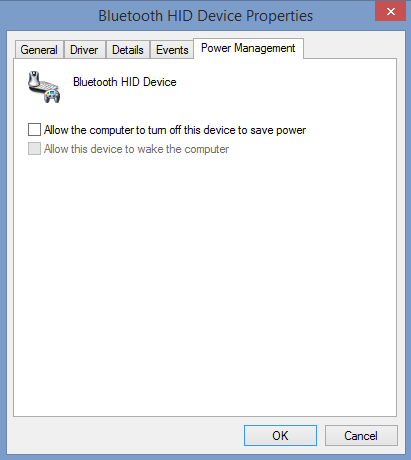This Only Happens When I Apply The Settings For The Bluetooth HID Device Driver. When I deselect or select the box Allow the computer to turn off this device to save power and after that, I click apply and it BSOD my computer.
Error: PAGE FAULT IN NONPAGED AREA (HIDCLASS.SYS)
Note that I have all the latest updates for Windows and all Device Drivers
Any Solutions To Solve This Problem Other Than Reinstalling The Driver As I Have Done It A Lot Of Times Already