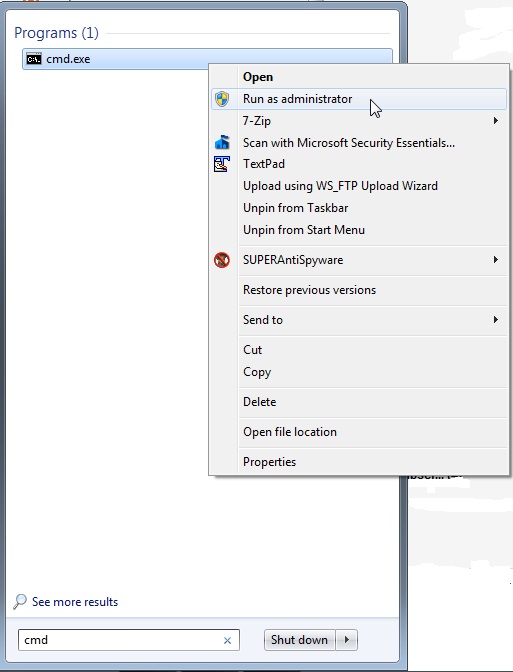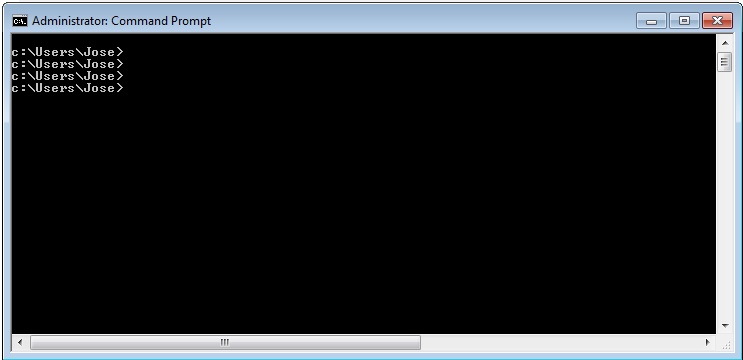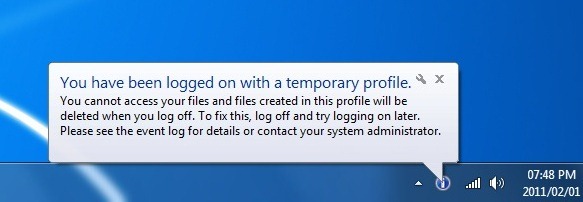Hi, thanks for your interest.
I read the post and I have listed as much info as I could find.
These are the installs I can see;
- MS Silverlight 5.1.50428.0 install date; 13/09/2016
- Security update for MS Windows KB3020388 and KB3075226 Install date; 13/09/2016
- Update for MS Windows KB2923545 and KB3102429 and KB2857650 and KB2830477 Install date; 13/09/2016
Others I found in the control panel/systems & security/windows update/view update history (of which 2x seem to have "failed";
Definition Update for Windows Defender - KB915597 (Definition 1.227.2225.0)
Installation date: 13/09/2016 5:19 p.m.
Installation status: Failed
Error details: Code 8000FFFF
Update type: Important
Install this update to revise the definition files used to detect spyware and other potentially unwanted software. Once you have installed this item, it cannot be removed.
More information:
http://www.microsoft.com/athome/security/spyware/software/about/overview.mspx
Help and Support:
http://go.microsoft.com/fwlink/?LinkId=52661
Acer - Display - V203H (Digital)
Installation date: 13/09/2016 9:16 p.m.
Installation status: Successful
Update type: Optional
Acer Display software update released in July, 2009
More information:
http://sysdev.microsoft.com/support/default.aspx
Help and Support:
http://support.microsoft.com/select/?target=hub
Microsoft Security Essentials - (KB2902907)
Installation date: 13/09/2016 9:19 p.m.
Installation status: Successful
Update type: Optional
You may not be running an anti-malware solution and this may leave your PC vulnerable to viruses, spyware and other malicious software. Microsoft Security Essentials is a free anti-malware software offered to Windows users who have purchased a Genuine copy
of Windows. Microsoft Security Essentials is licensed for use on home PCs and by small businesses with 10 or fewer PCs. You can download alternative languages directly from www.microsoft.com/security_essentials with the “more information” link below.
More information:
http://go.microsoft.com/fwlink/?LinkId=155239
Help and Support:
http://go.microsoft.com/fwlink/?LinkID=151935
Update for Windows 7 (KB3102429)
Installation date: 13/09/2016 9:19 p.m.
Installation status: Successful
Update type: Optional
Install this update to resolve issues in Windows. For a complete listing of the issues that are included in this update, see the associated Microsoft Knowledge Base article for more information. After you install this item, you may have to restart your computer.
More information:
http://support.microsoft.com/kb/3102429
Help and Support:
http://support.microsoft.com
Definition Update for Windows Defender - KB915597 (Definition 1.227.2225.0)
Installation date: 13/09/2016 9:19 p.m.
Installation status: Successful
Update type: Important
Install this update to revise the definition files used to detect spyware and other potentially unwanted software. Once you have installed this item, it cannot be removed.
More information:
http://www.microsoft.com/athome/security/spyware/software/about/overview.mspx
Help and Support:
http://go.microsoft.com/fwlink/?LinkId=52661
Update for Windows 7 (KB2830477)
Installation date: 13/09/2016 9:20 p.m.
Installation status: Successful
Update type: Optional
Install this update to resolve issues in Windows. For a complete listing of the issues that are included in this update, see the associated Microsoft Knowledge Base article for more information. After you install this item, you may have to restart your computer.
More information:
http://support.microsoft.com/kb/2830477
Help and Support:
http://support.microsoft.com
Definition Update for Microsoft Security Essentials - KB2310138 (Definition 1.227.2238.0)
Installation date: 13/09/2016 9:30 p.m.
Installation status: Failed
Error details: Code 80070003
Update type: Optional
Install this update to revise the definition files that are used to detect viruses, spyware, and other potentially unwanted software. Once you have installed this item, it cannot be removed.
More information:
http://go.microsoft.com/fwlink/?LinkID=154739
Help and Support:
http://go.microsoft.com/fwlink/?LinkID=154739
Update for Windows 7 (KB2923545)
Installation date: 13/09/2016 10:25 p.m.
Installation status: Successful
Update type: Recommended
Install this update to resolve issues in Windows. For a complete listing of the issues that are included in this update, see the associated Microsoft Knowledge Base article for more information. After you install this item, you may have to restart your computer.
More information:
http://support.microsoft.com/kb/2923545
Help and Support:
http://support.microsoft.com
Security Update for Windows 7 (KB3075226)
Installation date: 13/09/2016 10:25 p.m.
Installation status: Successful
Update type: Important
A security issue has been identified in a Microsoft software product that could affect your system. You can help protect your system by installing this update from Microsoft. For a complete listing of the issues that are included in this update, see the associated
Microsoft Knowledge Base article. After you install this update, you may have to restart your system.
More information:
http://support.microsoft.com/kb/3075226
Help and Support:
http://support.microsoft.com
Security Update for Windows 7 (KB3020388)
Installation date: 13/09/2016 10:25 p.m.
Installation status: Successful
Update type: Important
A security issue has been identified in a Microsoft software product that could affect your system. You can help protect your system by installing this update from Microsoft. For a complete listing of the issues that are included in this update, see the associated
Microsoft Knowledge Base article. After you install this update, you may have to restart your system.
More information:
http://support.microsoft.com/kb/3020388
Help and Support:
http://support.microsoft.com
What I noticed and done;
- The updates were done at 17:19pm local time
- I came home at approx 8.30pm, where I made the discovery.
- Screensaver gone, start bar buttons gone, screen login picture gone, all desktop icons gone (except for google web browser icon)
- Startup icons gone (normally about 9x programs start on startup. This time only skype was available
- When checking in the control panel (uninmstall a program), I could see all program icons and descriptions but most of them had become a 'text' icon. When hovering over the icons or clicking on a program, the reply was that this program was uninstalled and
if I wanted to remove thisa program from the list (which I didn't do.
- All my passwords have been wiped
- MS Office is totally gone (incl outlook and all emails and
- There were some folders left but many files have disappeared.
- All my firewalls and virus protection programs appear to be wiped.
In essence; I have an empty computer!
Right now, the only option I seem to have (and recover my businesses) seems to be re-installing programs.
I purchased programs in the past, which have to be registered upon purchase have all gone, which possibly means I have to repurchase. In example; Dropbox, MS Office Professional, Drawing programs, Video programs.
I hope this is enough info for you to help analyse?