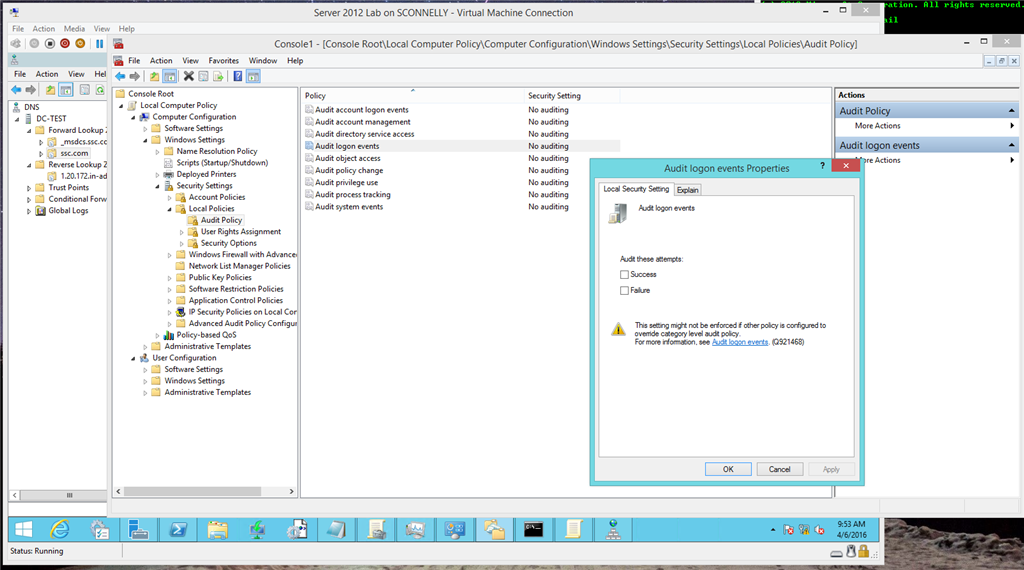Last weekend I was out of town, and used remote desktop to sign into my home computer.
When I looked at the screen this morning, it was asking for the password, like it always does when I log in remotely. But there was also a note that "apc.atoipa.com" (That's incorrect, but it was something like that) has logged in.
While I assumed that this is just the Holiday Express that I had signed in from, I checked further.
I went to:
Computer Management System Tools
Event Viewer
Applications and Services Logs
Microsoft
Windows
TerminalServices-RemoteConnectionManager
Operational
In this are I can see hundreds of 'Information' lines. They look like "Information 4/5/2016/ 3:29:25PM Event ID 261
There is an information line like this for ever second.
Trouble is that I was on the road home all afternoon on the 4/5 I wasn't on any computer.
Under the 'Details' tab I see this kind of text.:
</Event>
Can anyone tell me what this is about?
Is Microsoft talking to my computer online, in the back ground? Maybe for updating purposes?
Or is someone trying (successing?) to hack me?