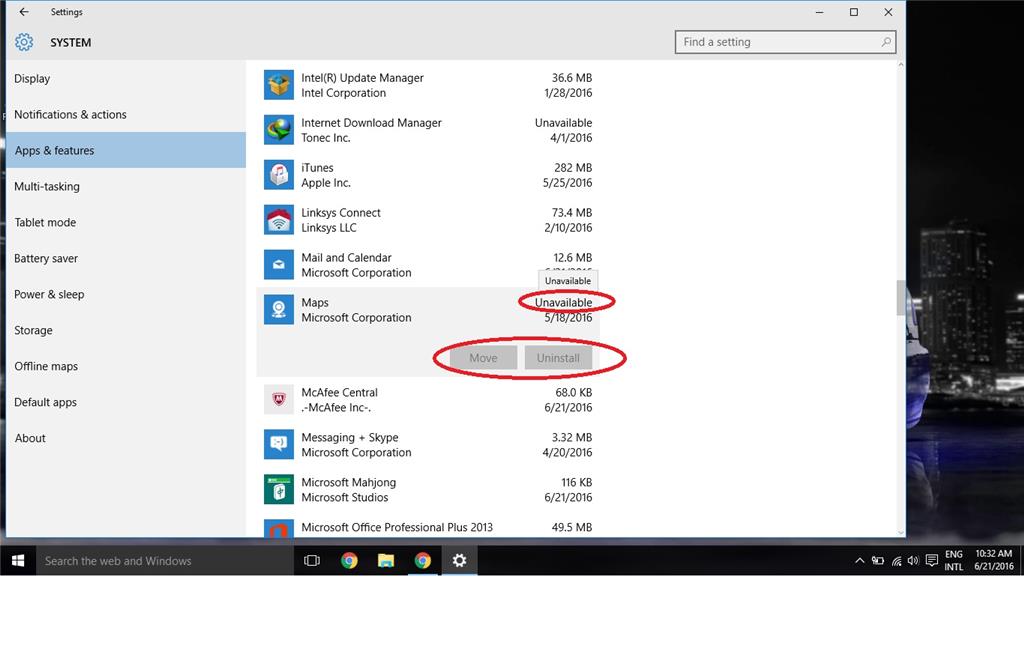Hi,
To better assist you, do let us know if you made any changes to the system prior to the issue.
I suggest you to try the methods below and check if it helps.
Method 1: Apps Troubleshooter
Run the
Apps Troubleshooter
and check if it helps.
An automated troubleshooter is a tool that can find and automatically fix some problems with your computer. These troubleshooters aren't designed to fix every problem, but they're a useful tool to try because they can often save
you time and effort.
Method 2: Switch to local account
If the issue persists, switch the account to a local account and then back to a Microsoft account and check again.
1. Press Windows key + I to open settings.
2. Click Accounts > Your email and accounts
3. Click "sign in with a local account instead" and follow the screen instructions to create the local account.
4. Once you are signed in through a local account, repeat steps 1 and 2 and click "sign in with a Microsoft account instead".
5. Enter your Microsoft account credentials during the setup.
Let us know the result.