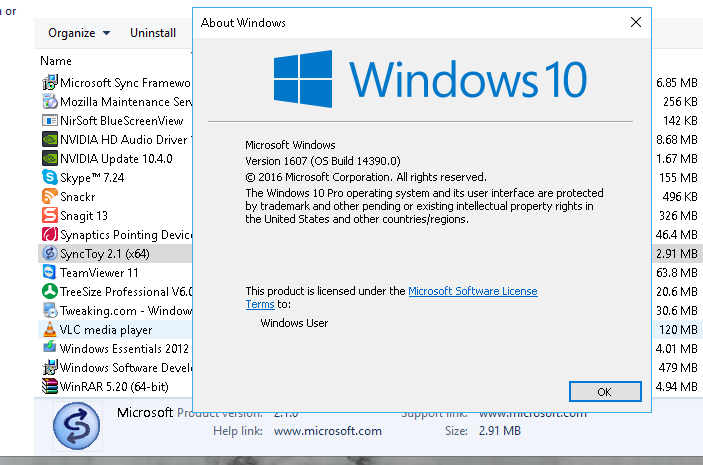May 10, 2024
Contribute to the Windows forum!
Click here to learn more 💡
May 10, 2024
Windows 10 Forum Top Contributors:
Ramesh Srinivasan - neilpzz - Volume Z - franco d'esaro - _AW_ ✅
How best to sync a USB flash/thumb drive with folder on my laptop?
Report abuse
Thank you.
Reported content has been submitted
The best software I have found is called Sync toys (from Microsoft). It can be set up any way you like to sync both ways give priorities, what to do with duplicates, etc.
It is free and you can get it here
https://www.microsoft.com/en-us/download/details.aspx?id=15155
Windows Insider MVP
MVP-Windows and Devices for IT
http://www.zigzag3143.com/
Report abuse
Thank you.
Reported content has been submitted
31 people found this reply helpful
·Was this reply helpful?
Sorry this didn't help.
Great! Thanks for your feedback.
How satisfied are you with this reply?
Thanks for your feedback, it helps us improve the site.
How satisfied are you with this reply?
Thanks for your feedback.
Report abuse
Thank you.
Reported content has been submitted
6 people found this reply helpful
·Was this reply helpful?
Sorry this didn't help.
Great! Thanks for your feedback.
How satisfied are you with this reply?
Thanks for your feedback, it helps us improve the site.
How satisfied are you with this reply?
Thanks for your feedback.
Steven
The version on the link works fine on win 10 (I am using it atm). They just did not update the web page I suspect.
Windows Insider MVP
MVP-Windows and Devices for IT
http://www.zigzag3143.com/
Report abuse
Thank you.
Reported content has been submitted
3 people found this reply helpful
·Was this reply helpful?
Sorry this didn't help.
Great! Thanks for your feedback.
How satisfied are you with this reply?
Thanks for your feedback, it helps us improve the site.
How satisfied are you with this reply?
Thanks for your feedback.
Report abuse
Thank you.
Reported content has been submitted
10 people found this reply helpful
·Was this reply helpful?
Sorry this didn't help.
Great! Thanks for your feedback.
How satisfied are you with this reply?
Thanks for your feedback, it helps us improve the site.
How satisfied are you with this reply?
Thanks for your feedback.
EG
If you do not have the net framework installed or if it is corrupted I would remove and re-install it. Sync toys definitely works.
I would remove Sync toys, any and all Visual ++ installs, run a system file check then try it again
Windows Insider MVP
MVP-Windows and Devices for IT
http://www.zigzag3143.com/
Report abuse
Thank you.
Reported content has been submitted
6 people found this reply helpful
·Was this reply helpful?
Sorry this didn't help.
Great! Thanks for your feedback.
How satisfied are you with this reply?
Thanks for your feedback, it helps us improve the site.
How satisfied are you with this reply?
Thanks for your feedback.
Thank you for advice. I did remove the Visual ++ from the system. Tried to install SynToy 2.1 and still got the message that I need .NET 2.x version. I have tried to install the .NET version 6.x and it says that I already have it on the system. How do I remove it and re-install it? Alternatively, is there another program that does the sam thing that SyncToy does without the pain of installation/
Thank you for your advice once again.
Report abuse
Thank you.
Reported content has been submitted
5 people found this reply helpful
·Was this reply helpful?
Sorry this didn't help.
Great! Thanks for your feedback.
How satisfied are you with this reply?
Thanks for your feedback, it helps us improve the site.
How satisfied are you with this reply?
Thanks for your feedback.
I use the SyncBackFree from http://www.2brightsparks.com/
Highly configurable and very light weight.
Takes some getting used to, so be careful at first... maybe experiment on a folder. I use newest file updates older files. Sort of back up OneDrive to a router attached SSD so I don't need to fiddle around nor download onedrive on my slow 15mb/s dsl every time I install windows fresh, plus it updates when I dual boot insider with same one drive... my wifi drive is much faster than dsl .. 450mbit/s.. sometimes I wonder why I need OneDrive.
Microsoft Bob came back after a 20 year makeover, and with a new name. Cortana!
Report abuse
Thank you.
Reported content has been submitted
2 people found this reply helpful
·Was this reply helpful?
Sorry this didn't help.
Great! Thanks for your feedback.
How satisfied are you with this reply?
Thanks for your feedback, it helps us improve the site.
How satisfied are you with this reply?
Thanks for your feedback.
aside from sync toy which is very good, try briefcase
more info here.
https://www.techmesto.com/how-to-enable-briefcase-feature-in-windows-10/
Report abuse
Thank you.
Reported content has been submitted
3 people found this reply helpful
·Was this reply helpful?
Sorry this didn't help.
Great! Thanks for your feedback.
How satisfied are you with this reply?
Thanks for your feedback, it helps us improve the site.
How satisfied are you with this reply?
Thanks for your feedback.
Report abuse
Thank you.
Reported content has been submitted
2 people found this reply helpful
·Was this reply helpful?
Sorry this didn't help.
Great! Thanks for your feedback.
How satisfied are you with this reply?
Thanks for your feedback, it helps us improve the site.
How satisfied are you with this reply?
Thanks for your feedback.
Question Info
Last updated April 15, 2024 Views 63,136 Applies to: