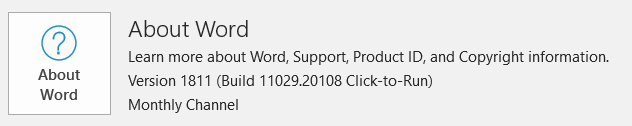I, too, am having difficulty getting the macro to work as intended. I copied and pasted it, then assigned the F7 keystroke to it. However, it simply brings up the editor pane. And as of today (maybe there's been an update?), the editor pane is also
reviewing grammar and is going excruciatingly slowly through the document and not showing me spelling errors until it's checked the entire thing. I'm sitting and waiting ... and waiting and waiting for it to finish. Is anyone else having this problem or
does my computer just Christmas gremlins today?
Was this reply helpful?
Sorry this didn't help.
Great! Thanks for your feedback.
How satisfied are you with this reply?
Thanks for your feedback, it helps us improve the site.
How satisfied are you with this reply?
Thanks for your feedback.