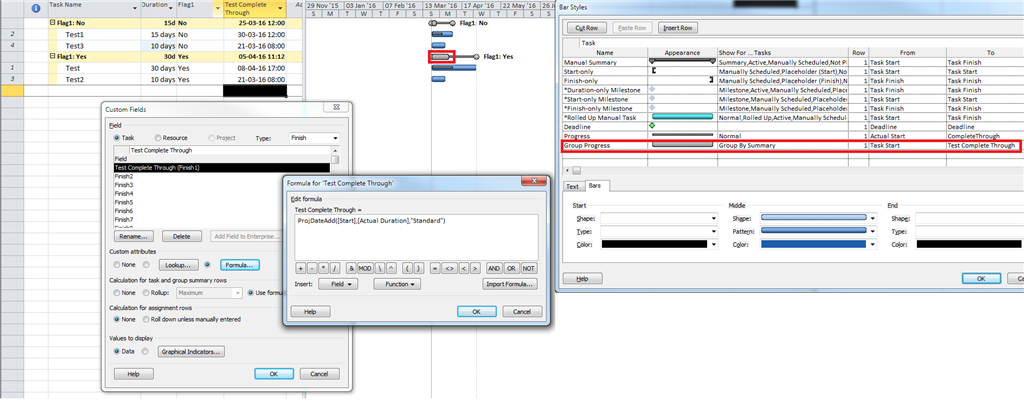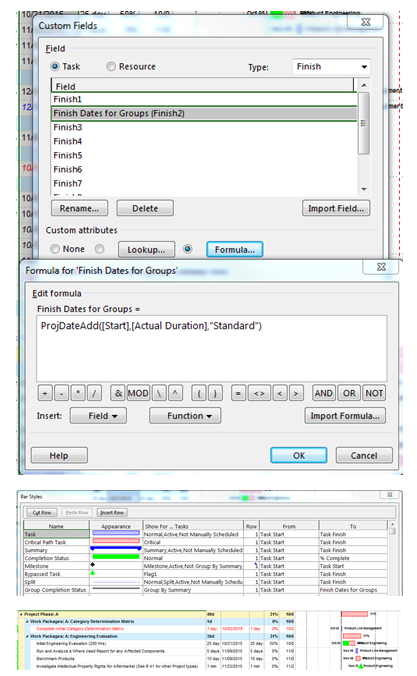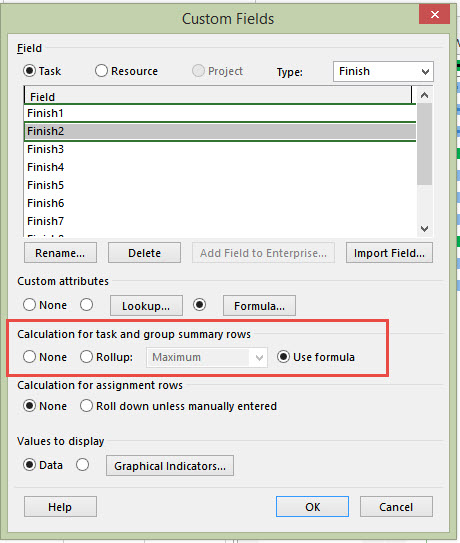April 9, 2024
Contribute to the Microsoft 365 and Office forum!
Click here to learn more 💡
May 10, 2024
Access Forum Top Contributors:
MS Project Group Completion Status
Report abuse
Thank you.
Reported content has been submitted
* Please try a lower page number.
* Please enter only numbers.
Hi DonEklov,
I don't understand your question completely. Are you grouping tasks? Are you referring to Resource Groups? Give us more details and we'll try to help.
Julie
Report abuse
Thank you.
Reported content has been submitted
Was this reply helpful?
Sorry this didn't help.
Great! Thanks for your feedback.
How satisfied are you with this reply?
Thanks for your feedback, it helps us improve the site.
How satisfied are you with this reply?
Thanks for your feedback.
Report abuse
Thank you.
Reported content has been submitted
Was this reply helpful?
Sorry this didn't help.
Great! Thanks for your feedback.
How satisfied are you with this reply?
Thanks for your feedback, it helps us improve the site.
How satisfied are you with this reply?
Thanks for your feedback.
Report abuse
Thank you.
Reported content has been submitted
Was this reply helpful?
Sorry this didn't help.
Great! Thanks for your feedback.
How satisfied are you with this reply?
Thanks for your feedback, it helps us improve the site.
How satisfied are you with this reply?
Thanks for your feedback.
Adding to Julie's excellent response, I believe Project doesn't compute the "complete-through" date for group summaries because, unlike summary tasks, they do not have an assigned or inherited calendar. You can add a custom finish field to approximate the complete-through date using a specific named calendar, then use that field as the endpoint of your group summary progress bar. Here's a simple formula for the new field using the "Standard" calendar (i.e. the typical project default calendar):
ProjDateAdd([Start],[Actual Duration],"Standard")
You'll have to modify the formula if your project calendar is other than "Standard." I've assigned this formula to the [Finish2] field. When specifying the custom field, be sure to check the "Use formula" radio button for "Calculation for task and group summary rows."
Report abuse
Thank you.
Reported content has been submitted
2 people found this reply helpful
·Was this reply helpful?
Sorry this didn't help.
Great! Thanks for your feedback.
How satisfied are you with this reply?
Thanks for your feedback, it helps us improve the site.
How satisfied are you with this reply?
Thanks for your feedback.
That helped to create GANTT Bar, but what I'm really interested in is showing the partial bar showing completion as part of the whole. I don't feel like I'm explaining this well ..... in the standard GANTT shows as From : Task Start to : % Complete. Thus showing % complete within the total task bar.
Thank you to both Julie and Tom
Report abuse
Thank you.
Reported content has been submitted
Was this reply helpful?
Sorry this didn't help.
Great! Thanks for your feedback.
How satisfied are you with this reply?
Thanks for your feedback, it helps us improve the site.
How satisfied are you with this reply?
Thanks for your feedback.
Hi Don,
I think you are explaining this fine.
Did you actually implement my suggestion? As you see in the Bar Styles window, ALL bars go FROM a starting date TO an ending date. The typical "Progress" bars run from a task's Actual Start to a made-up date called "Complete Through", which Project computes
to graphically indicate %Complete on a time axis. This computation must consider the the available working time, which requires a Calendar that group-by summaries don't have. My suggestion simply re-does the computation with a specified Calendar. I've uploaded
an image to show the new bar and its basis. You can format it however you want, including text labelling. Note that this bar extends only part-way along the "Group By Summary" bar, so any text you place to the right may be obscured.
Report abuse
Thank you.
Reported content has been submitted
Was this reply helpful?
Sorry this didn't help.
Great! Thanks for your feedback.
How satisfied are you with this reply?
Thanks for your feedback, it helps us improve the site.
How satisfied are you with this reply?
Thanks for your feedback.
I tried last night before going home and again this morning, but my results do not match yours (which looks exactly like I'm am trying to do).
If you can see what I've done differently I'd appreciate the pointer. So close .....
Report abuse
Thank you.
Reported content has been submitted
Was this reply helpful?
Sorry this didn't help.
Great! Thanks for your feedback.
How satisfied are you with this reply?
Thanks for your feedback, it helps us improve the site.
How satisfied are you with this reply?
Thanks for your feedback.
Hi Don,
I can't see the bottom of your bar list, but I suspect that you have another bar (lower in the list) that is covering your progress bar. Cutting and pasting the group progress bar to the bottom of the list should make it visible. (Bottom of the list means top of the stack.)
Good luck, tom
Report abuse
Thank you.
Reported content has been submitted
Was this reply helpful?
Sorry this didn't help.
Great! Thanks for your feedback.
How satisfied are you with this reply?
Thanks for your feedback, it helps us improve the site.
How satisfied are you with this reply?
Thanks for your feedback.
Don,
It looks like the formula is not set to calculate for the summary rows. Check the Custom Fields dialog box.
I've stepped through Tom's process it works well.
Report abuse
Thank you.
Reported content has been submitted
Was this reply helpful?
Sorry this didn't help.
Great! Thanks for your feedback.
How satisfied are you with this reply?
Thanks for your feedback, it helps us improve the site.
How satisfied are you with this reply?
Thanks for your feedback.
That was the missing detail. It's perfect.
Thanks to all.
Report abuse
Thank you.
Reported content has been submitted
Was this reply helpful?
Sorry this didn't help.
Great! Thanks for your feedback.
How satisfied are you with this reply?
Thanks for your feedback, it helps us improve the site.
How satisfied are you with this reply?
Thanks for your feedback.
Question Info
Last updated October 5, 2021 Views 486 Applies to: