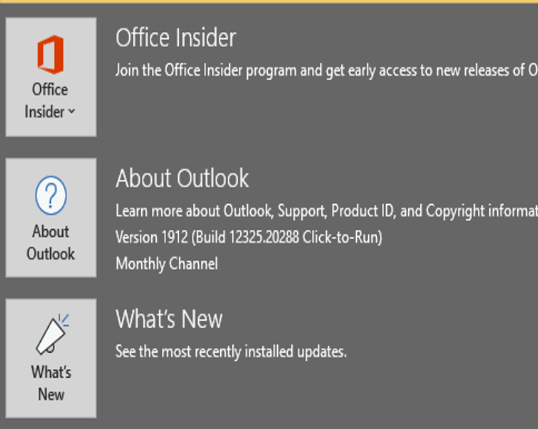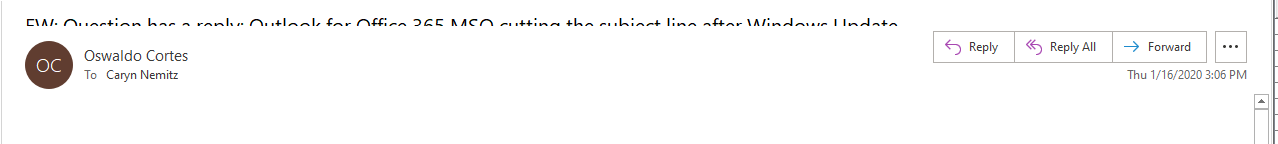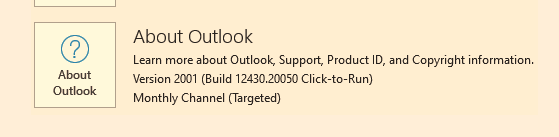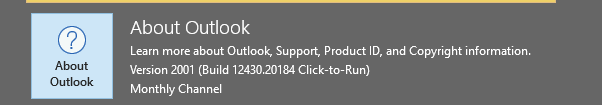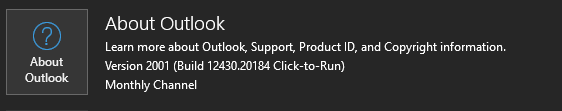Hello,
After Windows Updates KB4532938, KB4528760 Outlook for Office 365 MSO cuts the subject line in Messages and reading Pane. I already tried unchecking the box "Disable hardware graphics acceleration". We don't use Conversations so no settings in conversations are available.
I also downloaded the graphics driver from Dell with the older version, tried to remove KB4532938 and nothing works.
It is like the whole header pane gets disabled because there is no option to expand it. See attached picture.