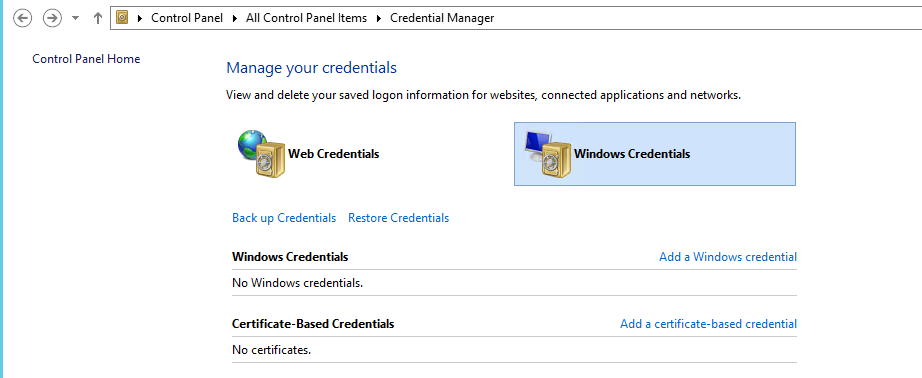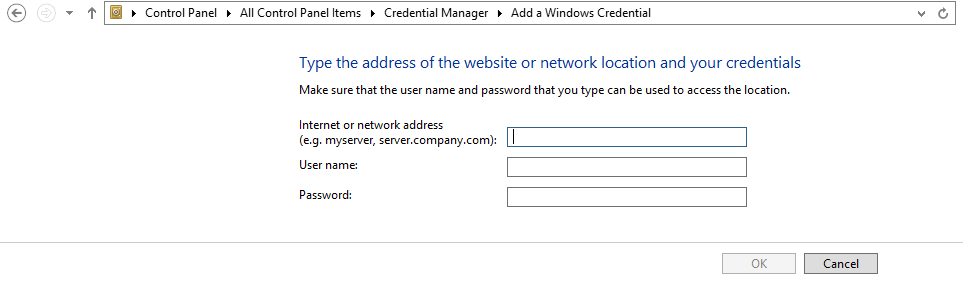I had interesting issues after I changed the Windows 10 login account type from local to network one.
All of my samba/cifs shares didnt work after the change.
I tried googling around alot and most of the suggestions were only about using register hack that in my opinion is the wrong way to go and leave your system vunerable for attacks.
I found a fix with windows own tool and now all my shares work as intended without any extra hassle.
All you need to do is go to Control Panel -> Credential Manager -> Windows Credentials
Select Windows Credentials
Internet or network address : your samba/cifs servers IP or name (like: MYSERVER)
User name : The users name on server with access to the share
Password : password of the user
after you've pressed OK, the network shares / drives should start work like before without any register hacks.
At least this worked for me like a charm *^_^*
update: Make 2 credential files one for IP address and one for Hostname.