May 10, 2024
Contribute to the Windows forum!
Click here to learn more 💡
May 10, 2024
Windows 8.1 Top Forum Contributors:
Right click 8.1 'start' button does nothing
Report abuse
Thank you.
Reported content has been submitted
* Please try a lower page number.
* Please enter only numbers.
Hi,
-Did you check if the issue persists in new user account?
I would suggest you to check if the issue persists in Safe Mode, if right click works place the computer in Clean Boot.
Method 1:
Step 1: Boot the computer in Safe mode and check if the issue persists. Safe mode starts Windows with a limited set of files and drivers. Startup programs don't run in safe mode, and only the basic drivers needed to start Windows are installed.
Step 2: If the issue does not persists in Safe Mode then perform a clean boot to check if any third party application is causing the issue, as clean boot helps in eliminating software conflicts.
Note: After troubleshooting, see the section “Reset the computer to start as usual” to return the computer to a Normal startup mode.
Method 2:
Run a system file checker scan and check if that helps. Refer the following steps to run SFC scan.
a) Press Windows key + X which bring up a list of Windows settings.
b) Click on ‘Command Prompt (Admin) to bring up elevated command prompt. Note: Click ‘Yes’ if it prompts for permission.
c) In the command prompt type in the following command: ‘sfc /scannow’.
Let us know the status of the issue. If you need further assistance, please post back. We will be glad to help you.
Anil
Report abuse
Thank you.
Reported content has been submitted
Was this reply helpful?
Sorry this didn't help.
Great! Thanks for your feedback.
How satisfied are you with this reply?
Thanks for your feedback, it helps us improve the site.
How satisfied are you with this reply?
Thanks for your feedback.
A probing question to possibly improve the answer: aside from respond, what do you expect to happen when you right-click on the Start button? What are you looking for it to do, that perhaps it did before in 8.0?
( I expect it to show the "power user" shortcuts menu -- you can also press Windows+X to get the same menu -- and this is what right-clicking it does for me.)
Report abuse
Thank you.
Reported content has been submitted
Was this reply helpful?
Sorry this didn't help.
Great! Thanks for your feedback.
How satisfied are you with this reply?
Thanks for your feedback, it helps us improve the site.
How satisfied are you with this reply?
Thanks for your feedback.
Report abuse
Thank you.
Reported content has been submitted
Was this reply helpful?
Sorry this didn't help.
Great! Thanks for your feedback.
How satisfied are you with this reply?
Thanks for your feedback, it helps us improve the site.
How satisfied are you with this reply?
Thanks for your feedback.
Report abuse
Thank you.
Reported content has been submitted
Was this reply helpful?
Sorry this didn't help.
Great! Thanks for your feedback.
How satisfied are you with this reply?
Thanks for your feedback, it helps us improve the site.
How satisfied are you with this reply?
Thanks for your feedback.
Report abuse
Thank you.
Reported content has been submitted
10 people found this reply helpful
·Was this reply helpful?
Sorry this didn't help.
Great! Thanks for your feedback.
How satisfied are you with this reply?
Thanks for your feedback, it helps us improve the site.
How satisfied are you with this reply?
Thanks for your feedback.
I was guessing it was something like that. (Those files are often mentioned with respect to customizing the Windows+X menu, so I thought perhaps if they were corrupted somehow, the Windows+X menu would not appear.)
Hopefully the root cause of the bug is eventually tracked down. I noticed someone else asked this question earlier. I'll send them to this thread. Nice work figuring it out!
Report abuse
Thank you.
Reported content has been submitted
2 people found this reply helpful
·Was this reply helpful?
Sorry this didn't help.
Great! Thanks for your feedback.
How satisfied are you with this reply?
Thanks for your feedback, it helps us improve the site.
How satisfied are you with this reply?
Thanks for your feedback.
Report abuse
Thank you.
Reported content has been submitted
Was this reply helpful?
Sorry this didn't help.
Great! Thanks for your feedback.
How satisfied are you with this reply?
Thanks for your feedback, it helps us improve the site.
How satisfied are you with this reply?
Thanks for your feedback.
Ok, figured this issue out. However, I am not real wild about this problem happening during the 8.1 upgrade process.I have experienced exactly the same problem with my work PC on a domain. When you log in with any admin account that has local admin rights on the windows 8.1 it fails to put the winX folder in place all non admin accounts get this folder. Copying this folder solves the problem immediately no reboot required. A big thanks for solving this as I upgraded as soon as 8.1 came out and googling this problem came up with nothing! It has been a constant irritation since then. sorted! :-)
The problem was missing shortcut entries in:c:\User\<user>\AppData\Local\Microsoft\Windows\WinX\Group1c:\User\<user>\AppData\Local\Microsoft\Windows\WinX\Group2c:\User\<user>\AppData\Local\Microsoft\Windows\WinX\Group3
I copied the entries from the non-administrator account I had created, rebooted, and everything is as expected, including windows + x.
Report abuse
Thank you.
Reported content has been submitted
2 people found this reply helpful
·Was this reply helpful?
Sorry this didn't help.
Great! Thanks for your feedback.
How satisfied are you with this reply?
Thanks for your feedback, it helps us improve the site.
How satisfied are you with this reply?
Thanks for your feedback.
i tried all of these solution but the issue is still persists for me!? im tired of this problem, any other solution!?
here my WinX folder(as admin user), [WinX folder size: 19.8 kb]:


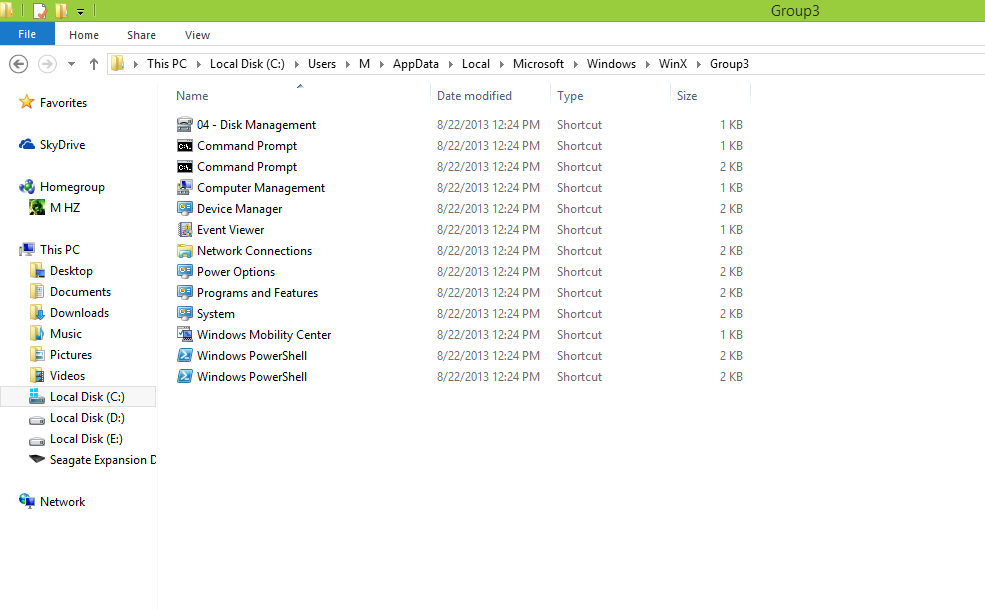
Report abuse
Thank you.
Reported content has been submitted
Was this reply helpful?
Sorry this didn't help.
Great! Thanks for your feedback.
How satisfied are you with this reply?
Thanks for your feedback, it helps us improve the site.
How satisfied are you with this reply?
Thanks for your feedback.
Dark Templar 2,
-Are you facing this issue in Microsoft account or local account?
Anil
Report abuse
Thank you.
Reported content has been submitted
Was this reply helpful?
Sorry this didn't help.
Great! Thanks for your feedback.
How satisfied are you with this reply?
Thanks for your feedback, it helps us improve the site.
How satisfied are you with this reply?
Thanks for your feedback.
Question Info
Last updated February 16, 2023 Views 33,089 Applies to:
